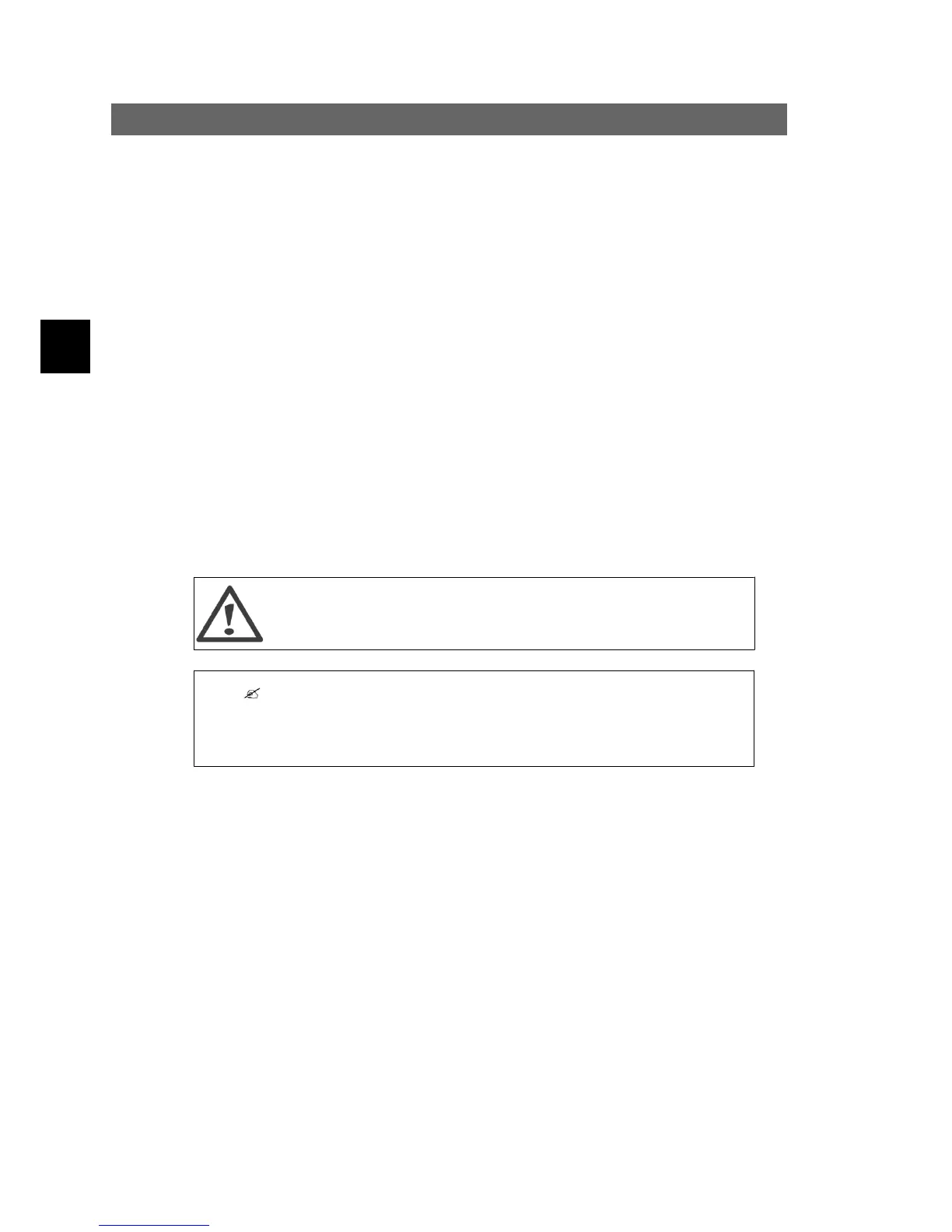5. Maintenance
5.1. Maintenance
Normally, the inverter needs no maintenance or calibration.
Ensure the heatsink at the rear of the inverter is not covered.
Clean the contacts of the PV load switch once per year. Perform cleaning by cycling the switch
to on and off positions ten times.The PV load switch is located at the base of the inverter.
5.1.1. Cleaning the Cabinet
Clean the inverter cabinet using pressurised air, a soft cloth or a brush.
5.1.2. Cleaning the Heatsink
Clean the heatsink using pressurised air, a soft cloth or a brush.
For correct operation and long service life, ensure free air circulation
- around the heatsink at the rear of the inverter
- to the fan at the inverter base
Do not touch the heatsink during operation.
Temperature can exceed 70°C.
Note:
Do not cover the inverter.
Do not use a water hose, aggressive chemicals, cleaning solvents or strong detergents to
clean the inverter.
5. Maintenance
22 8000038784_00_BAL_en / L00410565-01_02
5