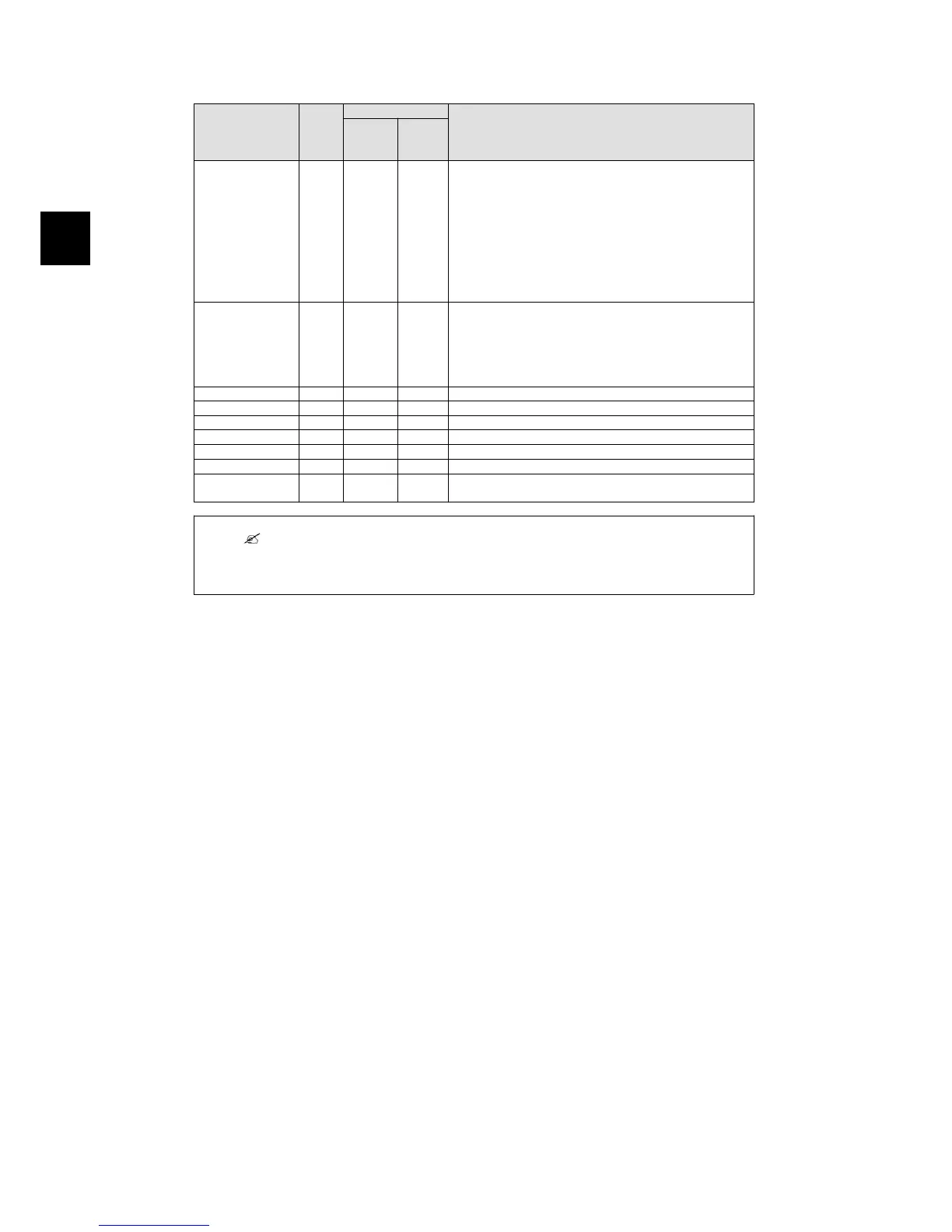Item Unit View Description
Plant
and
Group
Inverter
Overall plant sta-
tus
- x Red: Plant PR <50%, or:
Any inverter in the network
- in fail safe mode, or
- missing from the scan list, no contact with the master
Yellow: Any inverter in the network
- with PR<70%, or
- in
Connecting
or
Off grid
mode
Green: Plant PR ≥ 70%, and
- all inverters with PR≥ 70%, and
- all inverters in
On grid
mode
x Red: Inverter PR<50%, or inverter has an error
Yellow: Inverter PR between 51% and 70%, or inverter
in
Connecting
mode
Green: No errors, and
- inverter PR≥70%, and
- inverter in "on grid" mode
Current production kW x x Real time energy production level
Yield today kWh x x Cumulative yield for the day
Total revenue Euro x x Cumulative revenue earned since initial startup
Total CO
2
saving kg x x Cumulative CO
2
saved since initial startup
Performance ratio % x x Real time performance ratio
Total yield kWh x x Cumulative yield since initial startup
Power limit adjust-
ment
% x Maximum power limit as % of nominal inverter AC output
rating
Note:
To calculate performance ratio PR, an irradiation sensor is required, see [Setup → Calibra-
tion].
3.5.
Additional Information
Refer to the Web Server User Manual to learn more about:
• Inverter start-up and check of settings
• Messaging
• Graphs
• Remote access
• Web portal upload
• Logging capacity and changing the logging interval
• Settings backup and restore
3. Web Server Quick Guide
20 8000038784_00_BAL_en / L00410565-01_02
3