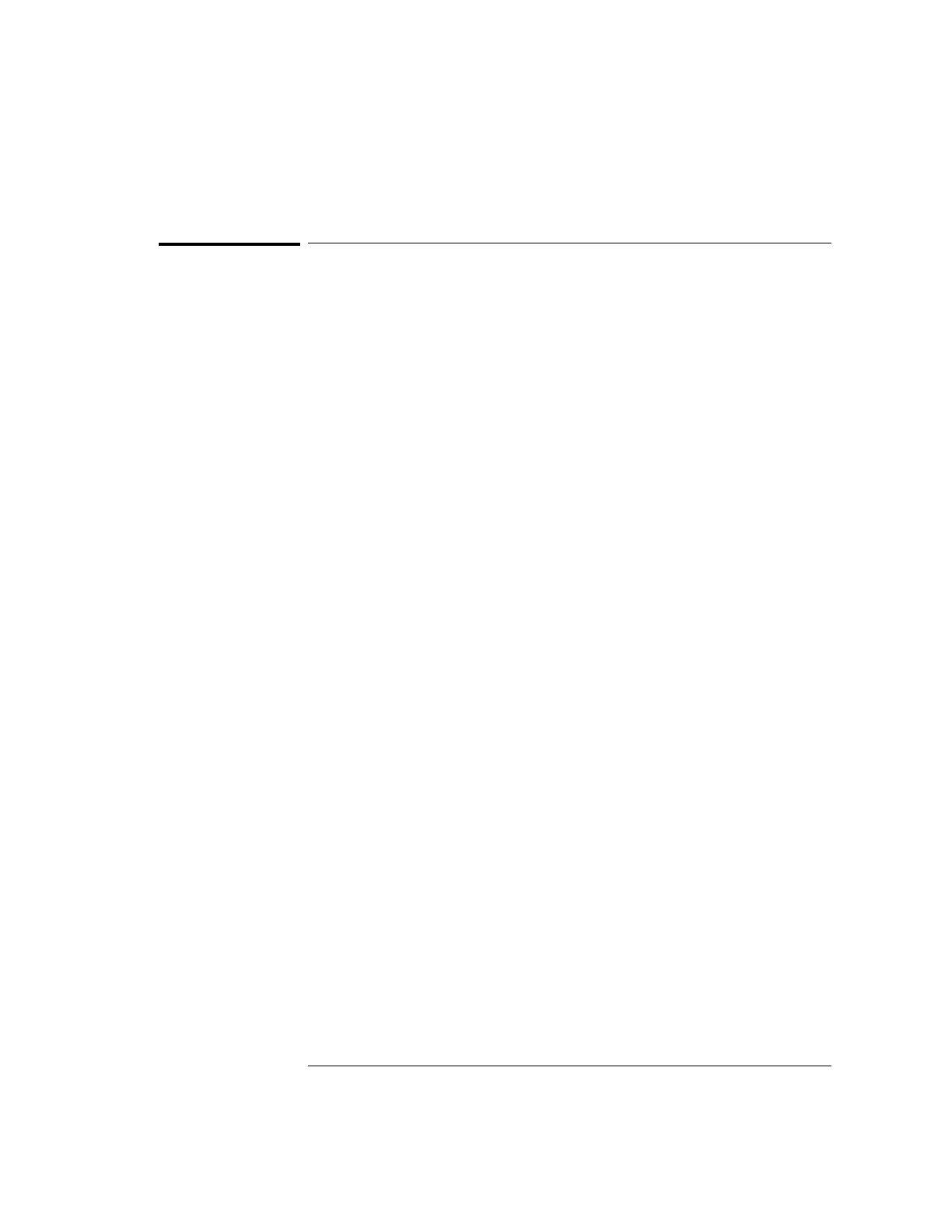4-5
MegaZoom Concepts and Oscilloscope Operation
Oscilloscope Responsiveness
Oscilloscope Responsiveness
An important element of an oscilloscope is how responsive it is to control
changes. After a control is changed, such as the time/division, if you must wait
for the test instrument to respond, the feedback loop between the instrument
and the user can become difficult. You could confuse adjustments because of
the delay between making a change to the instrument and seeing the effect of
that change take place.
MegaZoom Technology
In MegaZoom technology, the primary task of processing acquisition memory
into oscilloscope waveforms using proprietary display techniques is distributed
to waveform acquisition and rendering hardware. The processor’s primary
responsibility is to scan the keyboard and manage I/O ports. Because the
dedicated waveform translator can draw waveforms quickly, without
interrupting the processor, the processor is dedicated to the user interface
tasks. User input is acted upon immediately and the oscilloscope display very
quickly reflects the user’s changes. This results in the highly-responsive
MegaZoom oscilloscope display.
