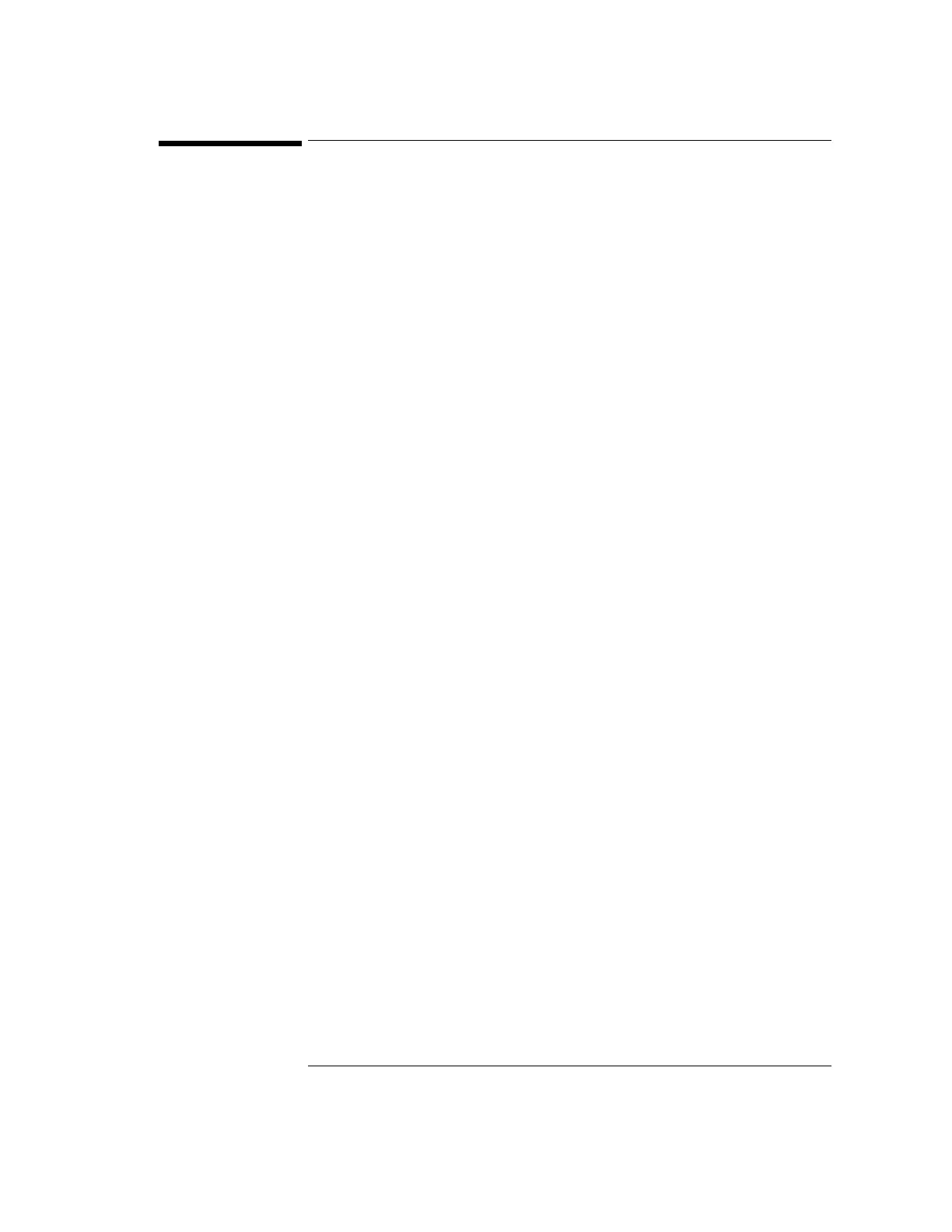5-3
Capturing Data
In the oscilloscope, an 8-bit A/D converter converts the input waveform
into an evenly-spaced series of voltage readings. These readings are
made once for each channel, and are stored into memory as an array of
voltages with implicit times.
Main and Delayed Sweep
The delayed sweep display function magnifies the contents of sample
memory—data used by the main and delayed sweep windows is acquired
on a single acquisition; the data corresponds to the same trigger event.
Using the delayed sweep window, you can zoom in on a portion of the
waveform and examine it in greater detail.
The delayed sweep operation is based on MegaZoom technology. Unlike
analog oscilloscopes, the MegaZoom oscilloscope’s delayed sweep is not
a second acquisition, but an expansion of the same data displayed in the
main sweep. MegaZoom technology makes this possible because of its
deep memory. It is possible to capture the main display at 1 ms/div, and
redisplay the same trigger in the delayed display at 1
µs/div—a 1000:1
zoom ratio.
When you enable the delayed sweep view, the oscilloscope divides the
display into two portions. The upper part shows the waveform according
to the main time base; the lower shows a small portion of the waveform
magnified according to a second time base (the delayed sweep window).
In the delayed sweep window, the horizontal time/division knob adjusts
the magnification of the delayed sweep portion. The delayed sweep time
base must be at least twice as fast as the main time base, and can vary
up to the maximum sweep speed of 5 ns/div for 54620-series and 1 ns/div
for 54640-series.
