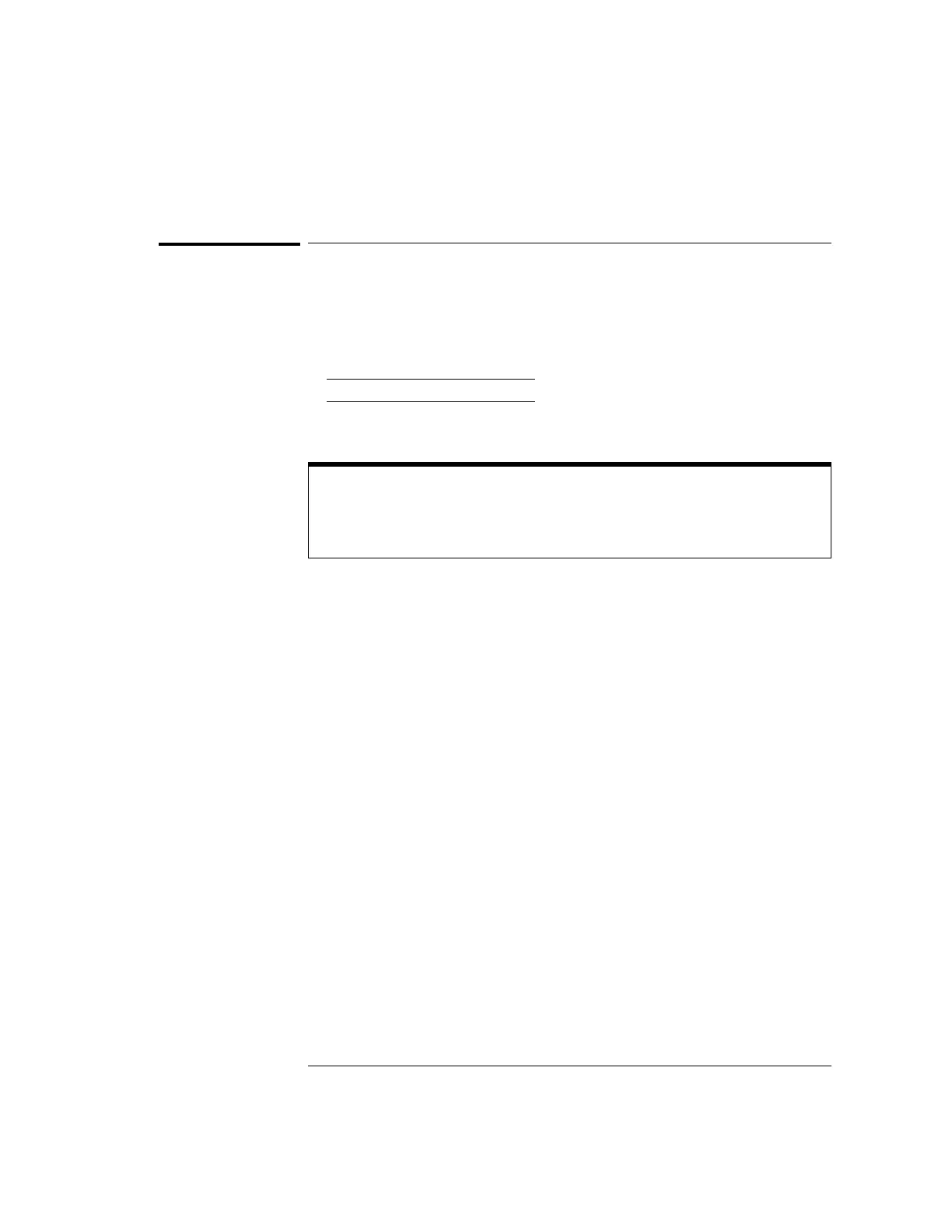6-5
Utilities
To update your instrument to the latest application software
To update your instrument to the latest application
software
When updates to the instrument application software occur, an updated
application software file can be downloaded from:
www.agilent.com/find/5462xsw
for the 54620-series or
www.agilent.com/find/5464xsw
for the 54640-series,
or call an Agilent center and request the latest application software disk for your
instrument.
Always update your localized Quick Help file to match the latest instrument
application software
If you update your application software, always update your Quick Help localized
languages to the latest version by downloading the language file from the above web
site. English Quick Help is built into the application software.
