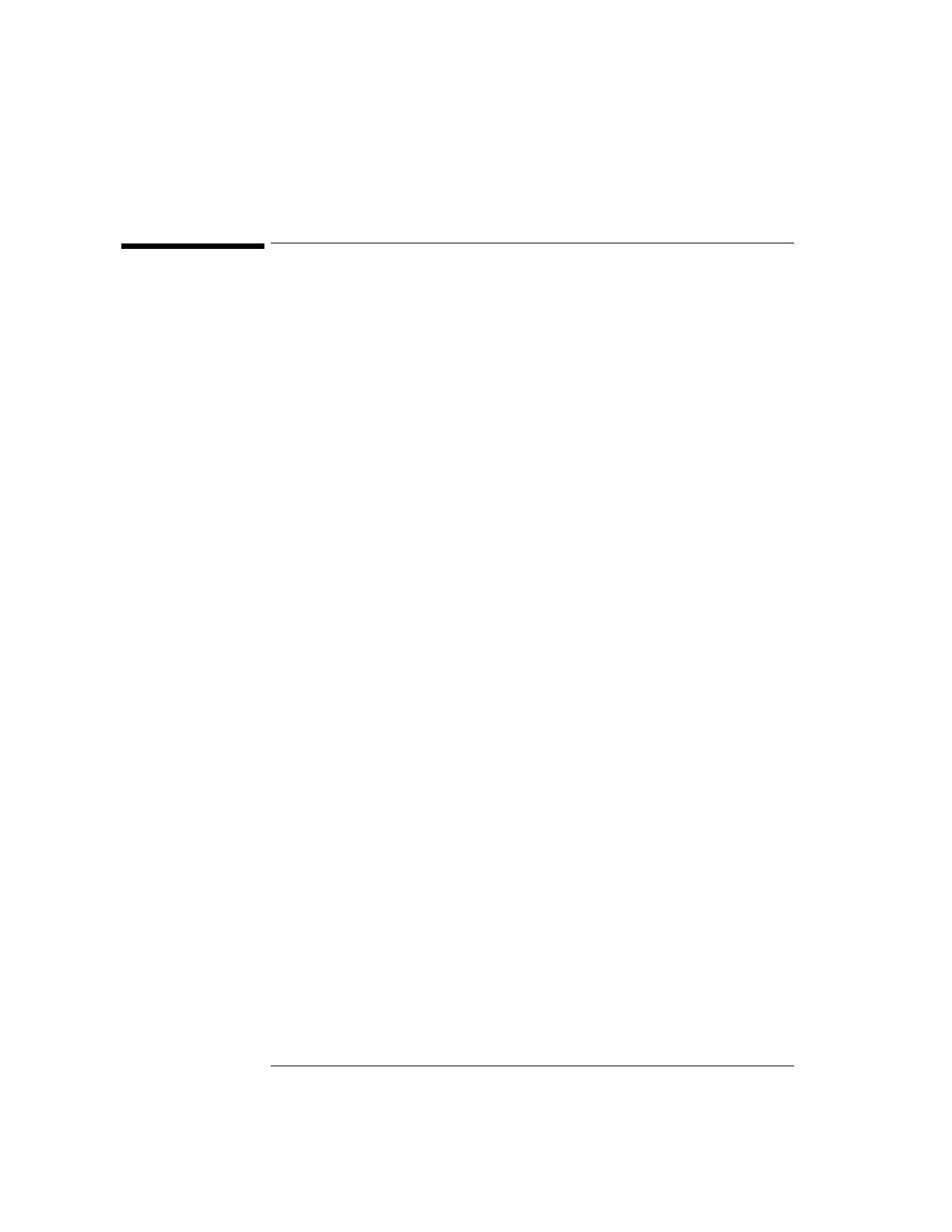3-54
Triggering the Oscilloscope
To use USB triggering
The Trigger Out connector
The oscilloscope sends a pulse to the Trigger Out BNC connector on the
rear panel of the oscilloscope when a trigger event occurs. This pulse is
typically used to trigger other test equipment. The Trig Out is a 0 to 5 V
signal designed to drive a 50
Ω load. The rising edge of the pulse is the
trigger point and is delayed (~55 ns for 54620-series and ~22 ns for
54640-series) from the oscilloscope trigger point.
The Trigger Out connector also provides the user calibrator signal on
the 54640-series oscilloscopes when performing a
User Cal from the Utility
Service
menu. For more information on User Cal, refer to “To perform
service functions” in the “Utilities” chapter of this guide.
