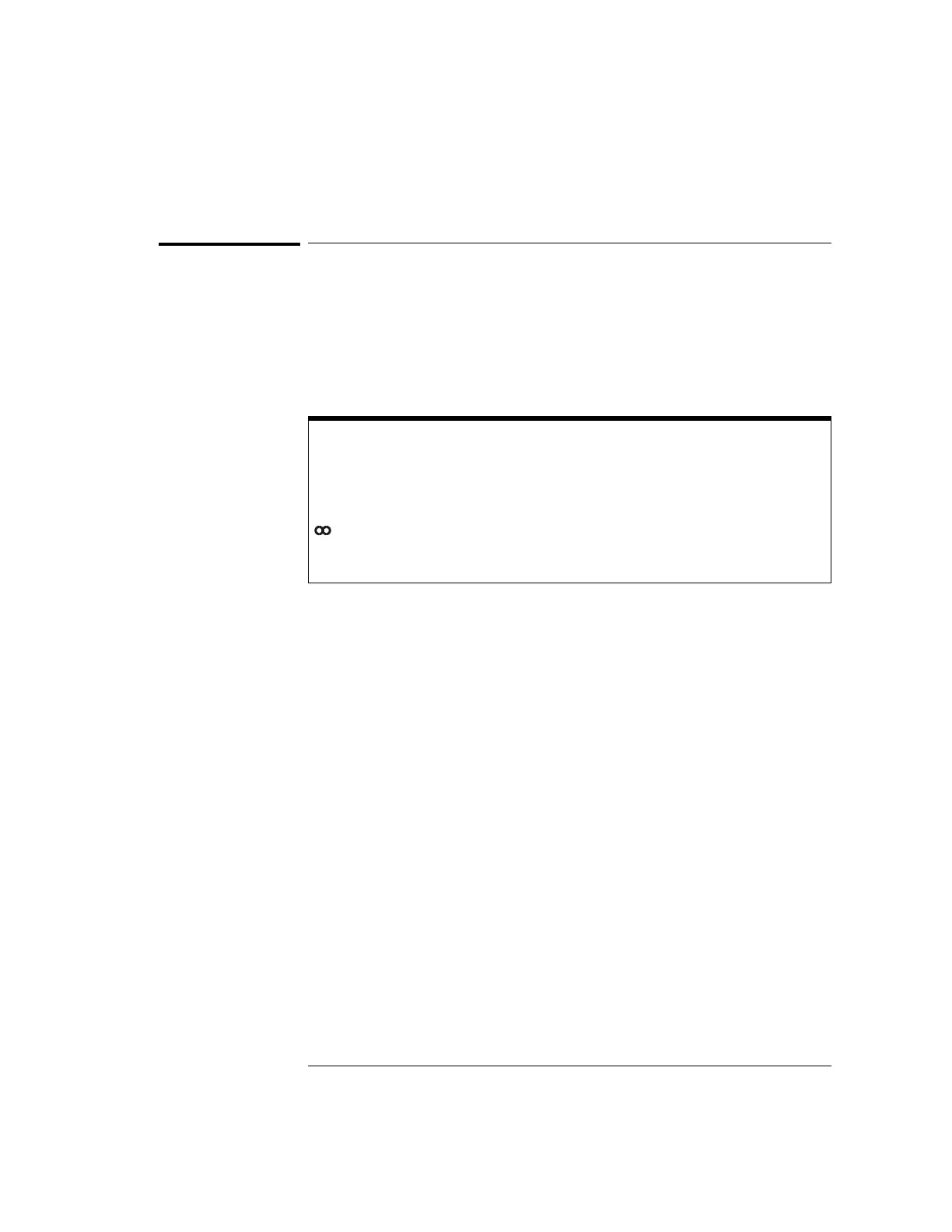4-31
MegaZoom Concepts and Oscilloscope Operation
To clear the waveform display
To clear the waveform display
•Press the Display key, then press the Clear Display softkey.
Acquisition memory and the current display are immediately erased. If the
instrument is running, however, and the oscilloscope finds a trigger condition,
the display will be quickly updated after the erasure.
Summary of oscilloscope Run Control and infinite persistence keys
Run/Stop illuminated green—acquires data and displays the most recent trace.
Run/Stop illuminated red—freezes the display.
Single—acquires a single trace.
Persist—infinite persistence acquires data, displaying the most recent trace in
full-bright and previously acquired waveforms in half-bright.
Clear Display—clears the display.
