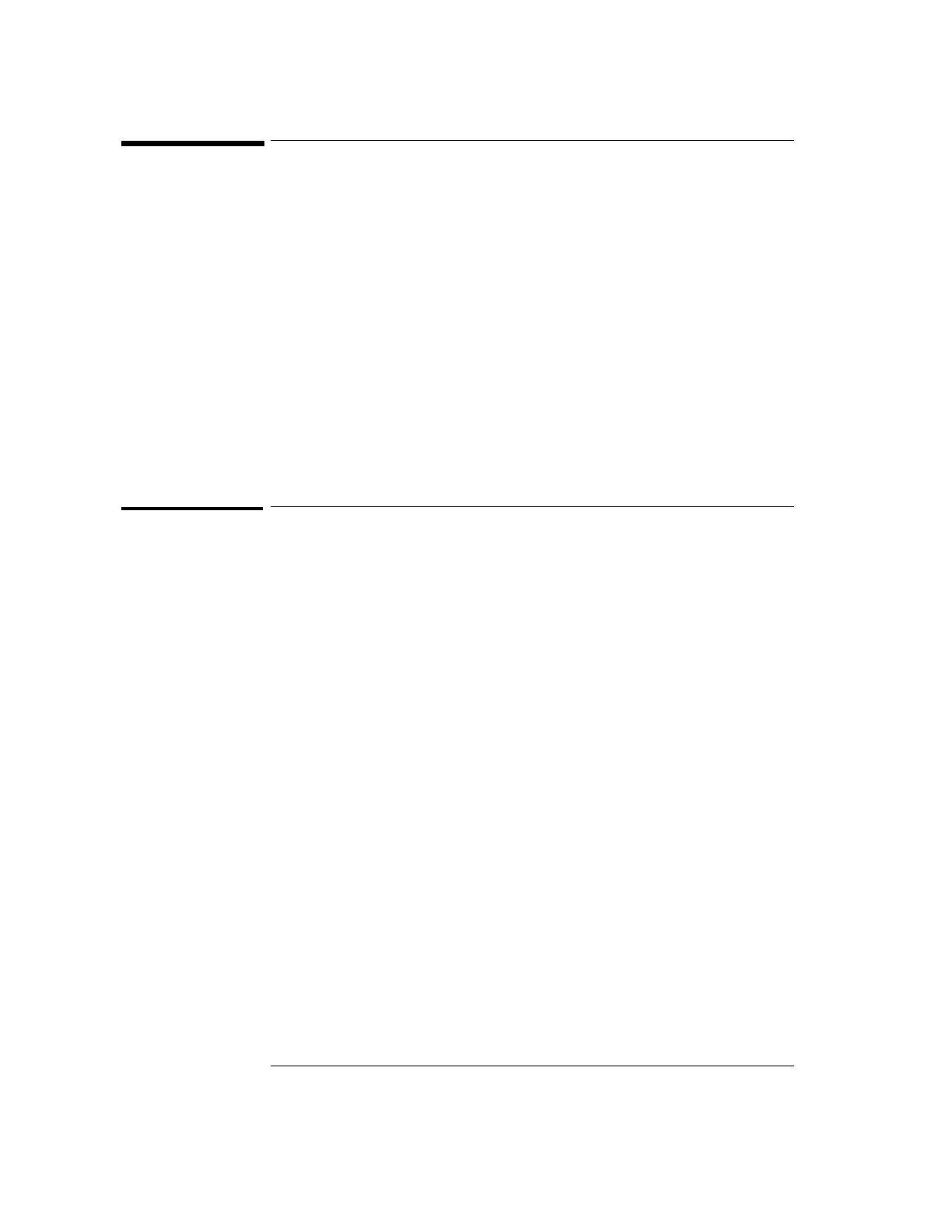4-32
Configuring the Mixed-Signal Oscilloscope
This section describes how to configure the following items for the
Mixed-Signal Oscilloscope, including changing the logic threshold for
input signals.
To display digital channels using Autoscale
When signals are connected to the digital channels, Autoscale quickly
configures and displays the digital channels.
• To configure the instrument quickly, press the Autoscale key.
Any digital channel with an active signal will be displayed. Any digital channels
without active signals will be turned off.
• To undo the effects of Autoscale, press the Undo Autoscale softkey before
pressing any other key.
• To set the instrument to the factory-default configuration, press the
Save/Recall key, then press the Default Setup softkey.
