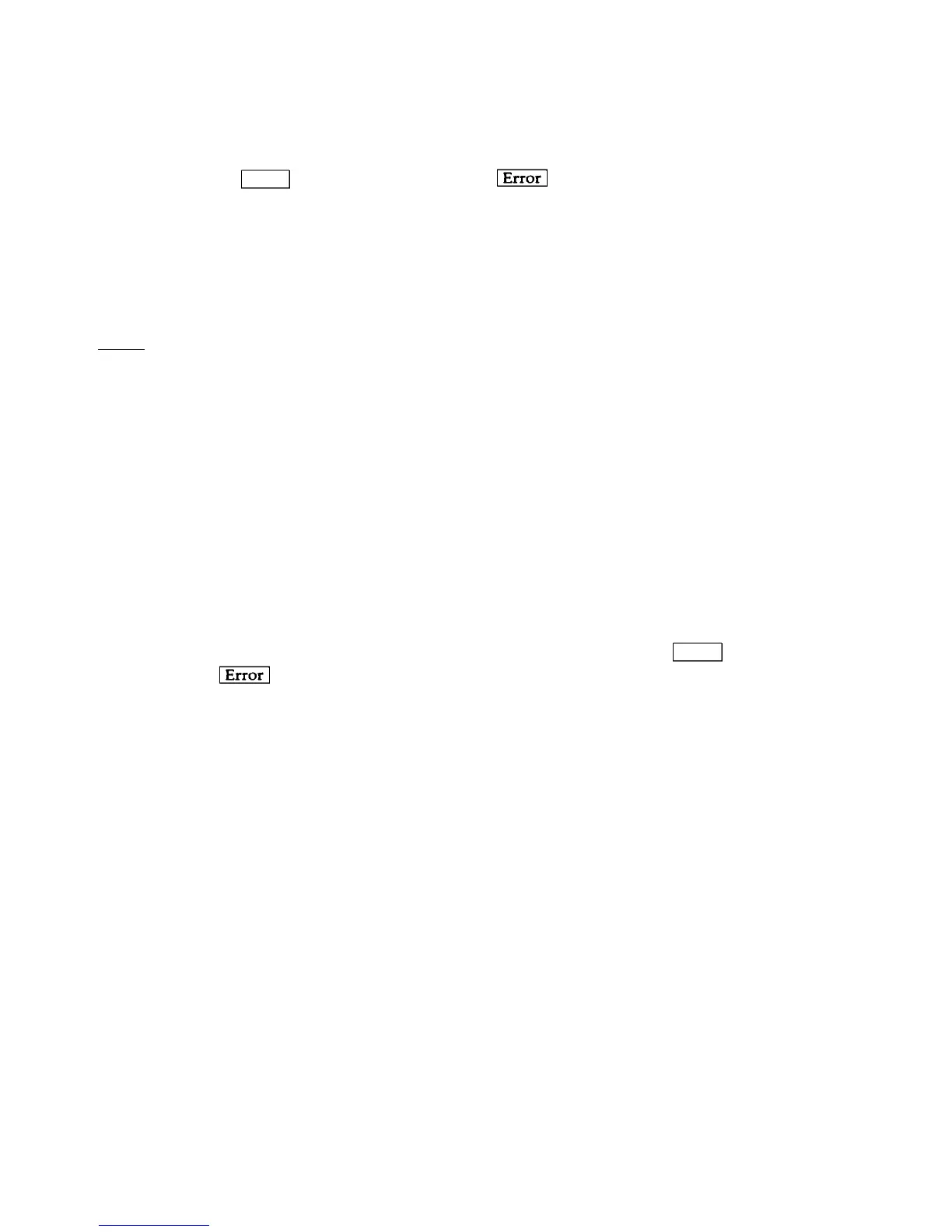26
2. If part 1 passes selftest, the test continues and checks the read/write cycles and the internal trigger circuit. If these tests
pass, the secondary interface selftest are performed. If the read/write or internal trigger test fails, the front panel
displays "ERROR x" for two seconds, then normal voltage/current will be displayed and the
Err annunciator will turn
on. Depressing the
(blue shift key) followed by the key will cause ''ERROR -330" to be displayed.
If "ERROR -4" was displayed for 2 seconds, the read/write test failed. If "ERROR -5" was displayed for 2 seconds, the
internal trigger test failed.
Secondary Interface
The turn-on selftest sequence of the secondary microprocessor consists of two parts:
1.
The selftest is performed by the secondary microprocessor (U301) and starts when the secondary power clear
( SPCLR ) signal goes false (High). Any secondary failures are reported to the primary interface. The secondary
microprocessor will first check its internal RAM, ROM, and timer. If one of these tests fail, selftest is halted and the
following will be displayed:
"ERROR -101" - RAM failure
"ERROR -102" - ROM failure
"ERROR -103" - Timer failure
It is possible for a secondary RAM, ROM, or Timer failure to "lock-up" the secondary processor and no secondary error
number is reported. If this occurs try to isolate the problem by performing the Secondary Interface S.A.
2.
If part 1 passes selftest, the test continues by checking the secondary EEPROM which stores the load's GP-IB address
and model number as well as the constants used in calibrating the load. Next the operation and accuracy of the main
and transient DACs are tested. If these tests pass, the volts/amps readings will appear on the display indicating that the
selftest has been successfully completed (see Chapter 3 in the Operating Manual).
If the EEPROM or any of the DAC tests fail, the front panel displays ''ERROR -xxx" for 2 seconds, then "INP DOWN
1" followed by "INPUT DWN". Finally the
Err annunciator will turn on. Depressing the (blue shift key)
followed by the
key, will cause "ERROR -330" to be displayed. Depressing these keys a second time, will
cause "ERROR -240" to be displayed. The error code number that appeared for 2 seconds could be one of the
following:
"ERROR -104" - EEPROM checksum failure
"ERROR -105" - Main DAC tolerance is high
"ERROR -106" - Main DAC tolerance is low
"ERROR -107" - Transient DAC tolerance is high
"ERROR -108" - Transient DAC tolerance is low
If error "UNKNOWN" is displayed the EEPROM (U211) must be initialized.