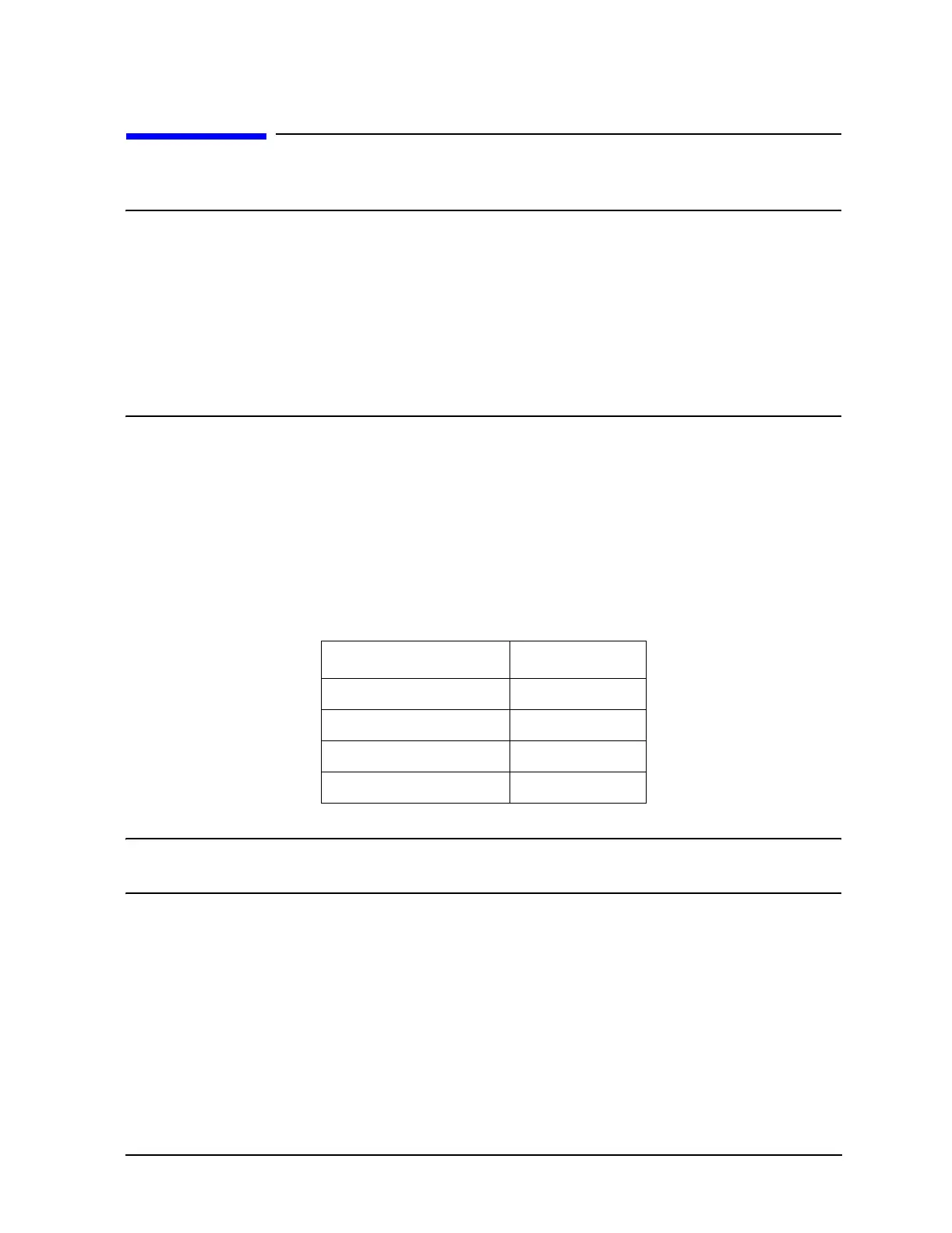3-3
Installation
Connecting AC Power
Connecting AC Power
WARNING This is a Safety Class I product (provided with a protective earthing
ground incorporated in the power cord). The mains plug shall only
be inserted in a socket outlet provided with a protective earth
contact. Any interruption of the protective conductor, inside or
outside the instrument, is likely to make the instrument dangerous.
Intentional interruption is prohibited.
If this instrument is to be energized via an external autotransformer
for voltage reduction, make sure that its common terminal is
connected to a neutral (earthed pole) of the power supply.
This instrument is equipped with a three-wire power cable. When connected to an
appropriate ac power receptacle, this cable grounds the instrument cabinet. The type of
mains plug shipped with each instrument depends on the country of destination. Refer to
Figure 302 for the part numbers of the power cables and mains plugs available.
Power Requirements
The signal generator requires a power source of either 50/60/400 Hz at 100/120 V or
50/60 Hz at 200/240 V. The voltage ranges for these nominal voltage values are shown in
the following table. Power consumption is 170 VA maximum.
CAUTION This instrument has autoranging line voltage input; be sure the supply
voltage is within the specified range.
Replacing the Fuse
If a fuse failure is suspected, replace the 250 V, 3 A, type F fuse (part number 2110-0780)
as follows:
1. Unplug the power cord from the line module.
2. use a flat-blade screw driver to pry and unseat the fuse housing from the line module.
3. Remove the cartridge and inspect the fuse positioned toward the front of the
instrument.
Available AC Voltage Voltage Range
100 V 90 to 110 Vrms
120 V 108 to 132 Vrms
220 V 198 to 242 Vrms
240 V 216 to 250 Vrms
