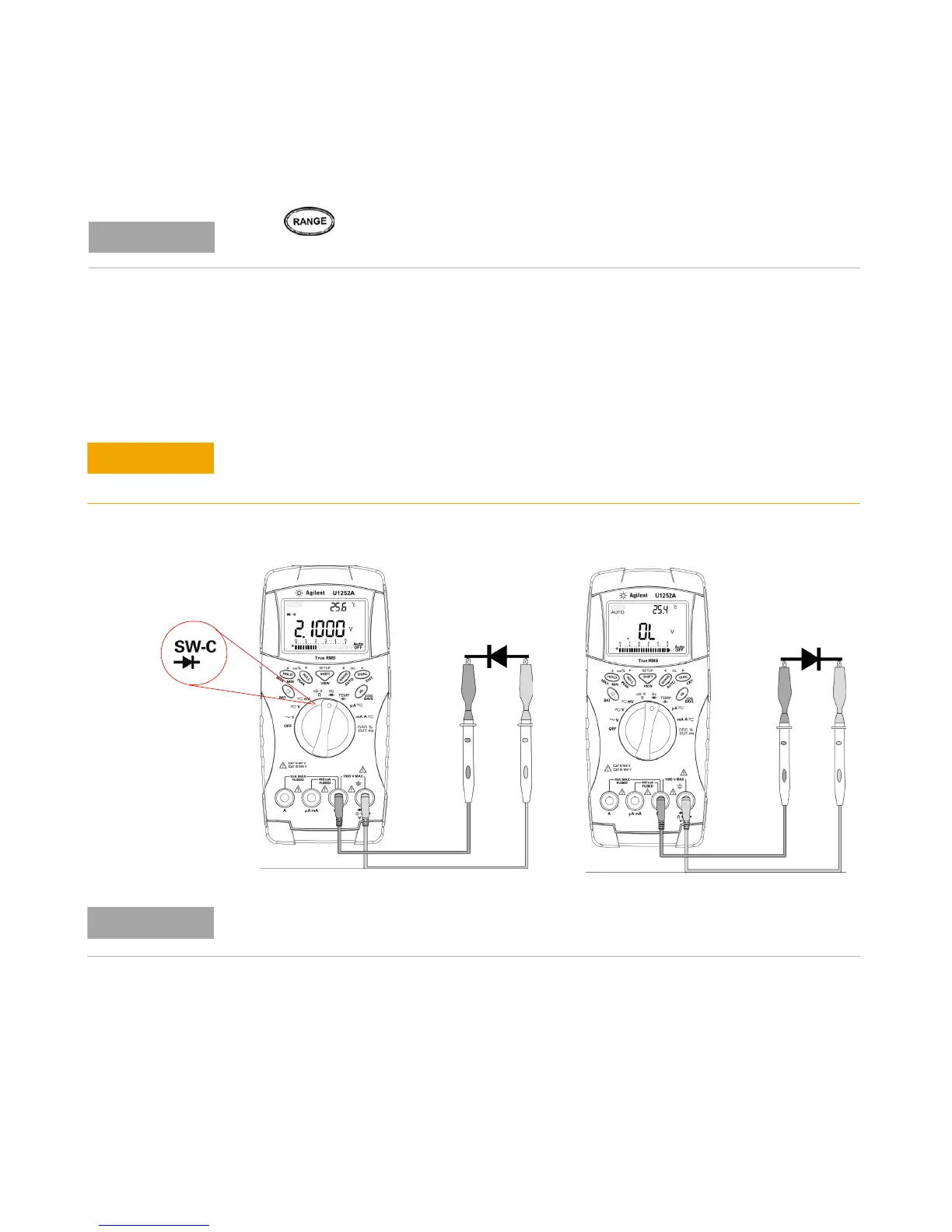Features and Functions 2
U1241A/U1242A User’s and Service Guide 13
Testing Diodes
Press button to select measurement range from 1 kW to 100 MW.
Disconnect circuit power and discharge all high-voltage capacitors before testing diodes to
prevent possible damage to the meter.
The meter can display diode forward bias of up to approximately 1.1 V. Typical diode forward
bias is between the range of 0.3 to 0.8 V range with audible beeper sound.
