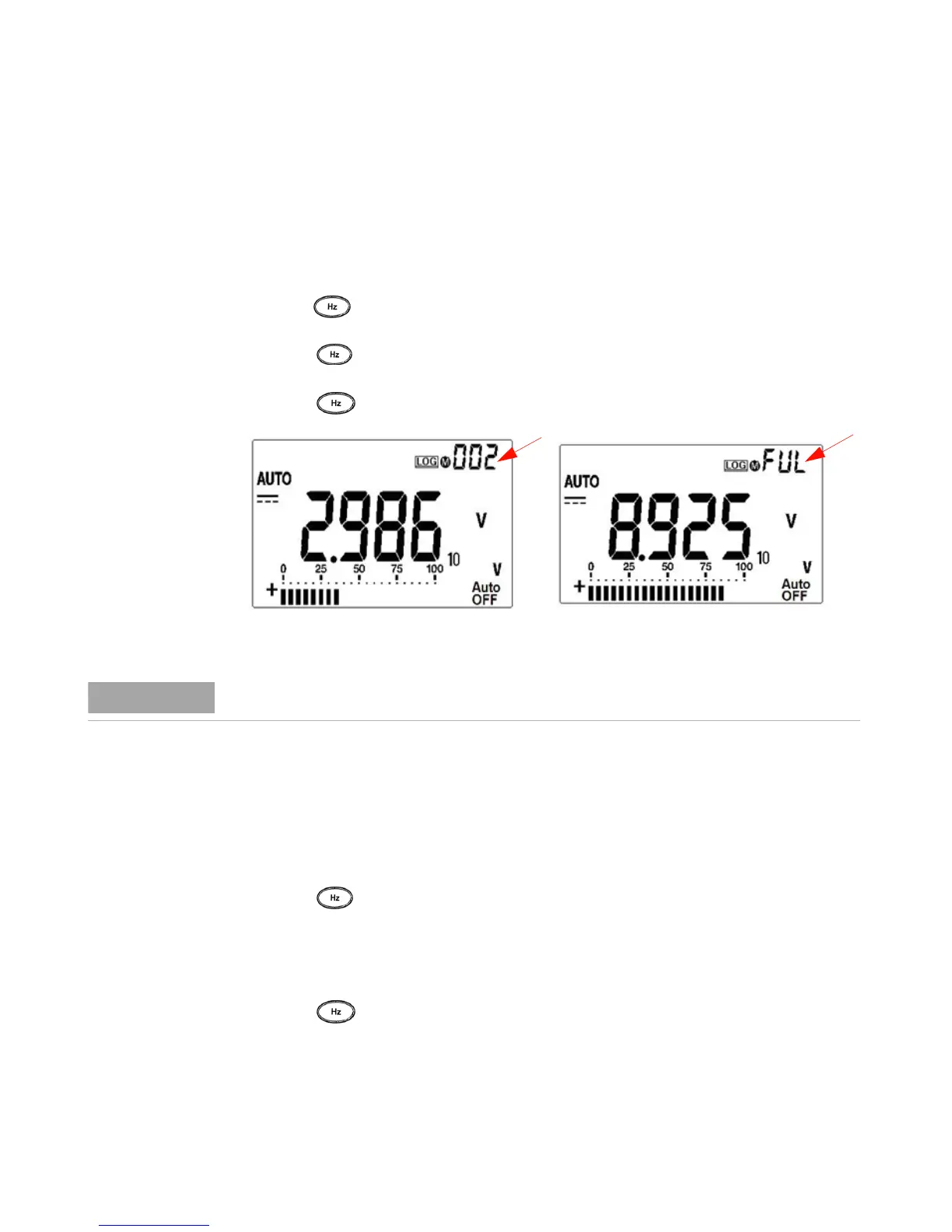Features and Functions 2
U1241A/U1242A User’s and Service Guide 21
Manual Logging
To enable the Hand (manual) logging function, select the Hand logging
mode in Setup mode.
1 Press (Log) for more than one second to store the present value
and function on primary display to memory.
2 Press (Log) again for the next value that you want to save into
memory, see Figure 2- 6.
3 Press (Log) for more than one second to exit this mode.
Figure 2-6 Manual logging display
Interval Logging
To enable the Interval (automatic) logging function, select the Interval log-
ging by defining the interval setting in Setup mode.
1 Press (Log) for more than one second to store the present value
and function on primary display to memory.
2 The reading automatically logs into the memory in every interval as
preset in Setup mode, see Figure 2- 7.
3 Press (Log) for more than one second to exit this mode.
Maximum data that can be stored is 100 entries. When the 100 entries are filled, FUL
annunciator is indicated on the secondary display.
