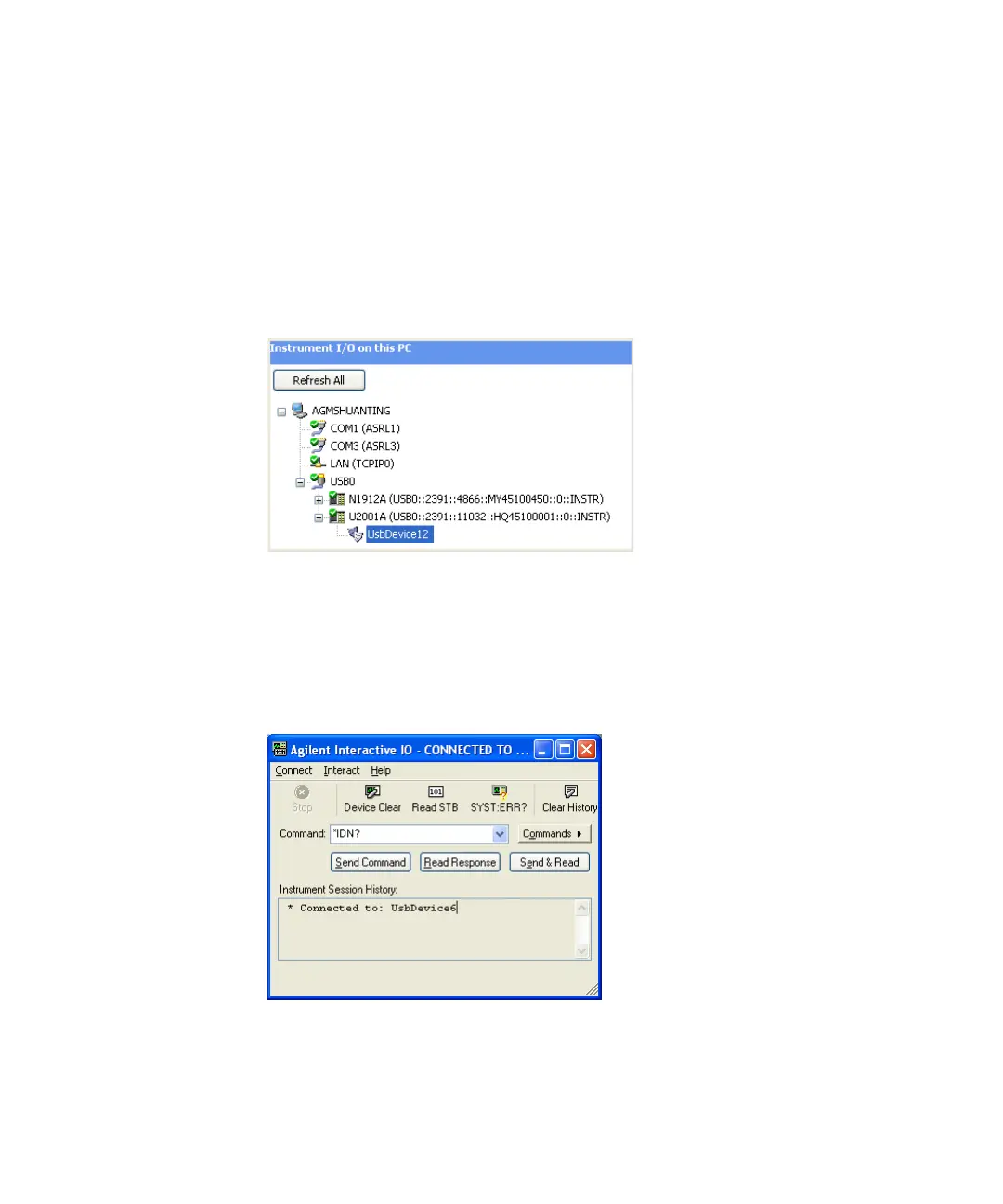1 Introduction
18 U2000 Series Operating and Service Guide
B. Verifying your connected power sensor
1 To verify your connected sensor, go to Start > All Programs > Agilent IO
Libraries Suite > Agilent Connection Expert to launch Agilent Connection
Expert.
2 Your connected USB sensor will be detected and shown on the Instrument
I/O on this PC panel as shown in the following figure.
Figure 1-12 Agilent Connection Expert with list of instrument I/O on the PC
3 Select the U2000 USB sensor on the list of USB device connected to the PC
and right- click. A context menu will appear and select Send Command To This
Instrument and the Agilent Interactive IO dialog box will appear as shown
below.
Figure 1-13 Agilent Interactive IO dialog box
