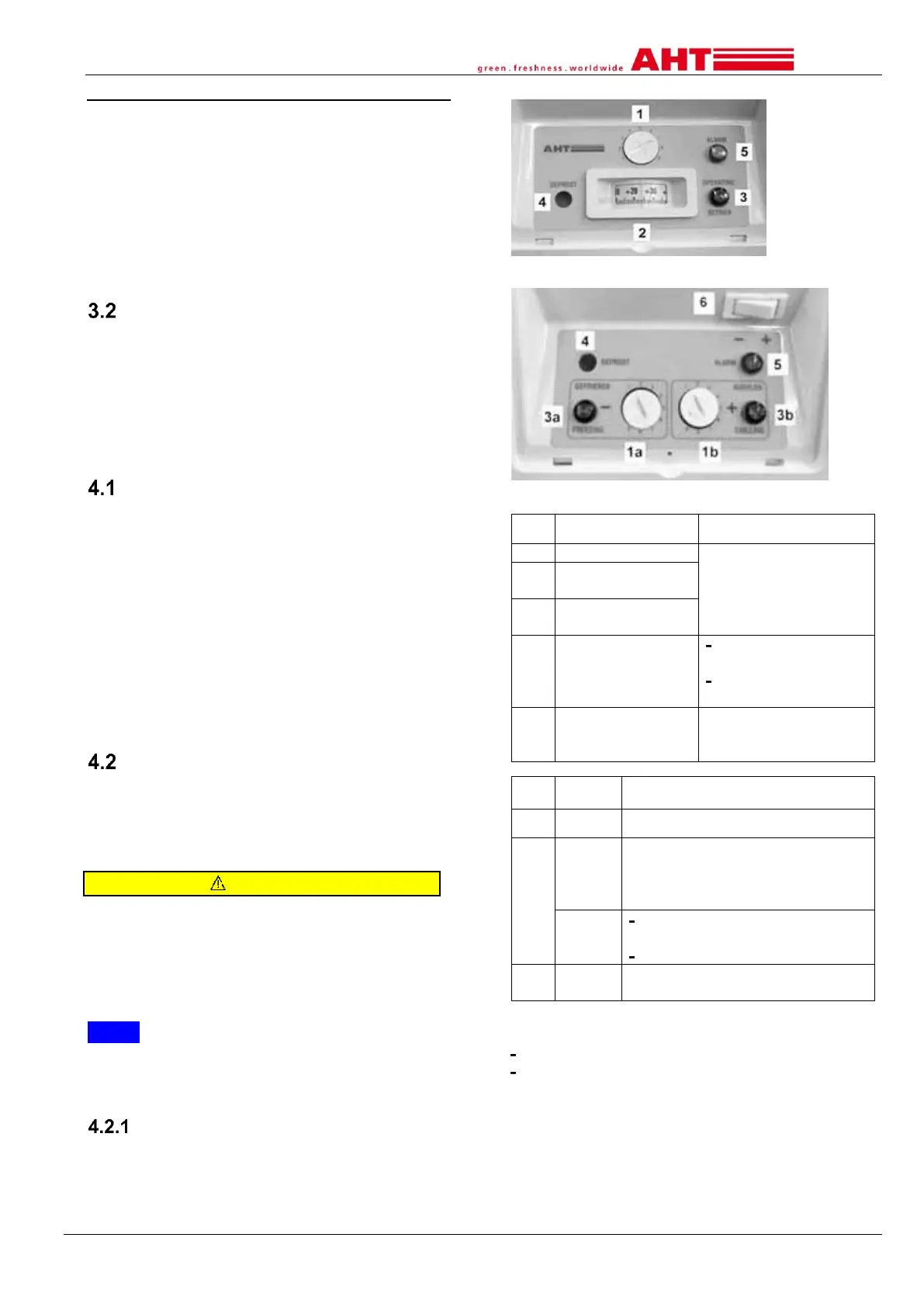If the automatic defrosting takes place during
business hours, contact the maintenance service
(see → Chapter 10.5) .
If required, a semi-automatic defrosting (see →
Chapter 4.2.2.4/4.2.3.4) can be initiated.
After each defrosting (automatic or semi-automatic),
this is blocked for 24 hours.
Device lighting function
Switching the device lighting on and off can be
carried out (device-specific) by the bus system, an
external switch (e.g. market light) or by an internal
switch (see → Chapter 4.3).
For technical data, see → Chapter 2.2.
4 Operating and display elements
Temperature display
The temperature of the device is set in the factory so
that the M package temperature class
specified by the manufacturer (see → Chapter 2.2) is
observed.
Indication of device temperature:
Temperature display in the front area (see → Chapter
4.2.2 Fig. 2.2) or display screen on the operating
element (see → Chapter 4.2.1/4.2.2/4.2.3).
With (V) devices: Thermometer in the interior
Temperature control:
Responsibility: Operating staff
Frequency: several times daily
Operating elements and displays
Depending on the device model, there are different
versions of the operating elements (controller).
Where required, remove the protecting Plexiglas
cover with a suitable screwdriver to access the
operating elements.
Removing the Plexiglas cover with a
screwdriver. Risk of stab wounds.
►Use the tool carefully.
►Make sure that the screwdriver size is
correct to avoid slipping.
►After using the screwdriver, ensure correct
and safe storage.
NOTE
• Property damage caused by making incorrect
changes to the parameters on the operating element.
►After operating, re-secure the Plexiglas cover.
Mechanical controller
Buttons and rotary knobs are available as operating
elements (device-specific).
For technical data, see 2.2.
Fig. 1.1: Mechanical controller on series (-) operating
elements and displays
Fig. 1.2: Mechanical controller on series (V) operating
elements and displays
Temperature setting:
Turn rotary knob [1], [1a] or [1b].
Clockwise for colder temperatures.
Counter-clockwise for warmer temperatures.
Switch the cooling function on or off, or
defrosting manually
Switch off the cooling function or start the defrosting
manually:
Press the [DEFROST] button.
The green lamp goes out.