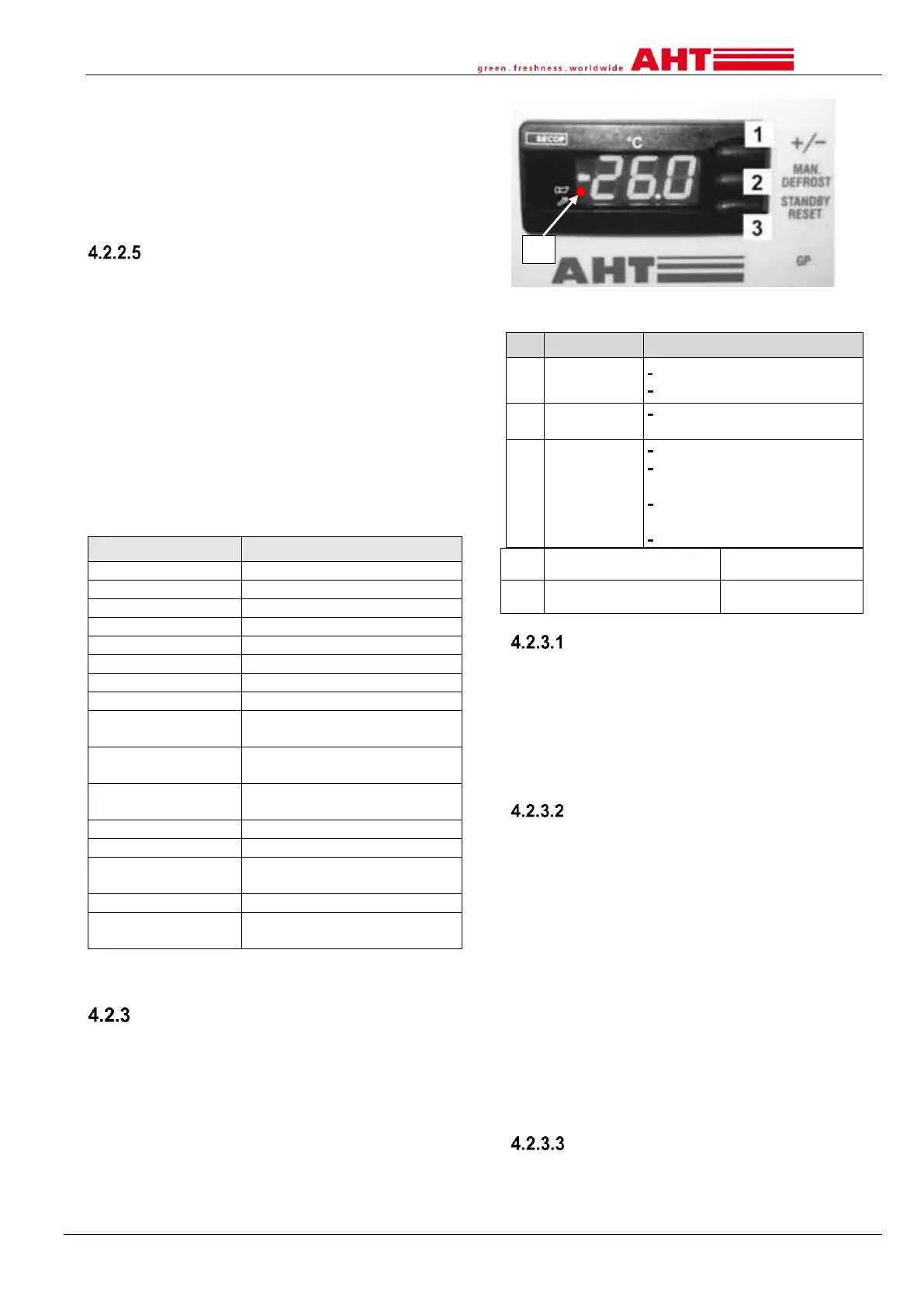AHT Cooling Systems GmbH
on21.05.2018 21:36 Page 44
361929_0917_BA_SM_V4_06.09.2017_U_enUS_CD.docx
24-hour defrosting block:
If “---” is shown briefly on the display and then the
temperature, the 24 hour defrosting block is active.
2.) End the semi-automatic defrosting:
The device automatically reverts to normal mode.
The current temperature is shown on the display
again.
Alarm display and acknowledgment
Alarm display:
The fault code flashes alternately on the display with
the temperature for several minutes. Thereafter, only
the point flashes (see → Fig. 2.1 No. 5).
With each full hour, the fault code is shown on the
display for approx. 10 minutes.
Calling up the fault code in-between:
Press the [STANDBY] button briefly.
Depending on the fault, an acoustic signal can also
be issued by a built-in buzzer.
Alarm acknowledgment:
The fault code or the flashing point and the
acoustic signal CANNOT be acknowledged.
List of fault codes:
Flashing
temperature value
Excessive temperature alarm
Communication fault
controller/inverter
Overvoltage fan output of the
inverter
Inverter excessive
temperature
Inverter supply voltage outside
the limits
** only with speed-controlled compressor (VS)
AHT electronic controller (SECOP)
There are 3 buttons available as operating elements,
which are allocated as follows:
Fig. 3: Electronic controller, operating elements and screen
displays
Application change (A1-A4)
Increase bus address
Start semi-automatic
defrosting
Start defrosting manually
Switch the cooling function
on or off
Call up fault code (if point
flashes)
Acknowledge acoustic alarm
Illuminated red point
(next to the horn signal)
Switch the cooling function on and off
Switch cooling function off (start the defrosting manually):
Press the [STANDBY RESET] button for
minimum 3 sec. “---” is shown on the display.
Switch on the cooling function:
Press the [STANDBY RESET] button for
minimum 3 sec. The current temperature
appears on the display screen.
Setting the application
The following applications A1-A4 (customer-specific
approval) can be selected.
Display application set:
Press the [+/-] button briefly.
The currently set application is shown on the
display, e.g. “A1”.
If no changes are required, the display returns to the
temperature display after approx. 5 seconds.
Change application:
By pressing the [+/-] button several times,
you can run through all the released
applications.
Accept new entry:
The newly set application is accepted
automatically approx. 5 seconds after
pressing the button for the last time.
Assigning the bus address
Before assigning, the devices must be networked
with a corresponding bus cable. On the last device,
the bus cabling must be terminated with a terminal