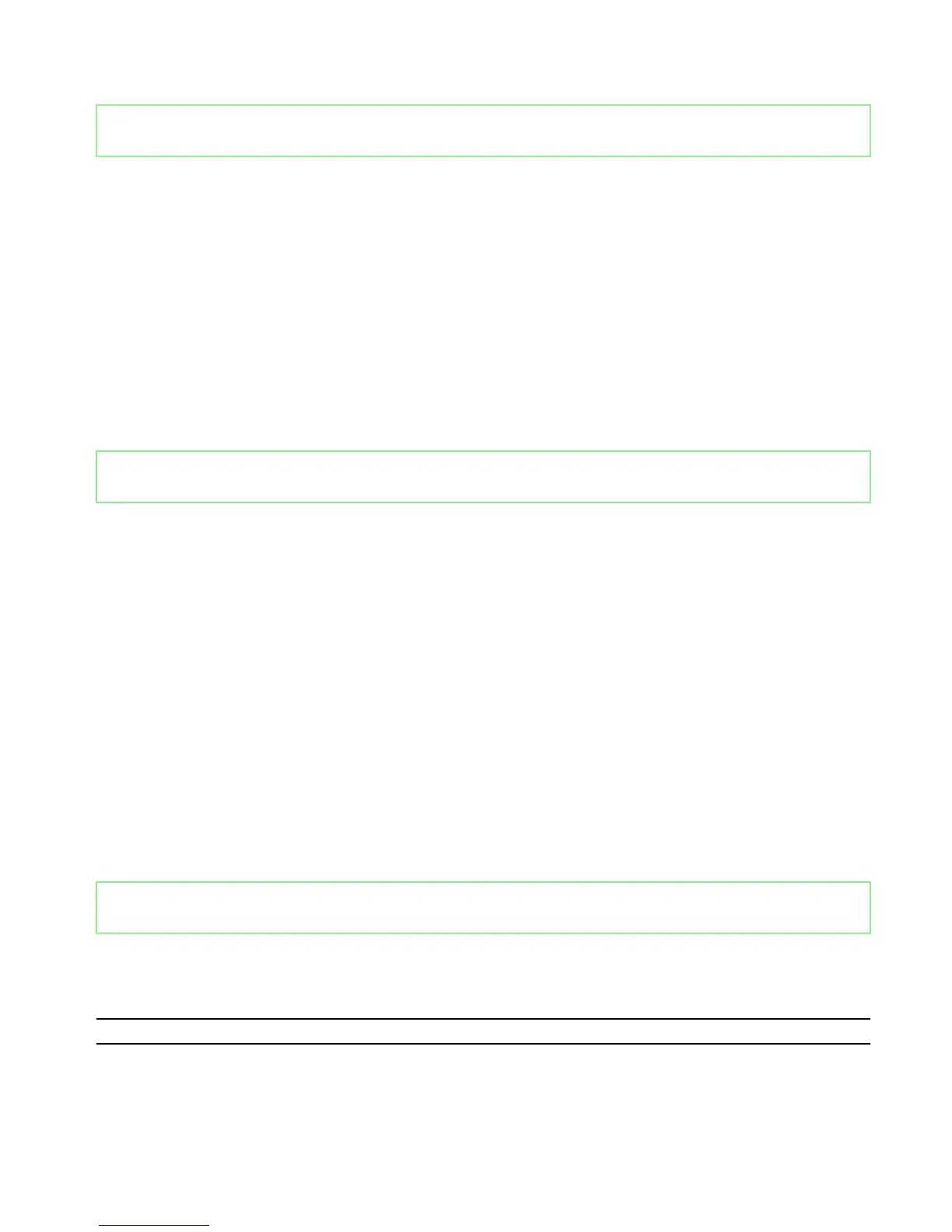Identifier GUID-060D8D2D-5D9C-431F-9328-1EAC085D46CC
Status Released
Power adapter
Table 13. Power adapter specications
Type 180 W 240 W
Input current (maximum) 2.34 A/2.50 A 3.50 A
Output current (continuous) 9.23 A 12.30 A
Input voltage 100 VAC–240 VAC
Input frequency 50 Hz–60 Hz
Rated output voltage 19.50 VDC
Temperature range: Operating 0°C to 40°C (32°F to 104°F)
Temperature range: Storage –40°C to 70°C (–40°F to 158°F)
Identifier GUID-527104E6-B8E1-4803-8B47-61420CB59FAE
Status Released
Display
Table 14. Display specications
Type 15.6-inch FHD 15.6-inch UHD
Resolution (maximum) 1920 x 1080 3840 x 2160
Viewing angle 50/60/80 degrees 80 degrees
Pixel pitch 0.17925 mm 0.090 mm
Height
(including bezel)
344.16 mm (13.54 in) 345.60 mm (13.60 in)
Width
(including bezel)
193.59 mm (7.62 in) 194.40 mm (7.65 in)
Diagonal
(excluding bezel)
15.60 mm (0.61 in) 15.60 mm (0.61 in)
Refresh rate 60 Hz/120 Hz 60 Hz
Controls Brightness can be controlled using shortcut keys
Identifier GUID-56F6B8DA-9B34-49BE-969B-490D712F3AFD
Status Released
Computer environment
Airborne contaminant level: G2 or lower as dened by ISA-S71.04-1985
Table 15. Computer environment
Operating Storage
Temperature range 5°C to 35°C (41°F to 95°F) –40°C to 65°C (–40°F to 149°F)
Relative humidity (maximum) 10% to 90%
(non-condensing)
0% to 95%
(non-condensing)
17