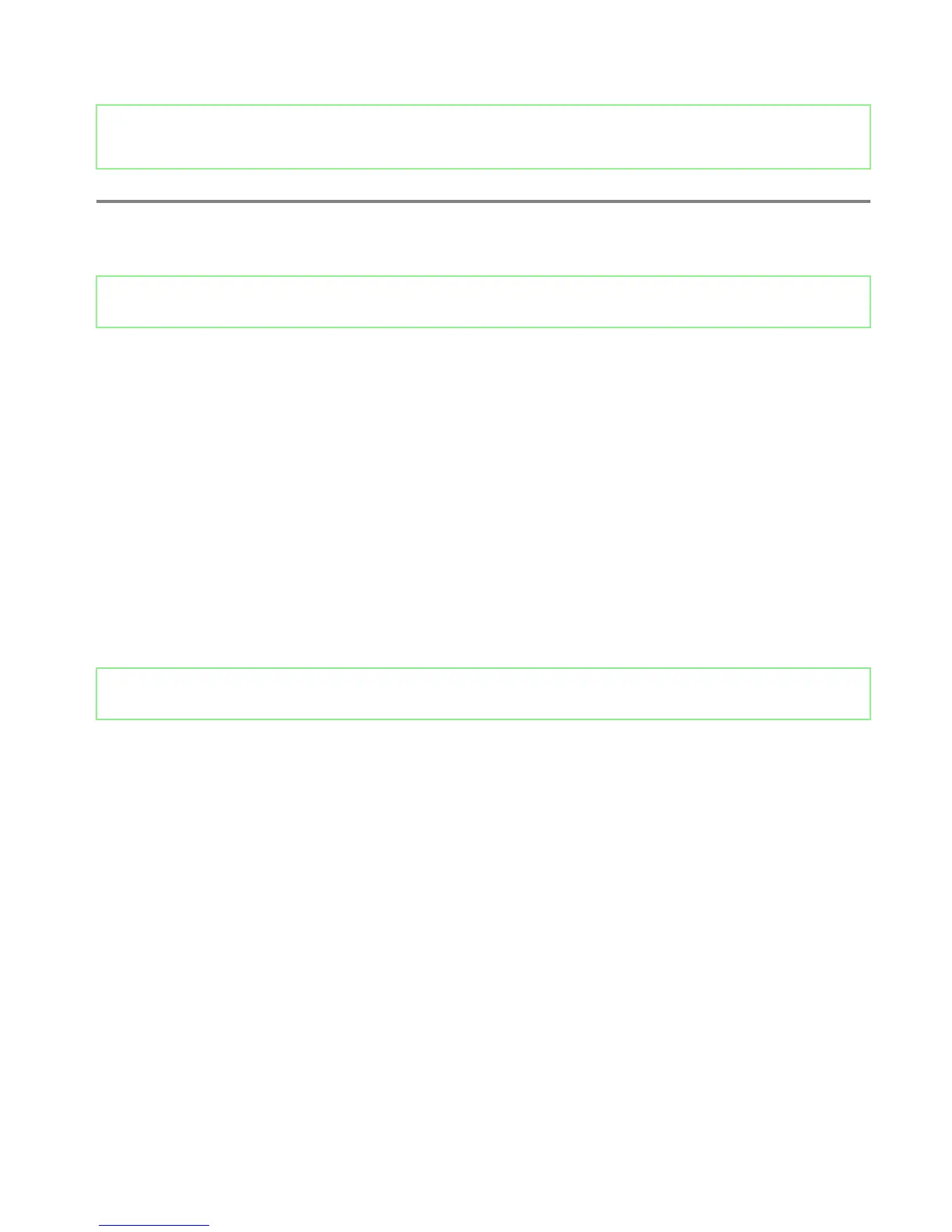Identifier GUID-0B276F2E-C064-452E-B406-95A834BCD8D1
Status Released
Tobii Aware
Tobii Aware application enables the infrared sensors on your computer to manage power, security, and Alien FX lighting.
Identifier GUID-33C5018B-96BC-4C8D-B3DE-AB0228E5E55F
Status Released
Features
The following table shows the features of Tobii Aware.
Table 16. Features
Dim brightness
Reduces screen brightness when you are not in front of it.
Turn o screen Turns o the screen when you are not in front of it.
Sleep mode Sends your computer to sleep before Windows power plan
when you are not in front of the screen.
Turn o lights
Turns o the computer lights when you are not in front of the
screen.
Windows Hello Enables you to login to your computer without the login id or
password when paired with Windows Hello face
authentication.
Alien FX lighting Enables Alien FX lighting feature when you are in front of
your screen.
Identifier GUID-33F52439-DD67-4939-AEC2-8D34E62E6B46
Status Released
Enabling or disabling Tobii Aware
1 Select the Eye detection indicator on the activity eld in Windows.
2 Toggle the On/O switch located on the top. Default: On
3 Save the settings and exit.
19