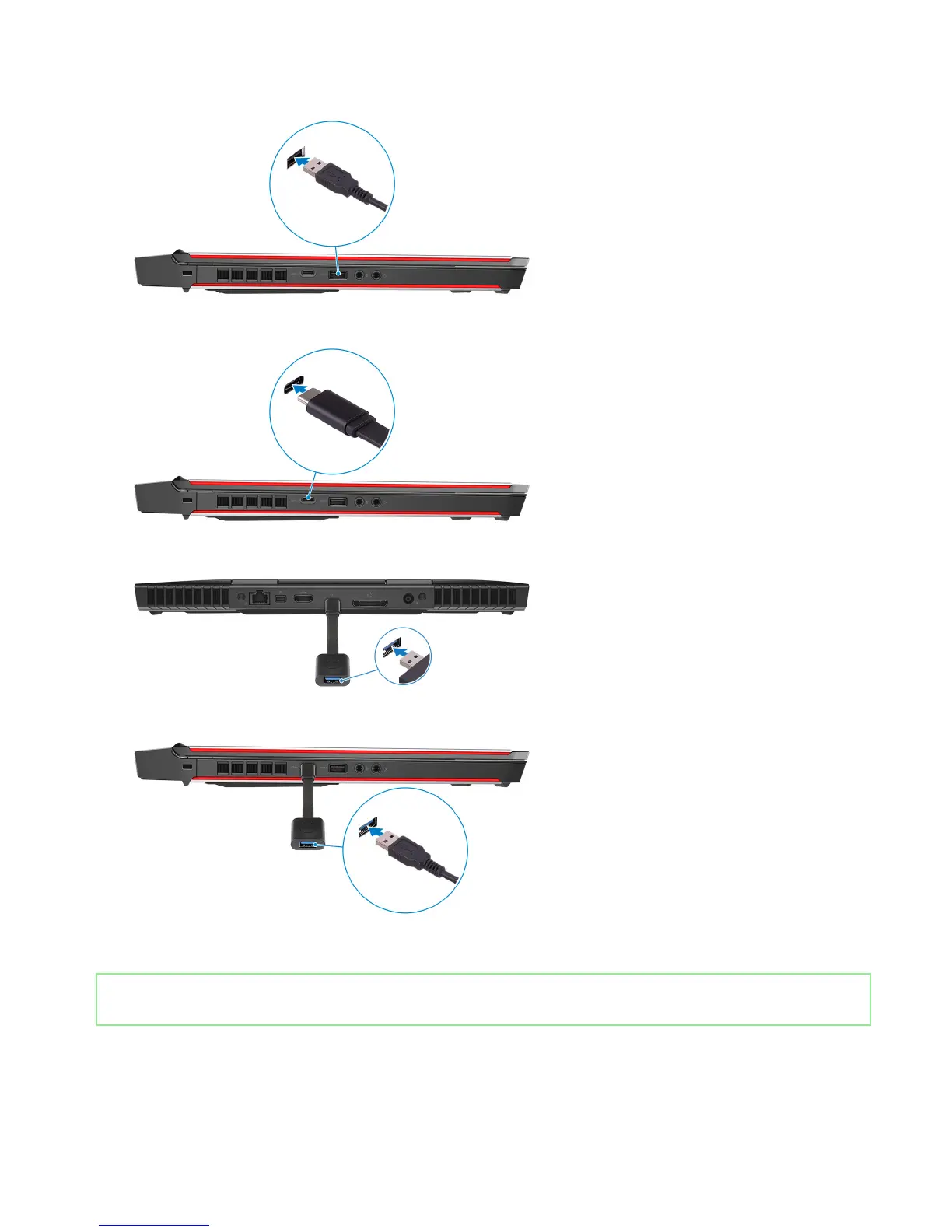5 Connect the Oculus Rift tracker to the USB Type-A port at the left side of your computer.
6 Connect a USB Type-C to Type-A dongle to the USB 3.1 Gen 2 (Type-C) port at the left side of your computer.
7 Connect the XBOX controller to the USB Type-A port on the USB dongle.
8 Connect the Oculus Rift tracker for Touch to the USB Type-A port on the dongle.
9 Follow the on-screen instructions to complete the setup.
Identifier GUID-69D697C5-0C46-4EF8-8244-4657DFFE34B3
Status Released
Alienware Graphics Amplier
Alienware Graphics Amplier enables you to connect an external graphics card to your computer.
7