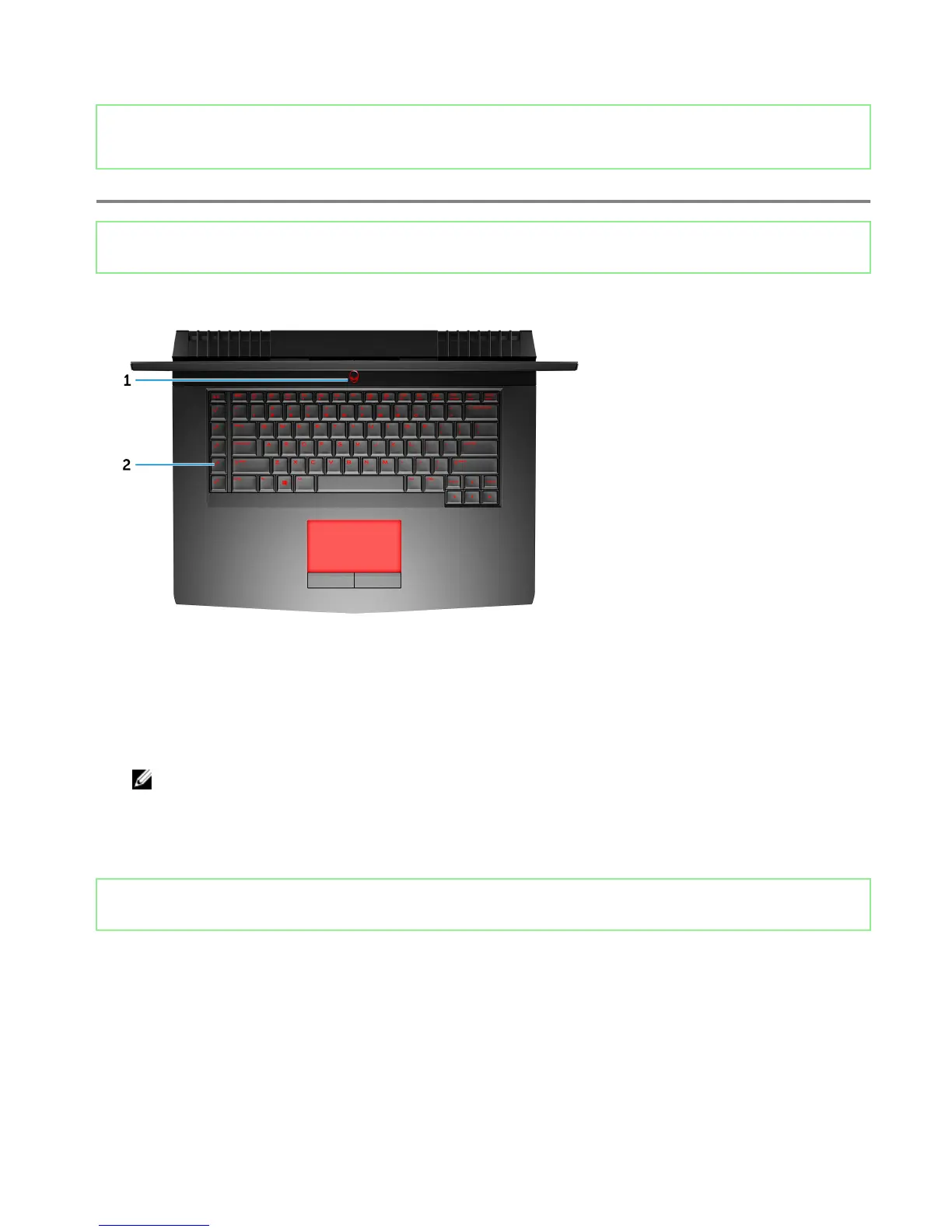Identifier GUID-E464D008-9CC9-405F-85F3-D115A8B2F433
Status Released
Views
Identifier GUID-B40BD9C6-9BBE-4D6C-BB90-73892B9EFEC9
Status Released
Base
1 Power button (Alienhead)
Press to turn on the computer if it is turned o, in sleep state, or in hibernate state.
Press to put the computer in sleep state if it is turned on.
Press and hold for 4 seconds to force shut-down the computer.
NOTE: You can customize the power-button behavior in Power Options.
2 Macro keys
Run pre-dened Macros.
Dene the macro keys using the Alienware Command Center.
Identifier GUID-55E94E72-5AB5-4123-BCB5-56D902F76DAC
Status Released
Display
9