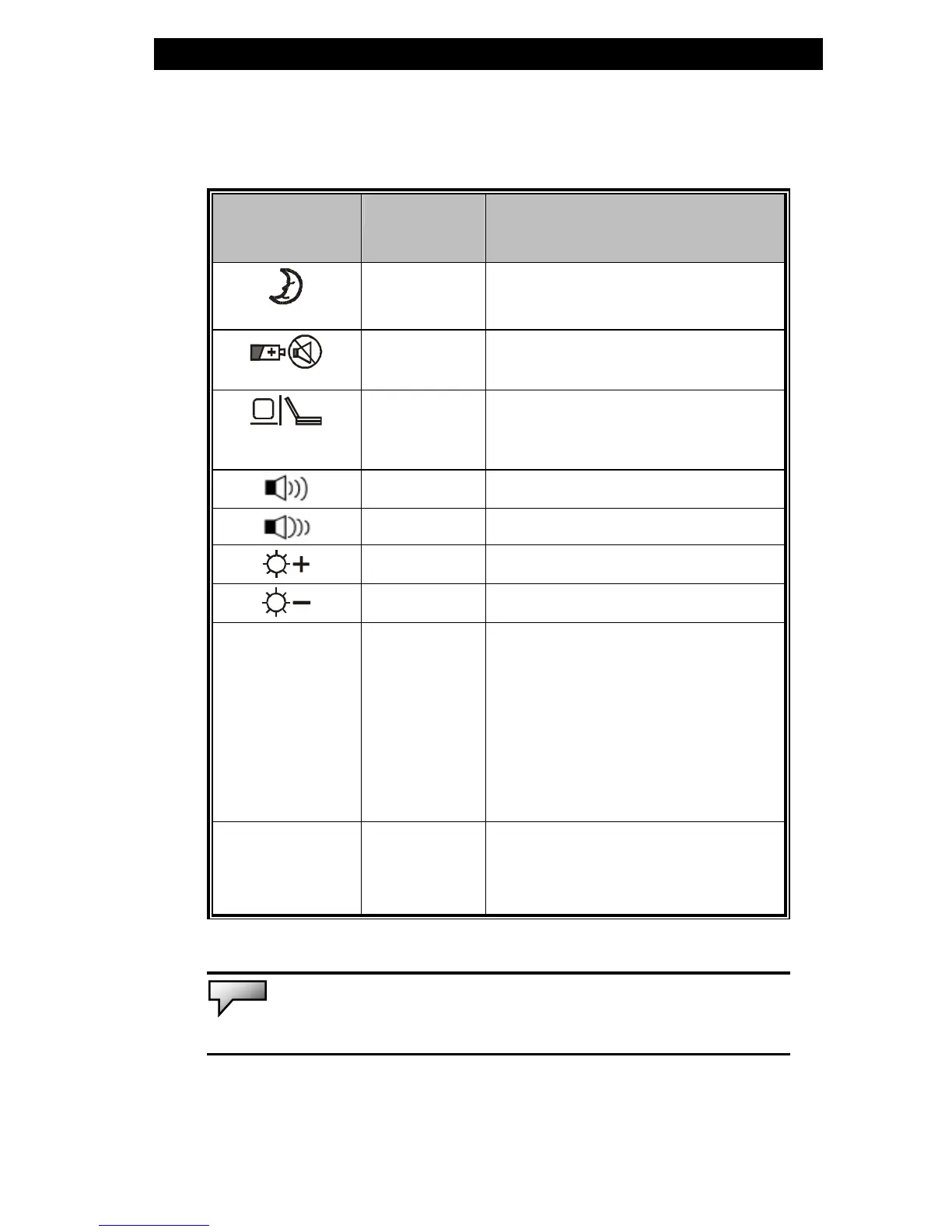■ chapter 1 getting to know the basics
1-22
Keyboard Features
Function Keys (Quick Keys)
Graphic
Symbol
Action System Control
Fn + F1 Enters Suspend Mode.
Fn + F3
Turns Battery Warning Beep
or off.
Fn + F4
Changes Display Mode:
LCD-only, CRT-only and
LCD&CRT.
Fn + F5 Turns Speaker Volume up.
Fn + F6 Turns Speaker Volume down.
Fn + F7 Increases Display Brightness.
Fn + F8 Decreases Display Brightness.
Num Lock
Enables the embedded keypad
to work in numeric mode. The
keys act like numeric keypads
in a calculator. Use this mode
when you need to do a lot of
numeric data entry. An
alternative would be to connect
an external numeric keypad.
Scroll Lock
Press the Scroll Lock key and
then press
↑
or
↓
to move one
line up or down.
Note: For various system controls, press the Fn (Function) key and the Fx
key simultaneously.
