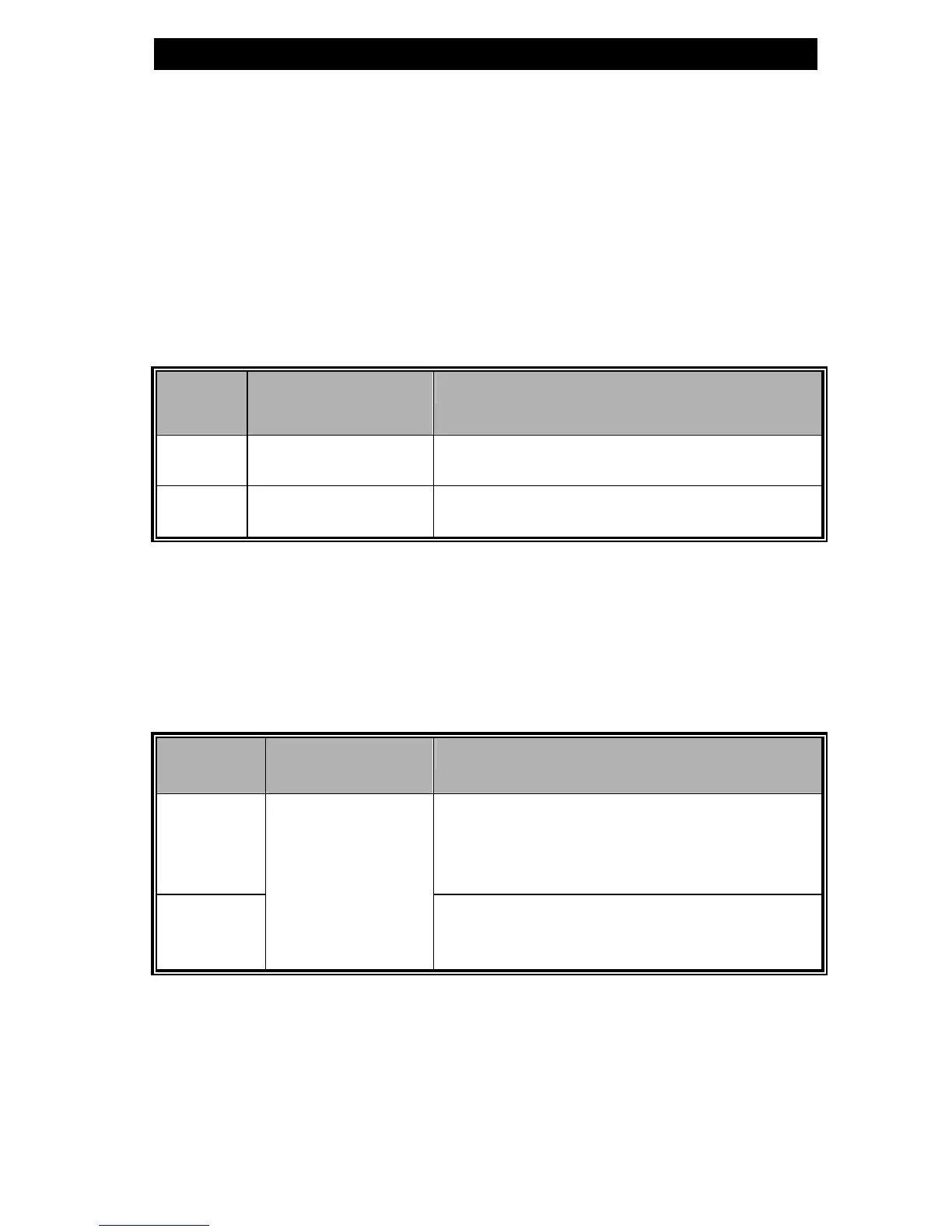Modifying the BIOS Settings
The AMIBIOS setup main menu is subdivided into sub-menus.
Each menu item is described in this section.
Main Setup
Under this menu, you may change time/date and view basic
processor and system memory information.
Item Selections /
Sub-menu
Description
Date N/A Type in the current date, in MM/DD/YY
format.
Time N/A Type in the current date, in HH:MM:SS
format.
Advanced Setup
►IDE Configuration
Item
Selections /
Sub-menu
Description
Primary
IDE
Master
Primary Master is where BIOS tries to
boot from first. The primary master
controls the hard drive. Normally, Auto
is selected.
Secondary
IDE
Master
Auto
ARMD
ATAPI CDROM
Not Installed
The secondary master controls the
ATAPI CD-ROM drive. Normally, Auto is
selected.
►Super IO Configuration (Port Address)
