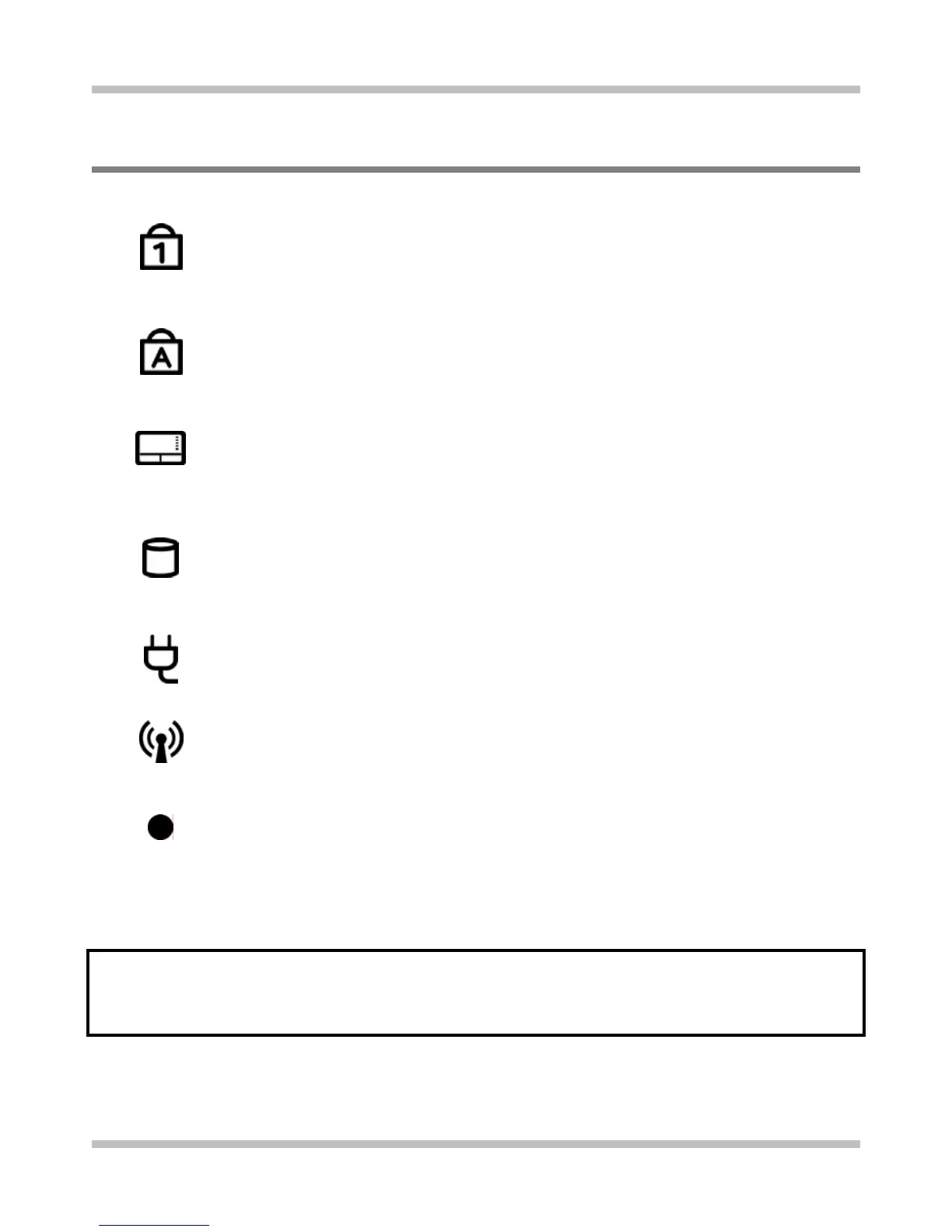Before You Begin User's Guide
1.4 The Seven Status LEDs
The Num Lock LED
The LED will be lit when the keyboard is in Num Lock mode. In this mode, the
embedded numeric keypads can be used.
The Caps Lock LED
The LED will be lit when the keyboard is in Caps Lock mode. In this mode, all
characters you type are in uppercase.
The Touch Pad LED
The LED will be lit when the touch pad function is activated. You can press the
(Fn+F5) key combination to switch off and to switch on the touch pad function.
The HDD/ODD LED
The LED will be lit when the system is accessing the hard disk drive and/or
optical drive.
The AC Adapter LED
The LED will be lit when the system is connected to an AC adapter.
The Wireless LED
The LED will be lit when the wireless function is powered on.
The Finger-Touch Button LED
The LED will temporarily be lit when any of the finger-touch buttons is pressed.
For details on finger-touch buttons, please refer to Chapter 1.6.
Note: The seven Status LEDs are located near the topside of the keyboard. For the
exact location, please refer to the Panoramic View diagram in Chapter 1.2.
Page 1-8
