
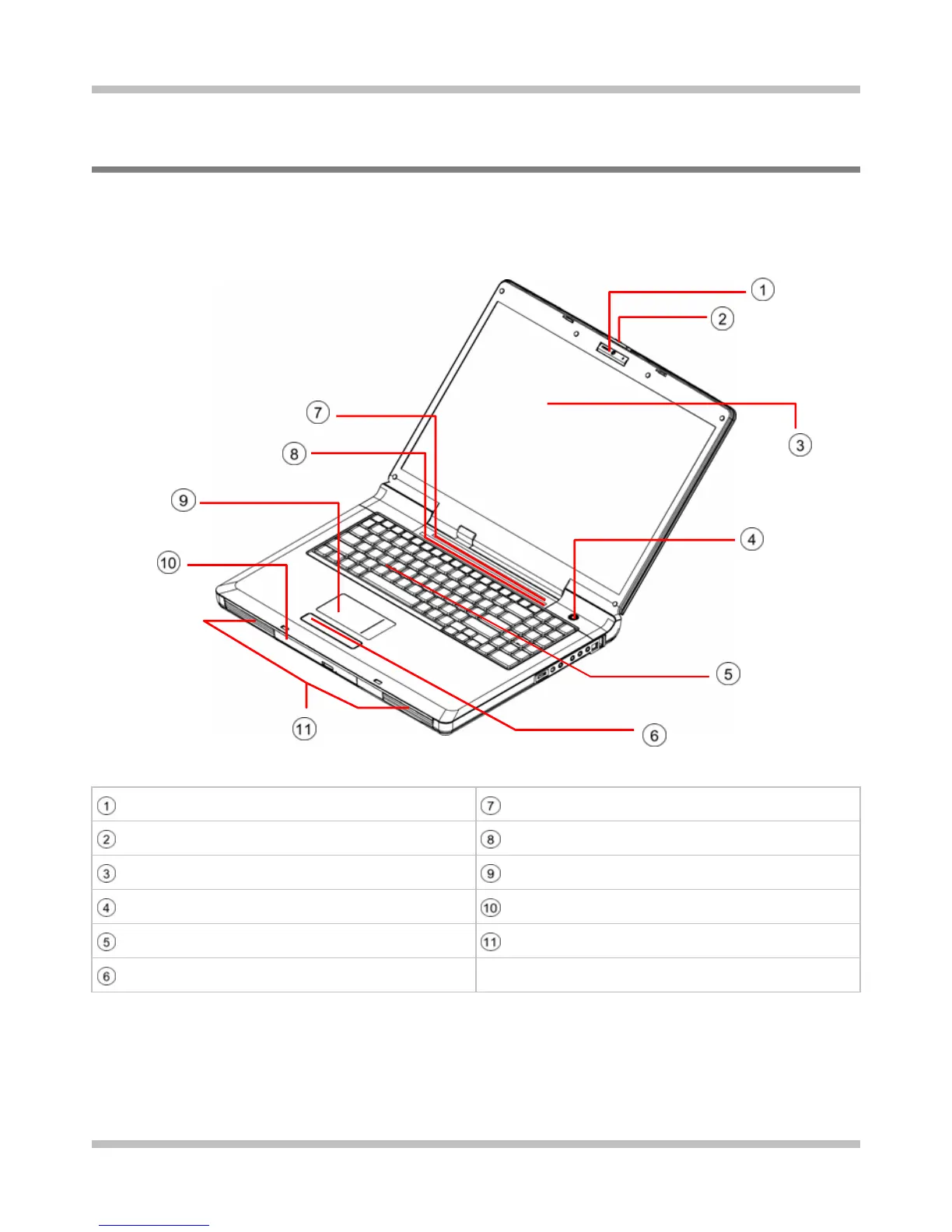 Loading...
Loading...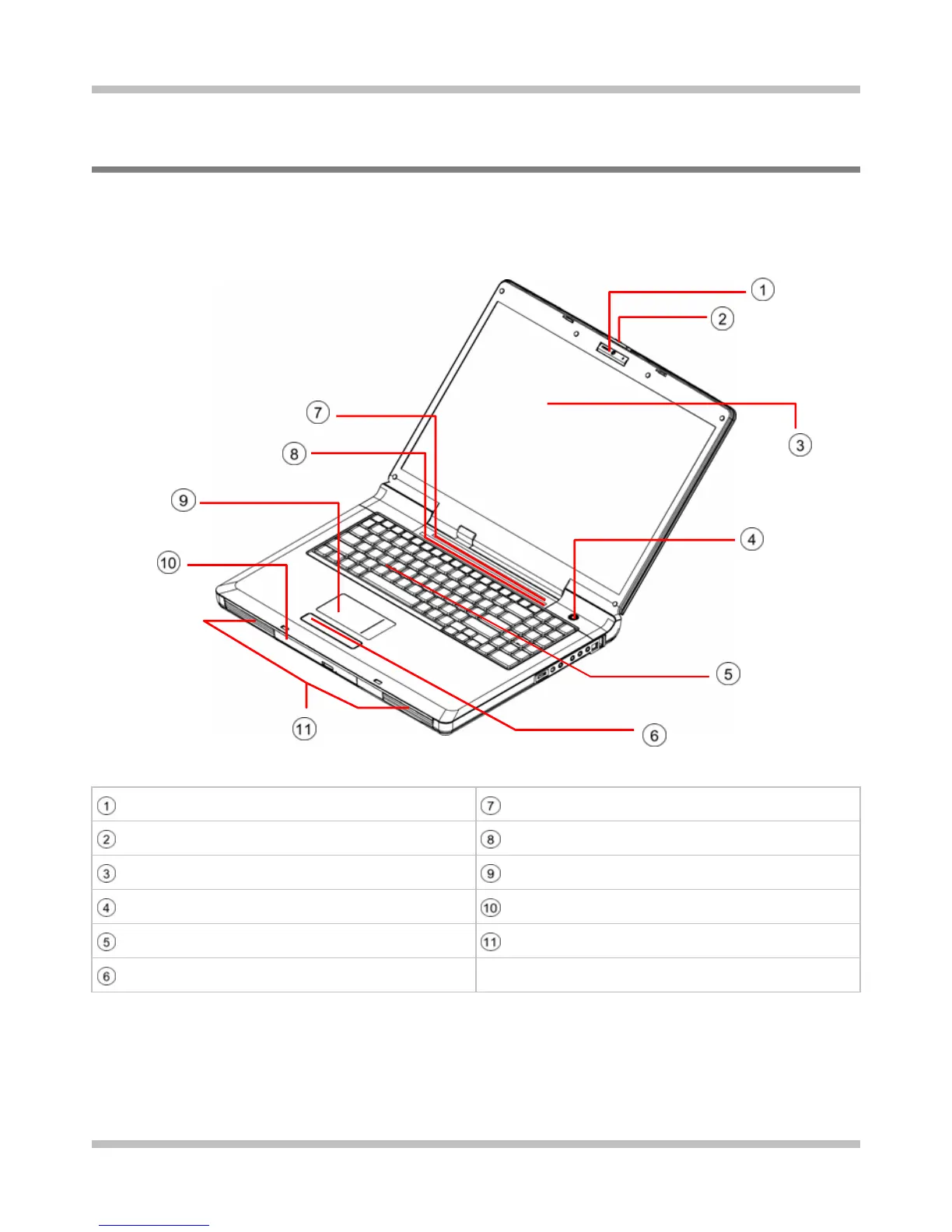
Do you have a question about the Alienware Aurora m9700 and is the answer not in the manual?
| Display | 17-inch WUXGA (1920 x 1200) |
|---|---|
| Optical Drive | DVD±RW |
| Wireless | Intel Pro/Wireless 3945ABG |
| Processor | AMD Turion 64 X2 |
| Graphics | NVIDIA GeForce Go 7900 GS |
| RAM | Up to 4GB |
| Storage | Up to 200GB HDD |
| Operating System | Windows XP or Windows Vista |
| Ports | USB 2.0, Ethernet, Audio |
| Battery | Lithium-Ion |
Verifies the contents of the notebook package upon receipt.
Identifies and explains the notebook's primary features and connection interfaces.
Explains the meaning of the two system LEDs for status and battery recharge.
Details the functions of the seven status LEDs on the notebook.
Describes the special functions activated by using the Fn key with other keys.
Information on the notebook's high-energy rechargeable Lithium Ion battery pack.
Step-by-step guide for recharging the notebook's battery.
Instructions for safely removing and replacing the battery pack.
Detailed instructions for safely removing memory modules from the notebook.
Explains the notebook's two HDD sockets and installation scenarios.
Step-by-step guide for removing the notebook's hard disk drives.
Essential safety precautions and warnings for notebook operation.
Information on FCC, Canadian, and European Union regulatory compliance.











