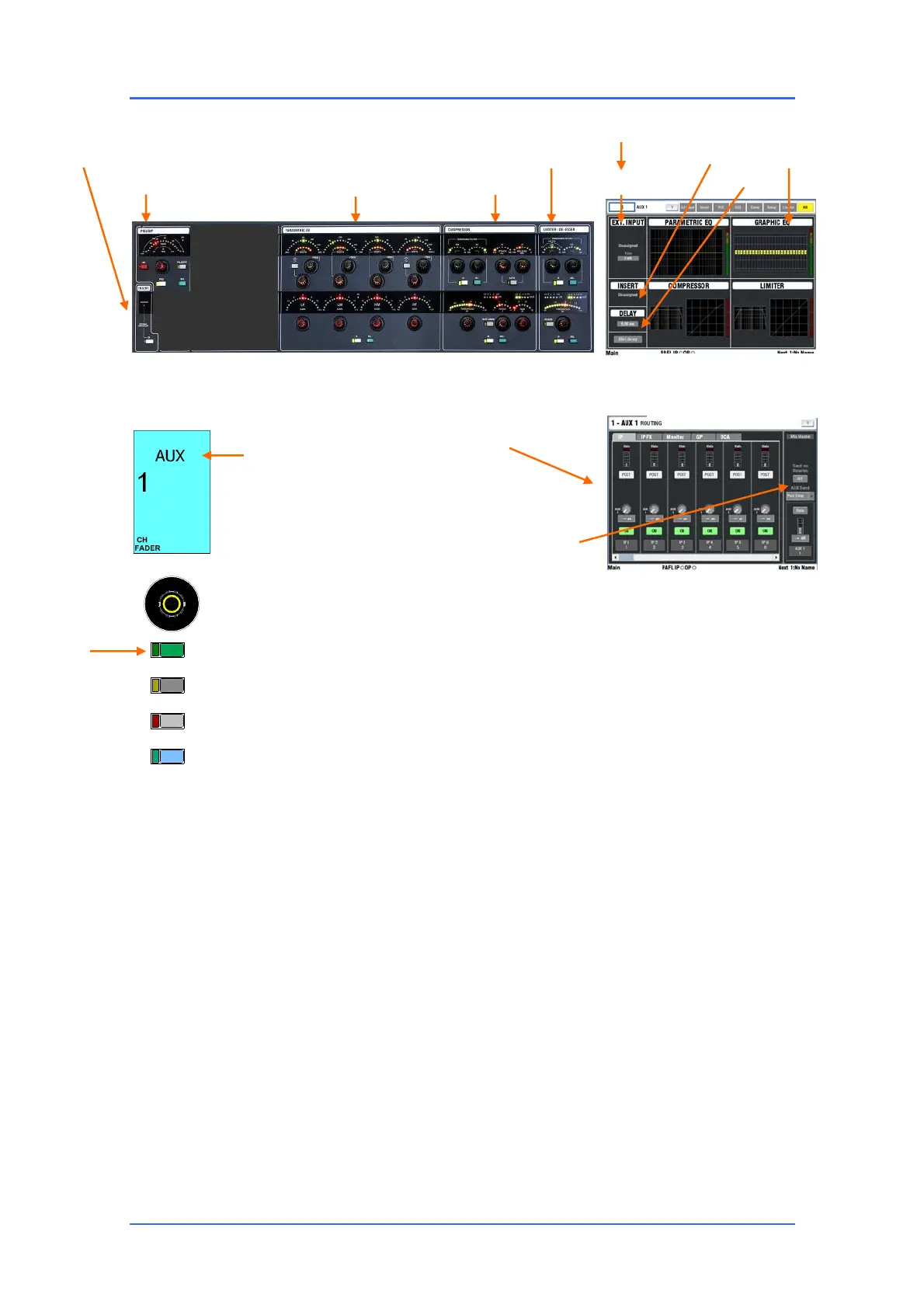iLive Reference Guide – Firmware Part 2 - 18 AP6526-2 iss.4
Using a SEL key to access Mix Master Parameters
PARAMETER CONTROLS - Press a GP, AUX, FX, MAIN,
MTX or PAFL (Engineer’s listen) master SEL key to access the
parameters for that master using the analogue style controls in the
processing block to the left of the screen. Every mix master has both
a PEQ and a third octave GEQ as well as compressor, limiter, delay,
external input and insert capability.
PROCESING VIEW - With all TouchScreen keys off, the
screen ALL view shows ‘thumbnails’ for each signal processor within
the master. Touch a screen tab or press a processing block SEL key
to open the associated screen view. This gives you an alternative
graphical display and control of the signal processing, for example an
EQ or dynamics curve. Setup functions such as External input
source, Insert, Delay, Name and Colour are accessed using the
screen only. Each processing section includes a library for storing
and naming your favourite settings. These can be recalled into other
channels and transferred to another iLive or PC via USB key from
within the UTILITY / Configuration page.
ROUTING VIEW - With TouchScreen ROUTING page on, the
assignments and send levels feeding the selected master are shown.
This gives you an alternative for controlling the mix using the screen
instead of the Surface MIX keys.
Note: Unlike several other digital mixing systems, the screen is
not an essential part of live mixing with iLive except on the
smallest Surface, the R72. Processing parameters are adjusted
using the analogue style rotary controls, switches and displays within
the processing block. Mix assignments, pre/post settings, fader and
send levels are adjusted using the Surface control strips. Send levels
can be adjusted using faders or the strip rotary controls. Set this
option in the ROUTING screen for the mix master.
Name and Colour
Insert bypass
Ext Input Preamp
Master fader, pan, mute
Main mix assign
CH Aux sends
CH pre/post
FX sends
DCA assign
Compressor
Limiter
Delay
Insert
MUTE
SEL
MIXMIX
PAFL
PROCESSING VIEW
ROUTING VIEW
CHANNEL PARAMETER CONTROLS
PEQ
Mono,
stereo
Group
Aux
Main mix
Matrix
GEQ
Ext Input preamp
Sends on faders or rotaries
CH send source
