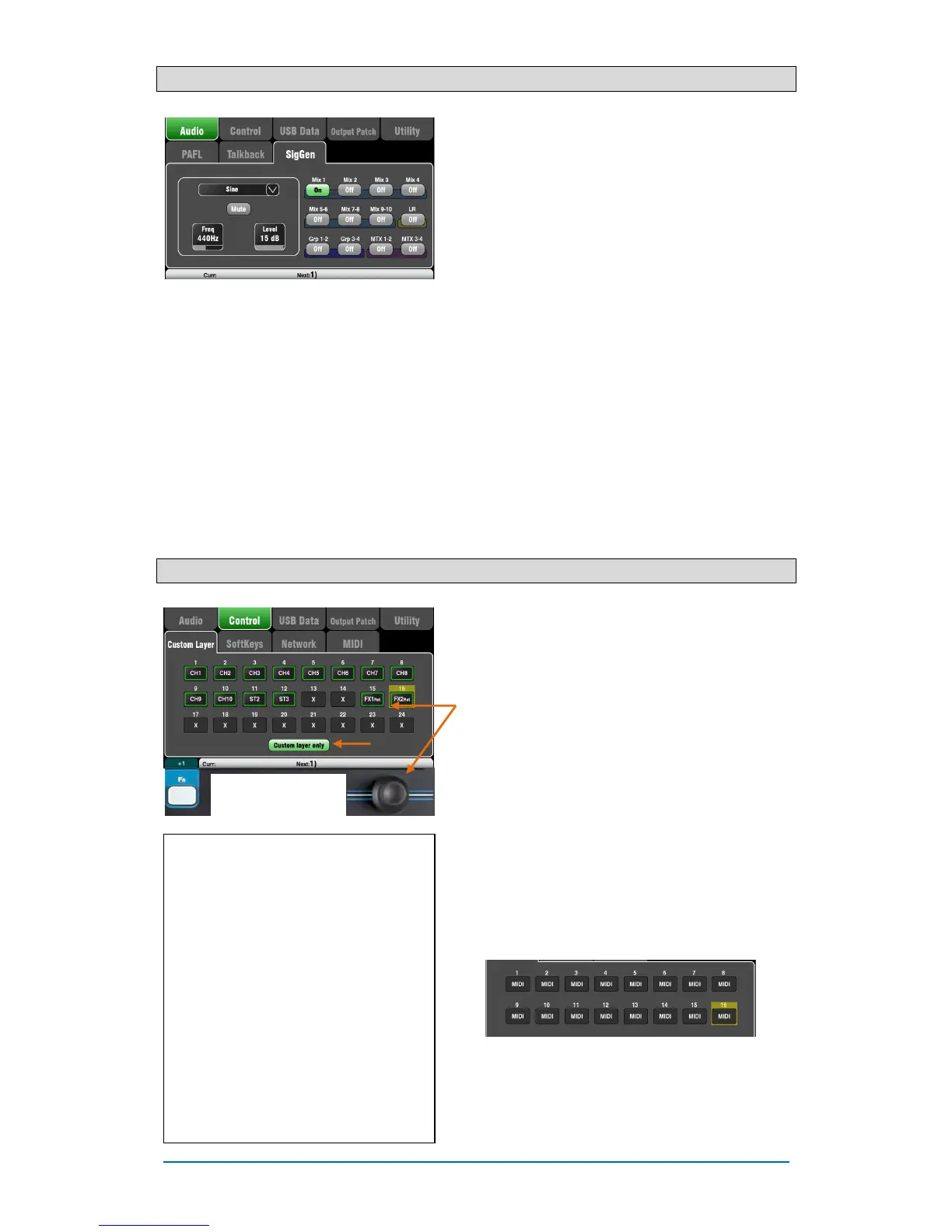Qu Mixer User Guide 50 AP9372 iss.4
8.3 Audio Setup –Signal Generator
Set up and assign the Signal Generator to test
loudspeakers and align levels between equipment.
Source – Touch to open the list of sources available:
Sine – Pure tone with adjustable frequency. Set to
1kHz and use meters to match equipment levels.
White Noise – Equal energy per Hz.
Pink Noise – Filtered white noise for equal energy
per octave. This is a good source to use for
testing loudspeaker drivers and phase. Its
response matches the way we hear frequencies.
Band-pass Noise – Pink noise filtered around a
frequency which can be swept from low to high.
Level – Start with the level set low to avoid unexpected
loud sounds when you assign to the mixes.
Mute – Turns the signal off.
Assign – Touch to toggle the assignments to the LR
and Mixes 1-10 on or off. Assignment to the Groups
and Matrix is not available on the Qu-16.
Note – To avoid noise in the system remember to turn
the assignments off when you have finished using the
generator.
8.4 Control Setup – Custom Layer
The Custom Layer can have any combination of
channel, FX , master and MIDI strips assigned to its
faders. Faders can be left unassigned.
This lets you arrange the faders you are using for your
show into one convenient layer, or use the Custom
Layer to control your Digital Audio Workstation (DAW).
The screen presents an assignment button for each
fader. Touch a button and then turn the screen Rotary
to scroll through the available strips.
Use the Fn key ‘+1’ function to quickly assign strips in
sequence.
DAW control – When working with a DAW (Digital
Audio Workstation) it is typical to assign all faders as
MIDI strips so that the Custom Layer can be used to
control the audio tracks within the DAW.
Touch button 1, turn the rotary until it displays ‘MIDI’,
then press Fn key ‘+1’ to quickly assign the other
strips for DAW control.
The following strip types are available:
X Unassigned
CH Mono input channels
ST Stereo input channels
FX Ret FX returns
FX Send FX sends
Mix Mix masters 1-10
LR Main LR master
Grp Stereo Groups (not Qu-16)
MTX Stereo Matrix (not Qu-16)
DCA DCA Group master
MIDI MIDI DAW control
