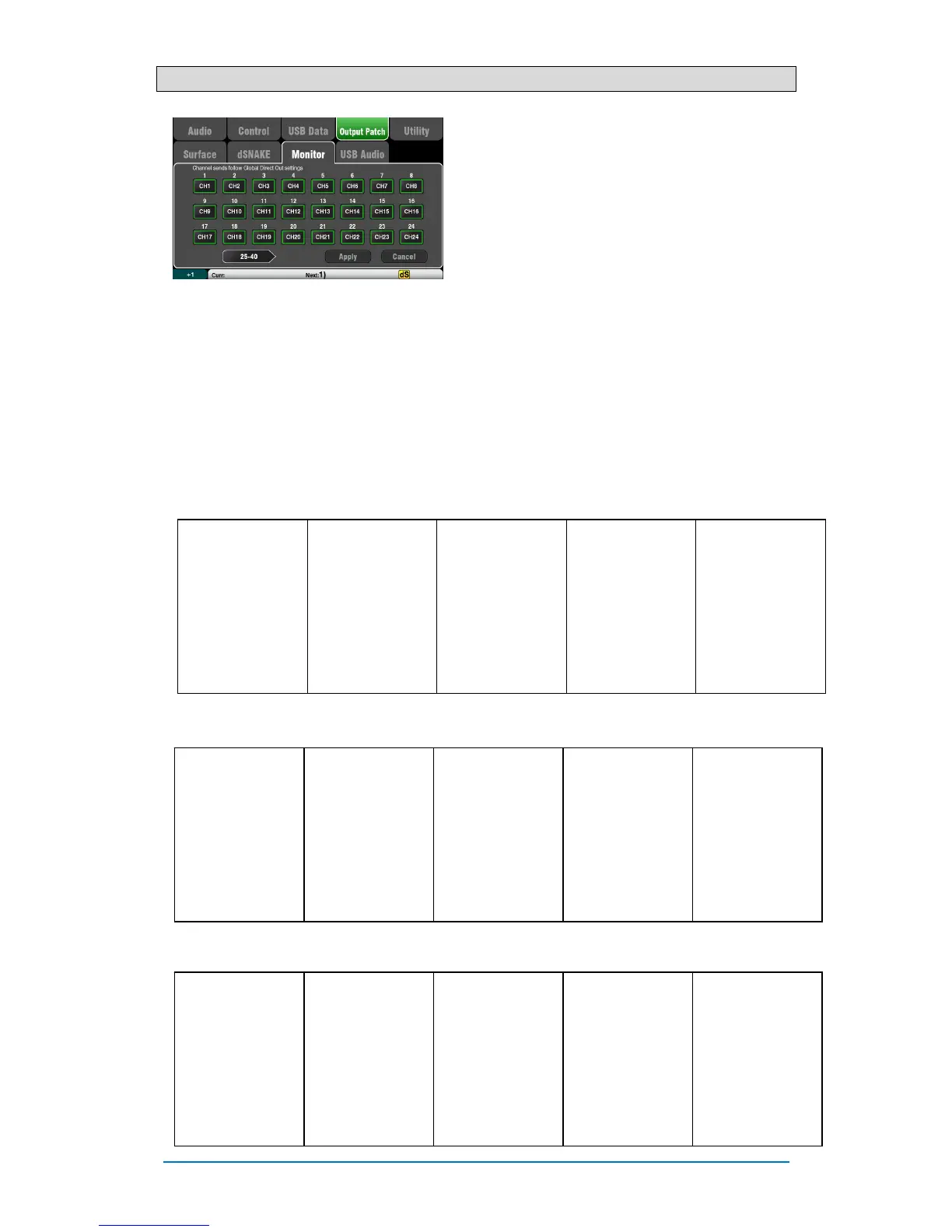Qu Mixer User Guide 56 AP9372 iss.4
8.13 Output Patch Setup - Monitor
This screen presents the patching of the dSNAKE
remote monitor audio outputs. This allows the Qu
mixer to work with the Allen & Heath ME Personal
Monitor mixing system.
A ME-1 mixer or ME-U distribution hub can be plugged
into any of these sockets:
Qu rear panel dSNAKE port
AR2412 MONITOR port
AR2412 EXPANDER port
AB168 EXPANDER port
There are 40 Monitor output channels. These can be
patched from any input channels, FX, Groups Mixes
and PAFL.
Mono (CH) and stereo (ST) channel sends follow the
Global Direct Output settings. Mixes are post-
processing, post-mute, post-fader.
Note - Set the Global Direct Out source using a
channel Routing screen. Set pre-fade, post-mute
when working with the ME Personal Monitor System.
Ch Qu out
1 CH1
2 CH2
3 CH3
4 CH4
5 CH5
6 CH6
7 CH7
8 CH8
Ch Qu out
9 CH9
10 CH10
11 CH11
12 CH12
13 CH13
14 CH14
15 CH15
16 CH16
Ch Qu out
17 ST1 L
18 ST1 R
19 ST2 L
20 ST2 R
21 ST3 L
22 ST3 R
23 Main L
24 Main R
Ch Qu out
25 FX1ret L
26 FX1ret R
27 FX2ret L
28 FX2ret R
29 FX3ret L
30 FX3ret R
31 Mix1
32 Mix2
Ch Qu out
33 Mix3
34 Mix4
35 Mix5 L
36 Mix6 R
37 Mix7 L
38 Mix8 R
39 Mix9 L
40 Mix10 R
Qu-16 Reset Default Monitor Patch
