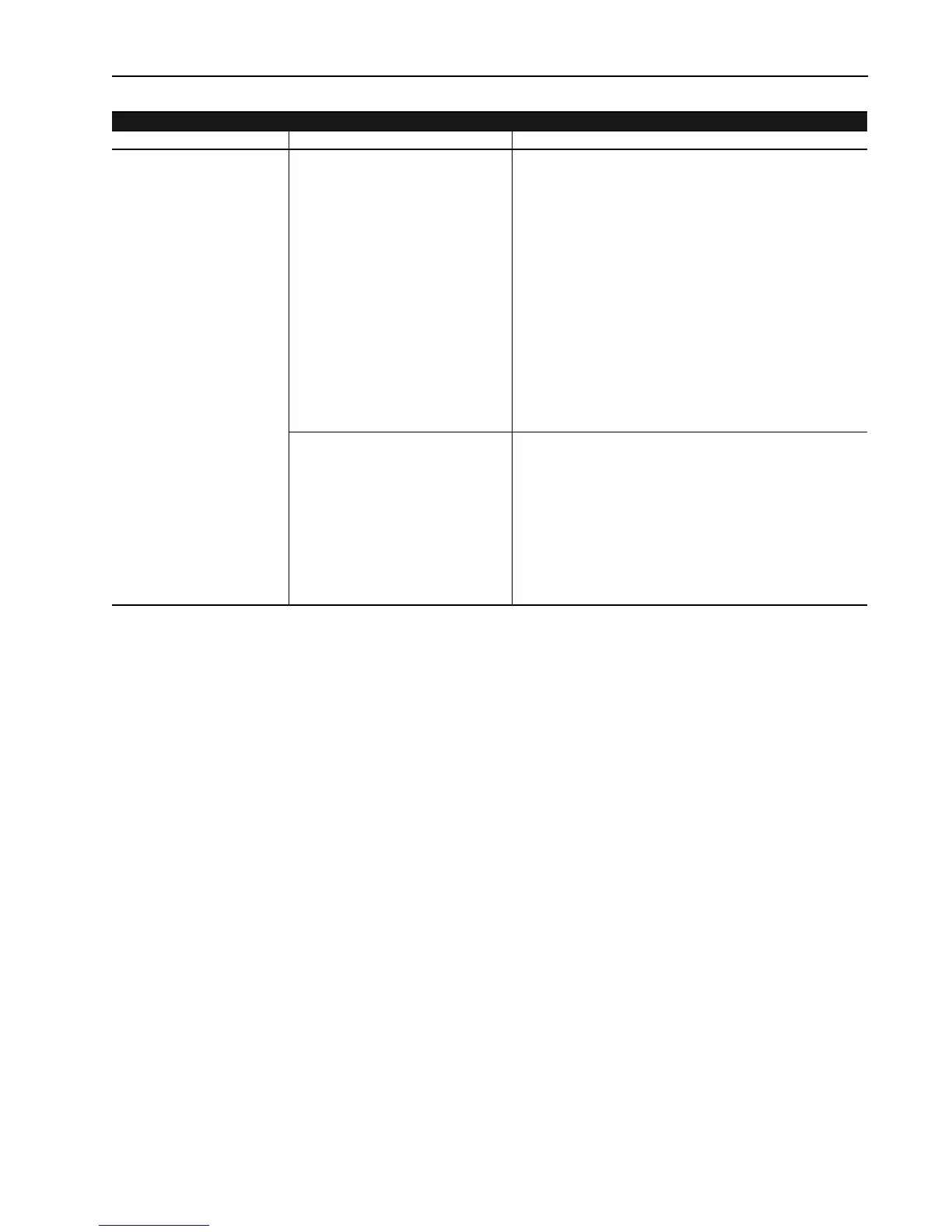Malfunctions Not Indicated by a Fault 3-9
Velocity Feedback Device
Malfunction
Velocity Feedback Device malfunctions can be difficult to diagnose and
correct. In this section troubleshooting techniques dealing with each type of
velocity feedback device will be explained.
Encoder Device Malfunction
The encoder feedback device is mounted on, or near the motor and is
mechanically coupled to the motor shaft. It senses motor rotation and
outputs a dual channel quadrature output waveform. The 1395 requires that
the encoder output be differential line drivers at 5–12V signal levels.
Channel A and Channel B are square wave type outputs that are 90 Degrees
out of phase. When rotating in the CCW direction, as viewed from the
commutator end, Channel A leads Channel B (Waveform 1). Each
differential channel has an inverted and non–inverted signal, for example A
and /A (Waveform 3).
The encoder requires a power supply. The 1395 provides a +12V isolated
supply capable of 500mA of current with a current foldback feature that
protects the power supply should the current draw exceed 500mA. If
different power supply requirements exist for the chosen feedback device,
the supply must be provided external to the 1395 drive. It is important that
the Start–up Procedure has been properly performed before attempting
these troubleshooting techniques.
The motor over/undershoots
the target velocity.
Excessive overshoot of the target
velocity is evident when the velocity is
stepped and overshoots to a speed
faster/slower than commanded. The
regulator then compensates and velocity
swings back the other way, sometimes
oscillating several cycles before
achieving a constant velocity. When
approaching zero speed the velocity
may actually pass through zero speed
and rotate in the opposite direction until
zero speed is achieved.
• Excessive overshoot usually indicates that the velocity loop is
tuned incorrectly. The gains of the velocity loop, the actual
values of, and the ratio between, KP and KI are incorrect, or
the feed forward term (KF) is too high. Decreasing KI or
increasing KP should reduce the amount of overshoot. Tune
the velocity loop using Autotune. By decreasing parameter 661
“KF Velocity Loop” the feed forward term will be increased
which will reduce overshoots but also decrease the gain of the
loop in respect to velocity reference. The response to a load
disturbance is unaffected by KF. Refer to the Start-up
Procedure for more information.
• If the problem occurs when approaching zero speed it may
help to increase parameter 710 “Zero Speed Tol”. This will
cause the drive to cease regulation sooner and allow the motor
to coast to a smooth stop. Refer to the Start-up Procedure for
more information.
Excessive undershoot of the target
velocity is evident when the velocity is
stepped and does not reach the target
velocity in the desired time.
• Excessive undershoot usually indicates that the velocity loop is
tuned incorrectly. The gains of the velocity are too low or the
Feedforward Term (KF) is too low. Increasing parameters 659
“KI Velocity Loop” and 660 “KP Velocity Loop” will increase the
gain of the system to allow a faster response to variations in
velocity feedback. By increasing parameter 661 “KF Velocity
Loop” the feedforward term will be decreased which will reduce
undershoots but also increase the gain in respect to the
velocity reference. Refer to the Start-up Procedure for more
information.
Velocity Control Malfunctions
Malfunction Symptom Solution
Aotewell Ltd industry-mall.net
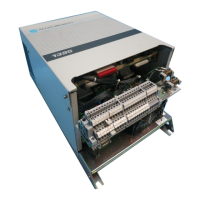