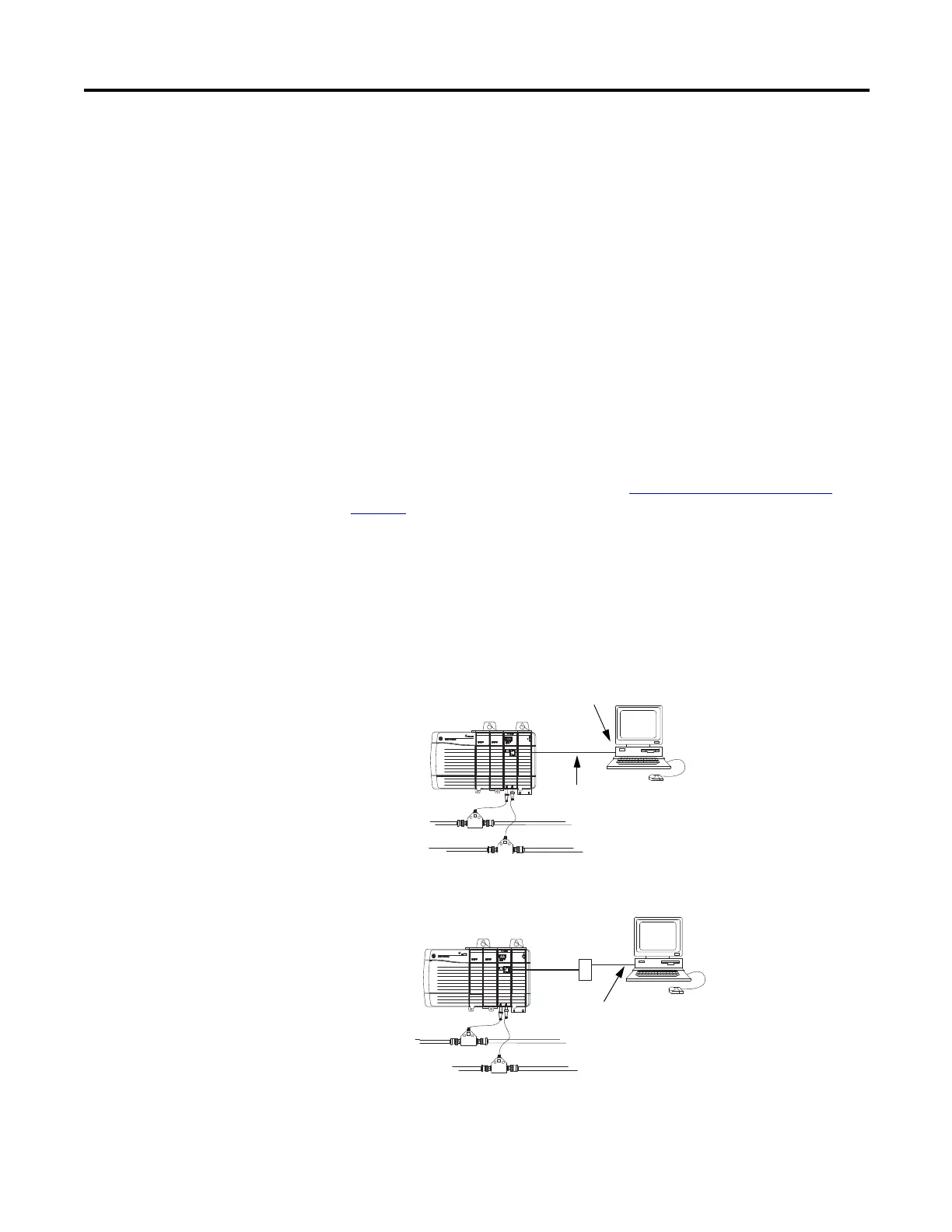Rockwell Automation Publication CNET-IN005A-EN-P - May 2011 17
Install a 1756 ControlNet Communication Module Chapter 1
Install the EDS File
For the 1756-CN2/B, 1756-CN2R/B, and 1756-CN2RXT modules, the EDS
file can be uploaded directly from the module. This feature lets you register the
EDS file for your module from within RSLinx software.
Use the steps below to register the EDS file from within RSLinx software.
1. Open RSLinx software and browse for the module.
• RSLinx software, version 2.51 or later, is required for the 1756-CN2/B
or 1756-CN2R/B module.
• RSLinx software, version 2.55 or later, is required for the 1756-
CN2RXT module.
2. Right-click the module and choose Upload EDS file from device.
The Upload EDS wizard opens.
3. Complete the EDS wizard to register the EDS file.
The EDS file can also be downloaded from http://www.ab.com/networks/
eds.html and installed by using the RSLinx EDS hardware installation tool.
Connect a Programming
Terminal to the Network
with a 1786-CP Cable
To connect a programming terminal to the network using a 1786-CP cable, you
have the following options:
• Use a 1784-KTC, 1784-KTCx, 1784-PCC, or 1784-PCICS
communication card and a 1786-CP cable.
• Use a 1770-KFC communication interface, a serial or parallel connection,
and a 1786-CP cable.
ControlNet Link
1756-CNBR/E
1784-KTC, 1784-KTCx,
1784-PCC, or 1784-PCICS Card
1786-CP Cable
1756-CNBR/E
1770-KFC
ControlNet Link
Serial or Parallel
Connections
1786-CP
Cable
