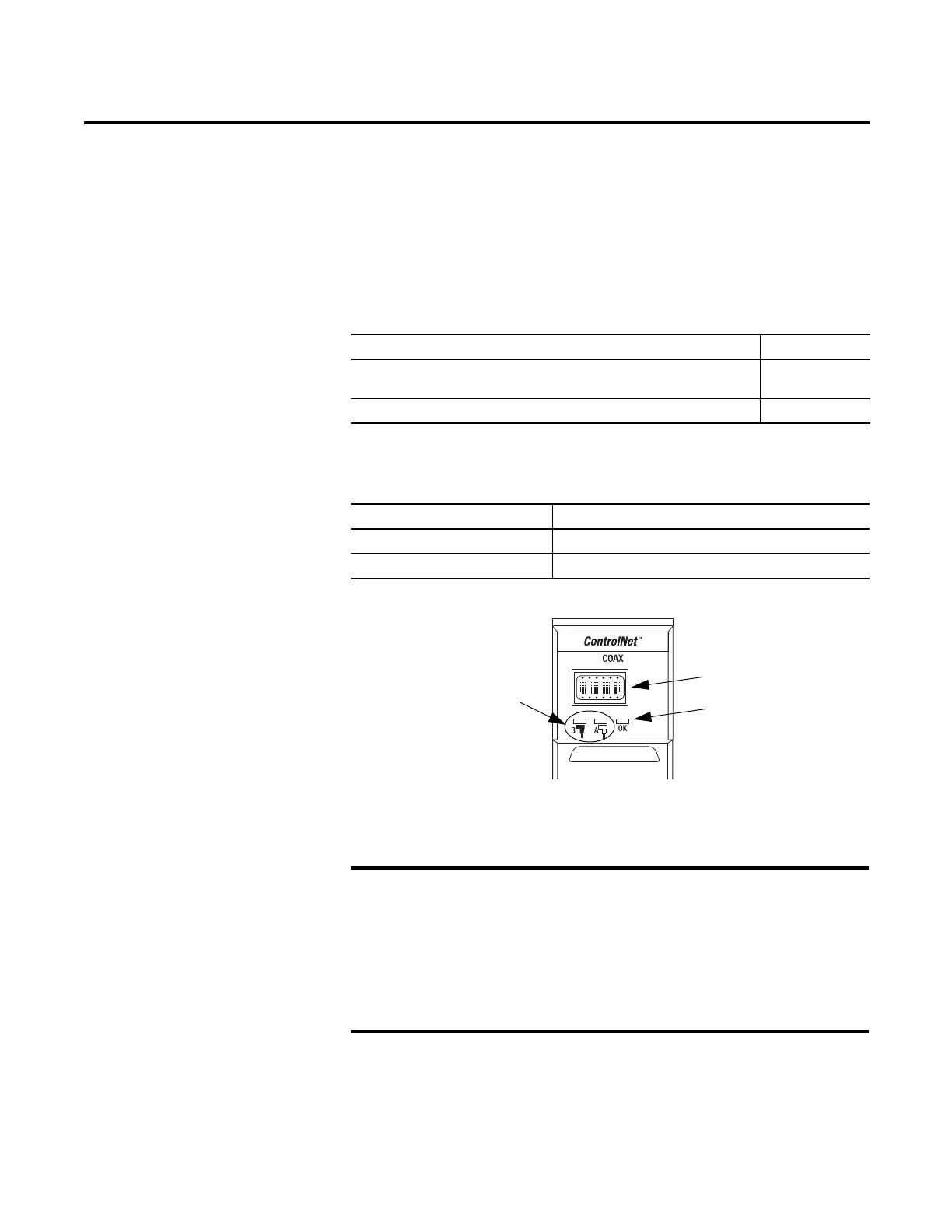Rockwell Automation Publication CNET-IN005A-EN-P - May 2011 37
Appendix
A
1756 ControlNet Status Indicators
The 1756 ControlNet communication modules and adapters support these
status indicators.
Interpret the OK Status Indicator
Topic Page
1756-CN2/B, 1756-CN2R/B, and 1756-CN2RXT ControlNet Communication
Modules
38
1756-CNB/E and 1756-CNBR/E ControlNet Communication Modules 43
Status Indicator Description
OK status indicator Indicates the module’s current state.
Network channel status indicators Indicates the status of network channels A and B.
The OK status indicator reflects the module state, such as the running of
a self-test, the updating of firmware, and normal operation without an
established connection.
When you view the status indicators, always view the OK status
indicator first to determine the state of the module. This information may
help you to interpret the network channel status indicators. As a general
practice, view all status indicators together to gain a full understanding
of the module’s status.
Status Display
OK Status Indicator
Network Channel
Status Indicators
