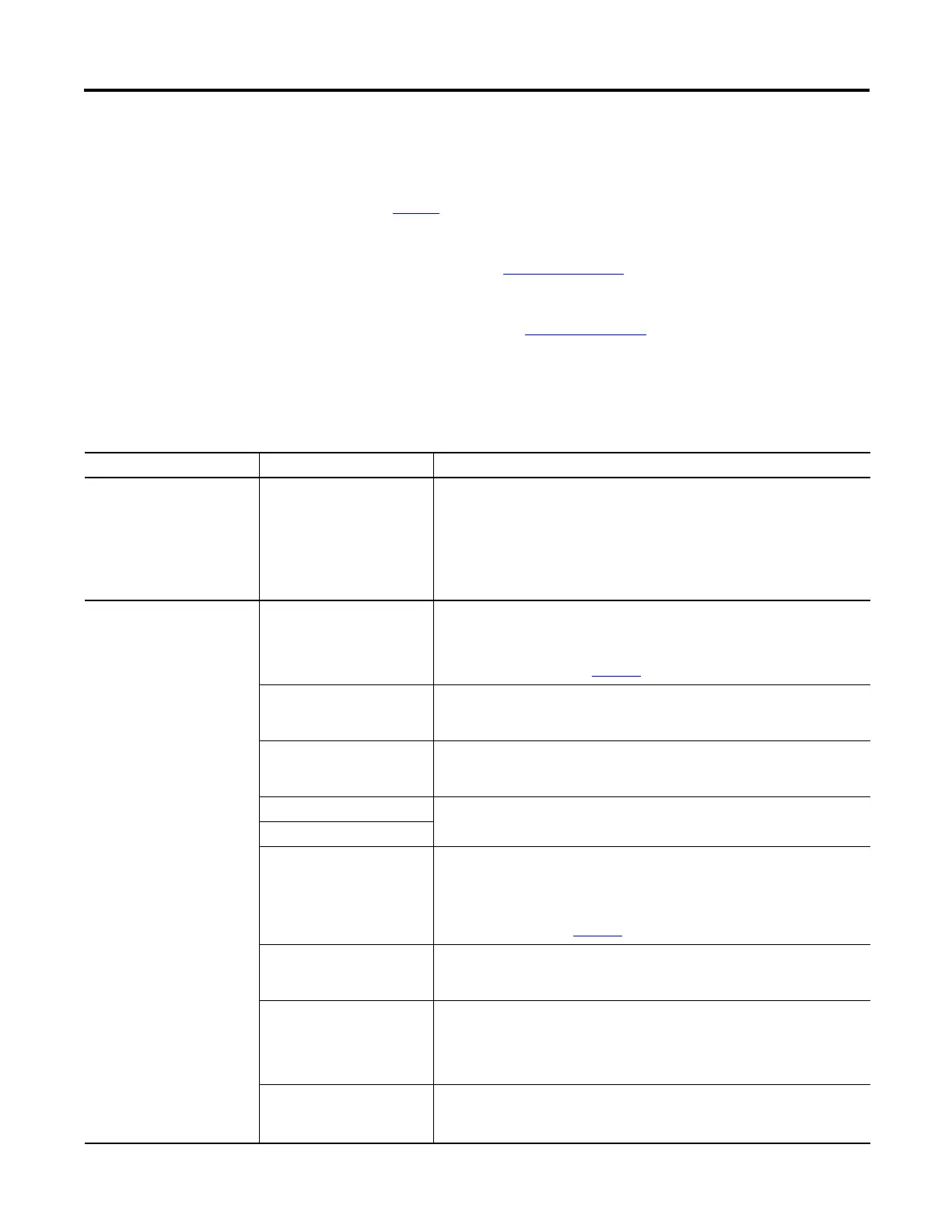Rockwell Automation Publication CNET-IN005A-EN-P - May 2011 43
1756 ControlNet Status Indicators Appendix A
1756-CNB/E and 1756-
CNBR/E ControlNet
Communication Modules
This section provides the following information about status indicators:
• To understand the OK status indicator and display messages, refer to
Tabl e 4
below.
• For information about viewing the network channel status indicators
together, refer to Table 5 on page 46
.
• For information about viewing the network channel status indicators
individually, refer to Table 6 on page 46
.
OK Status Indicator and Display
Table 4 - OK Status Indicator and Display
Status Display Description
Off None The module is not communicating due to a power supply fault or internal fault.
Do any of the following:
• Check the power supply.
• Check the cable connectors.
• Make sure the module is firmly seated in the chassis.
• If the status indicator remains off, replace the module.
Steady red Msg scrolls
(1)
The module’s network address is set to 00, an invalid ControlNet address, or 99, an
invalid ControlNet address if you are using enhanced redundancy control. See the
footnote at the end of the table.
Remove the module from the chassis, and set the network address to a valid value.
For more information, refer to Chapter 1.
BPA# ERR The module has detected a different slot address from that latched in when the
module was started. Excessive noise on the backplane causes this error.
Replace the chassis or module.
BPRX ERR Too many CRC errors are being generated by the multicast backplane receiver, so the
backplane multicast receivers have been shut off.
Replace the module.
BPIC ERR Hardware within the module has faulted.
Replace the module.
CNIC ERR
DUPL NODE For enhanced redundancy systems, this may be a temporary condition during chassis
switchover. Otherwise, the module’s network address is the same as another
module’s on the link.
For enhanced redundancy systems only, wait 10 seconds. If the condition persists,
remove the module from the chassis, and set the switches to a unique address. For
more information, refer to Chapter 1.
RACK ERR The module cannot read the backplane EEPROM, or the rack/slot address is
incorrect.
Replace the chassis.
STOP The 1756-CNB/E module was commanded to stop functioning by the redundancy
module. This occurs when a non-redundancy-compliant 1756-CNB/E module is
placed into a redundant secondary chassis.
Remove the nonredundancy-compliant 1756-CNB/E module from the redundant
secondary chassis and replace it with a redundant 1756-CNBR/E module.
WAIT RM
(2)
or
WAIT SRM
(2)
The 1756-CNB/E module is waiting for the redundancy module to be started.
