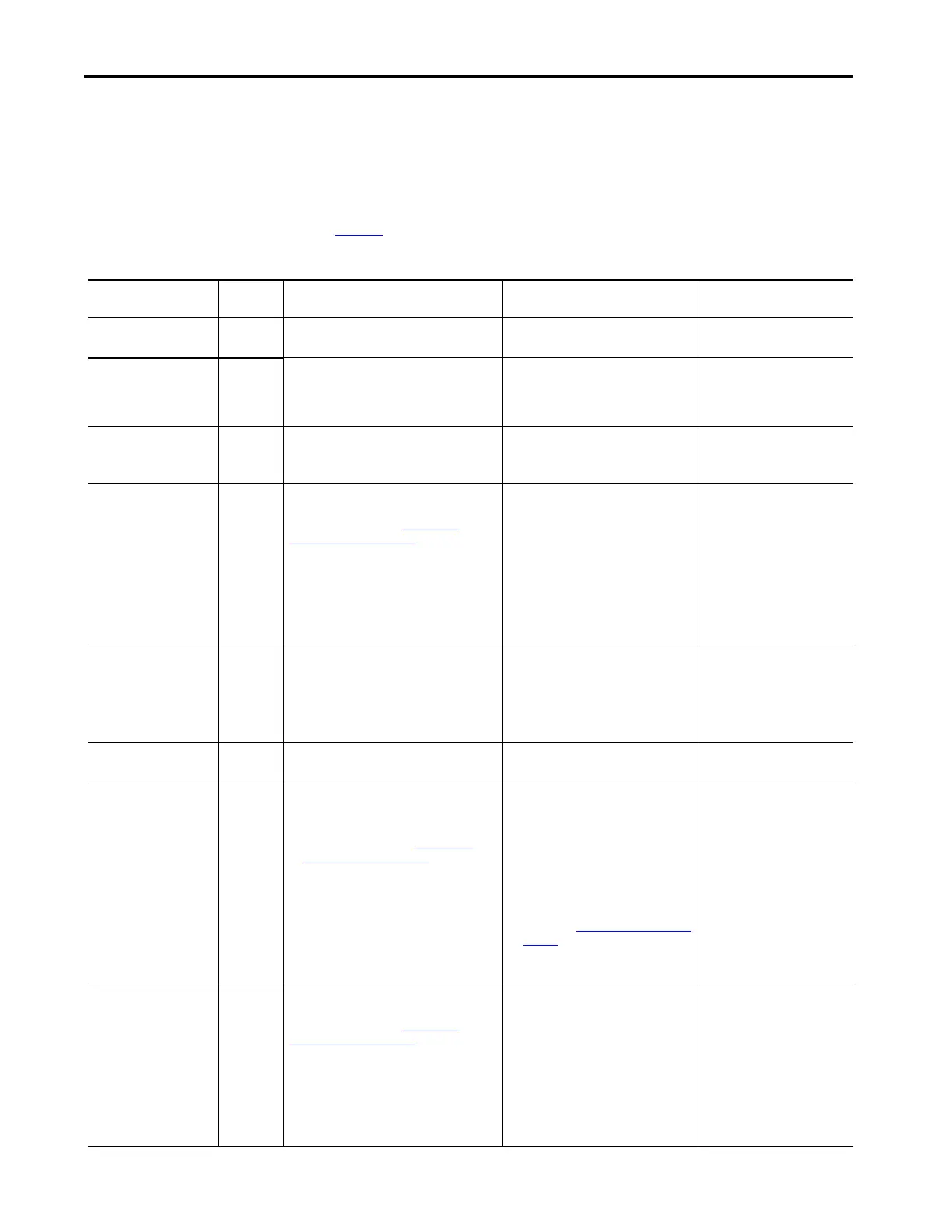Rockwell Automation Publication 1756-UM013B-EN-P - October 2019 115
Module Tag Definitions Appendix B
1756-IB16S Module Tags
This section describes the tags that are associated with the 1756-IB16S module.
Input Tags
Tab le 4 describes the 1756-IB16S module input tags.
Table 4 - 1756-IB16S Module Input Tags
Name Data Type Definition Valid Values Available With These Input
Data Type Choices
RunMode BOOL Module operating state • 0 = Idle
•1 = Run
Safety Data
Safety Packed Data
ConnectionFaulted BOOL Indicates if a connection is running.
The module sets this tag to 0 when connected. If
the module is not connected, it changes the tag
to 1.
• 0 = Connection running
• 1 = Connection not running
Safety Data
Safety Packed Data
DiagnosticActive BOOL Indicates if any diagnostics are active or if the
prognostics threshold is reached.
• 0 = No diagnostics active
• 1 = One or more diagnostics are active
or the prognostics threshold is reached
Safety Data
Safety Packed Data
Uncertain BOOL Indicates that the channel data can be inaccurate
but the degree of inaccuracy is not known.
For more information, see Module Data
Quality Reporting on page 40.
• 0 = Good data
• 1 = Uncertain data
This tag is set to 1 when the module
has reached a critical operating
temperature or is higher the acceptable
operating temperature.
IMPORTANT: Once the condition that
causes the tag to change to 1 is
removed, the tag automatically resets
to 0.
Safety Packed Data
DiagnosticSequenceCount SINT Increments for each time a distinct diagnostic
condition is detected, and when a distinct
diagnostic condition transitions from detected to
not detected.
Set to zero by product reset or power cycle.
Wraps from 255 (-1) to 1 skipping zero.
• 1…255
The value of 0 is skipped except during
module power-up.
Safety Data
Safety Packed Data
Ptxx.Data BOOL Indicates the current safety input value. • 0 = Off
•1 = On
Safety Data
Safety Packed Data
Ptxx.Fault BOOL Indicates one of the following:
• The channel data is inaccurate and cannot
be trusted for use in the application.
For more information, see Module Data
Quality Reporting on page 40.
• The channel is set to Not Used.
• 0 = Good data
• 1 = Bad data (faulted) or set to Not
Used
If the tag is set to 1, you must
troubleshoot the module to correct the
cause of the inaccuracy.
IMPORTANT: Once the condition that
causes the tag to change to 1 is
removed, you must complete the steps
described in Safety Input Fault Reset on
page 50 to reset this tag to 0.
If the tag is 1 because the channel is set
to Not Used, no action is required.
Safety Data
Ptxx.Uncertain BOOL Indicates that the channel data can be inaccurate
but the degree of inaccuracy is not known.
For more information, see Module Data
Quality Reporting on page 40.
• 0 = Good data
• 1 = Uncertain data
This tag is set to 1 when the module
has reached a critical operating
temperature or is higher the acceptable
operating temperature.
IMPORTANT: Once the condition that
causes the tag to change to 1 is
removed, the tag automatically resets
to 0.
Safety Data
