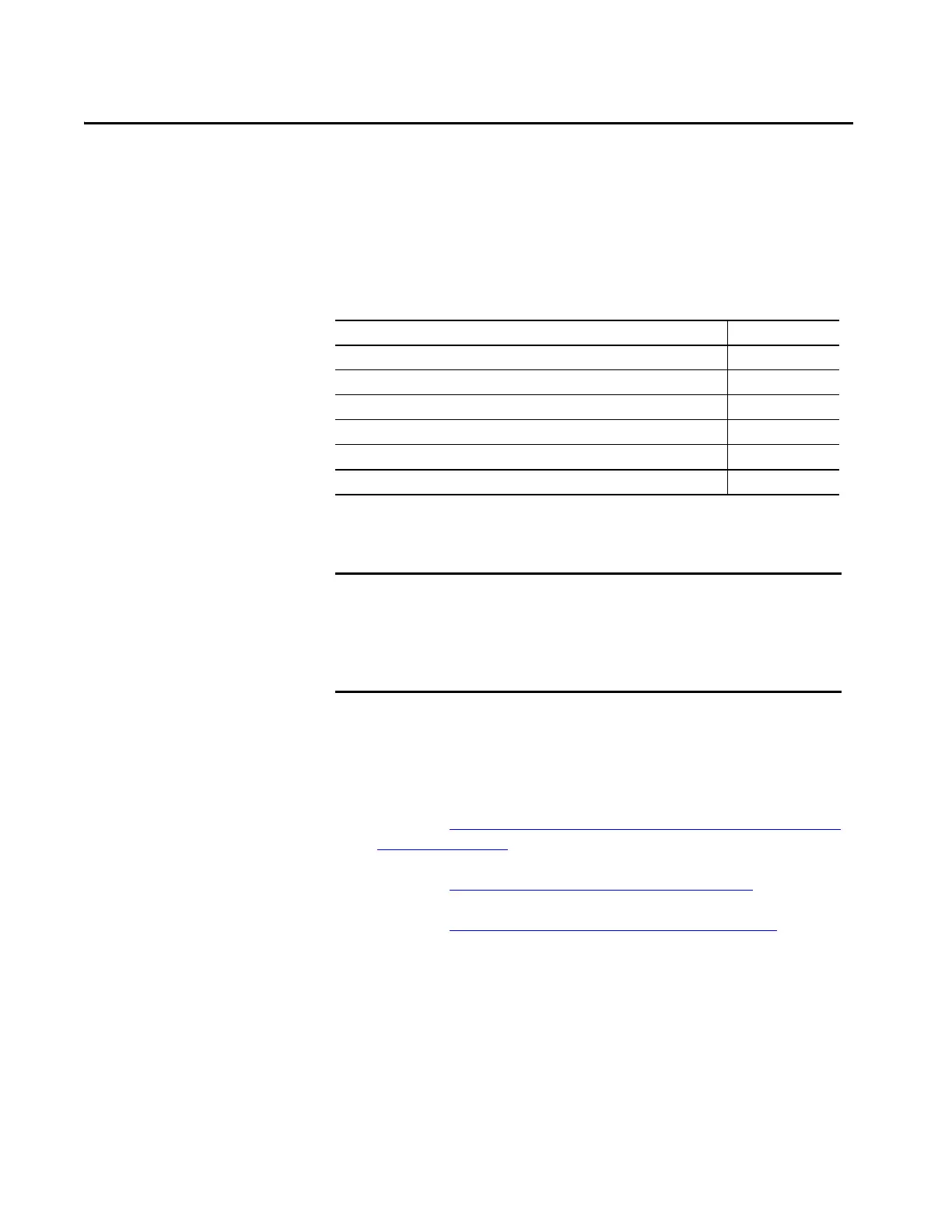Rockwell Automation Publication 1756-UM013B-EN-P - October 2019 77
Chapter 5
Configure and Replace Safety Modules
This chapter describes how to configure your 1756 ControlLogix® Digital Safety
I/O Modules in a Studio 5000 Logix Designer® application project.
This chapter does not explain the user-configurable parameters, or corresponding
module features, in your Logix Designer application project.
For detailed information about module features, see the following:
•Chapter 2, Features Common to 1756 ControlLogix Digital Safety I/O
Modules on page 37
•Chapter 3, 1756-IB16S Input Module Features on page 45
•Chapter 4, 1756-OBV8S Output Module Features on page 57
Topic Page
Create a New Module 78
Edit the Module Configuration Common Categories 82
Edit the 1756-IB16S Module Configuration Categories 88
Edit the 1756-OBV8S Module Points Category 90
View the Module Tags 92
Replace a Safety Module 93
IMPORTANT You must use the Logix Designer application, version 32 or greater with the
modules.
By default, all safety input and output channels on 1756 ControlLogix Digital
Safety I/O Modules are disabled. You must configure each point that is used
in a Safety application.
