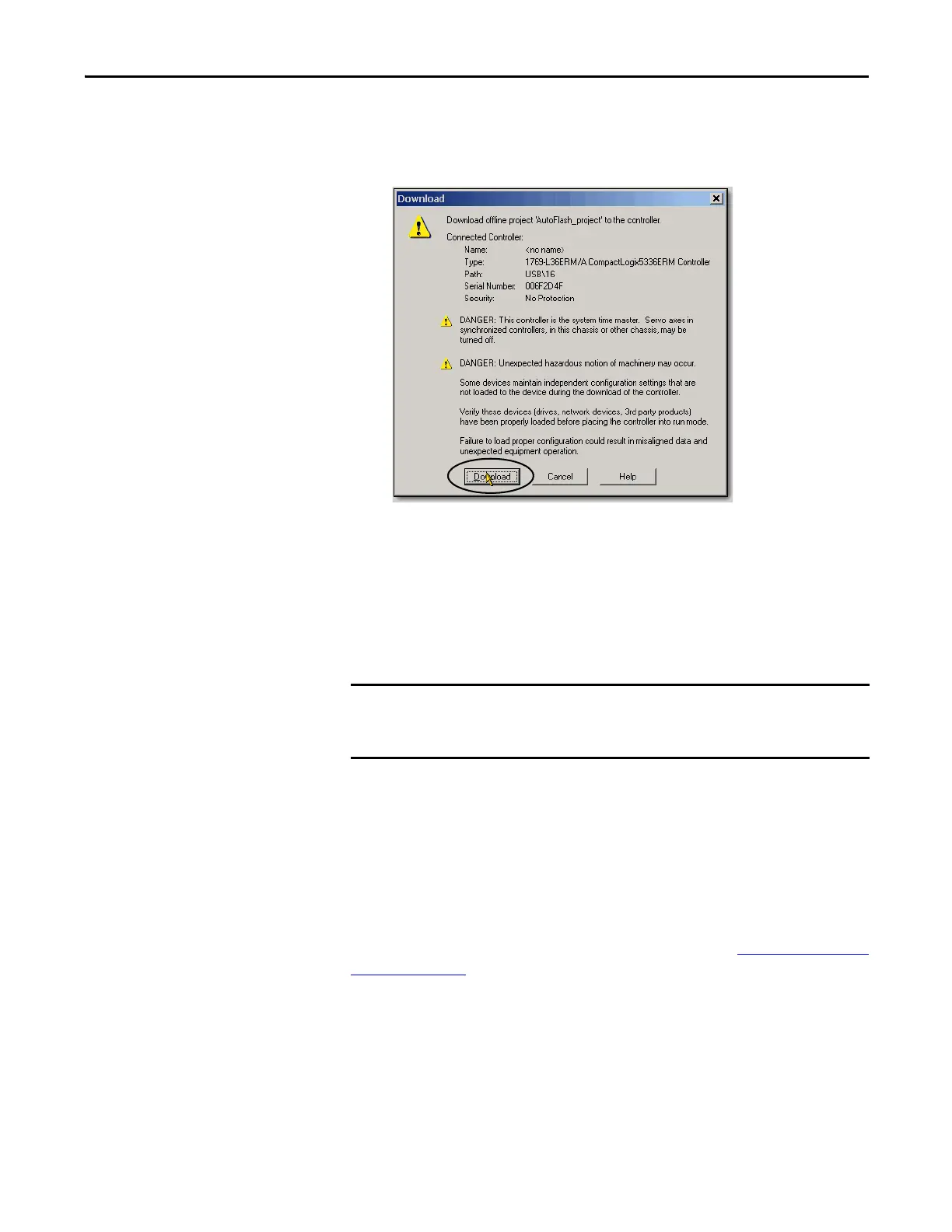Rockwell Automation Publication 1769-UM021G-EN-P - October 2015 111
Complete Software Tasks Required at CompactLogix 5370 Controller Installation Chapter 4
9. When the firmware upgrade is complete, the Download dialog box
appears and you can continue by downloading your project to the
controller.
Use the Secure Digital Card to Load Firmware
You can use an installed SD card to load firmware on a CompactLogix 5370
controller. Using the SD card to load firmware eliminates the need for software to
complete this task.
Your application requires the following to load firmware from an SD card at
power-up:
• You must have saved the project to the SD card before the power cycle.
• The firmware revision in the project that is stored on the SD card differs
from the firmware revision on the CompactLogix 5370 controller.
For more information on using the SD card, see Chapter 12, Use a Secure Digital
Card on page 297.
An installed SD card automatically updates the firmware of the controller if the
SD card is configured with the Load Image parameter set to On Power Up. This
feature is and cannot be disabled.
