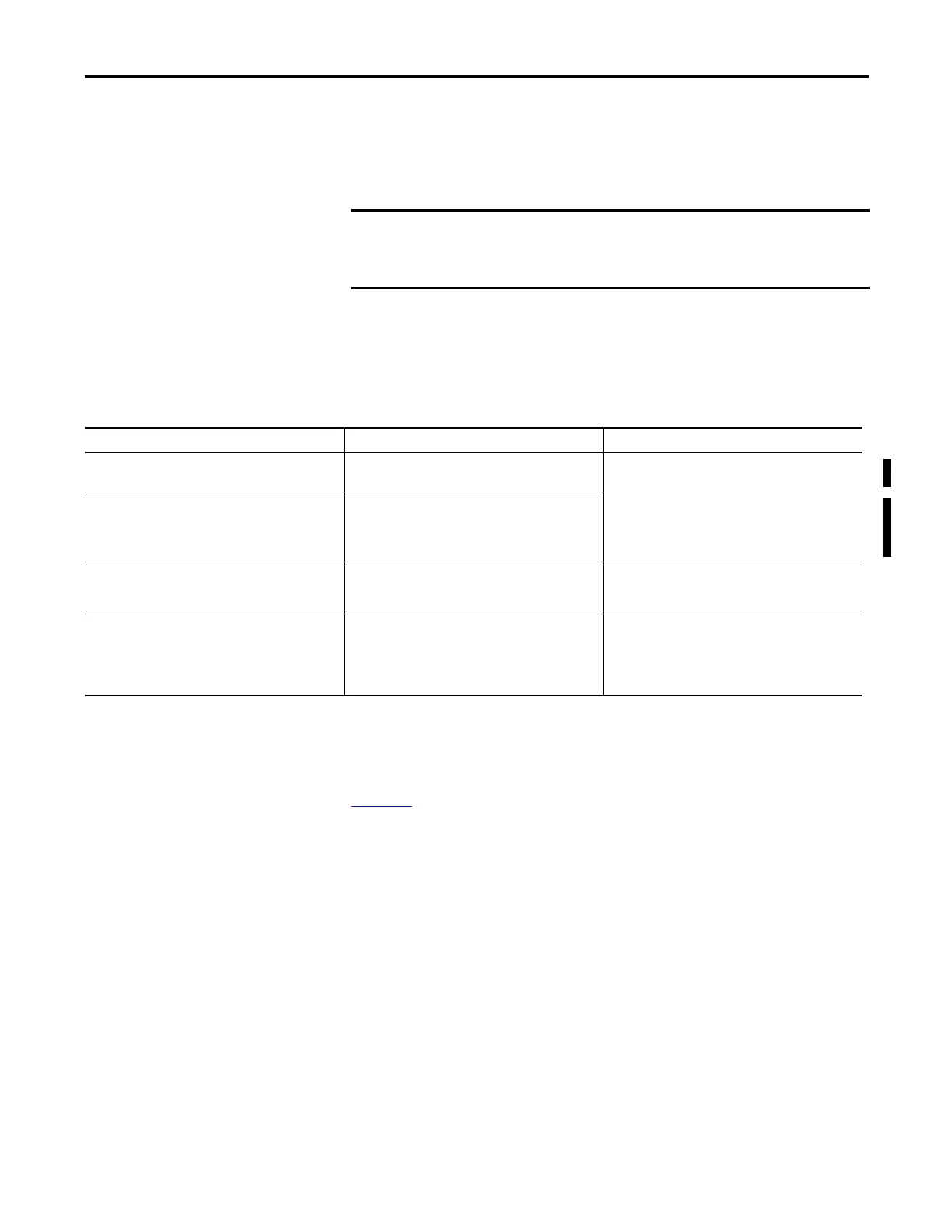Rockwell Automation Publication 1769-UM021G-EN-P - October 2015 135
Communicate over Networks Chapter 6
DeviceNet Network
Communication
The CompactLogix 5370 L2 and L3 controllers communicate with other devices
over the DeviceNet network via a Compact I/O™ 1769-SDN DeviceNet scanner.
The DeviceNet network uses the Common Industrial Protocol (CIP) to provide
the control, configuration, and data collection capabilities for industrial devices.
Available Software
The software applications that are listed in this table are required when using a
CompactLogix 5370 L2 or L3 controller on a DeviceNet network.
Figure 17
shows an example 1769-L27ERM-QBFC1B control system using a
DeviceNet network.
This section applies to applications using only CompactLogix 5370 L2 and L3
controllers.
CompactLogix 5370 L1 controllers do not operate on DeviceNet networks.
Software Required Version Functions
RSLogix 5000 20 - For CompactLogix 5370 controllers using firmware
revision 20.
Configure the CompactLogix project
Studio 5000 environment 21 or later - For CompactLogix 5370 controllers using
firmware revision 21 or later.
Studio 5000 environment, version 28 or later - For 1769-
L19ER-BB1B controllers.
RSLinx Classic 2.59.00 or later
(1)
,
(2)
,
(3)
• Configure communication devices
• Provide diagnostics
• Establish communication between devices
RSNetWorx™ for DeviceNet One of the following:
• 11.00.00 or later if used with RSLogix 5000 software,
version 20.xx.xx
• 21.00.00 or later if used with the Studio 5000
environment, version 21.00.00 or later
• Configure DeviceNet devices
• Define the scanlist for the DeviceNet network
(1) CompactLogix 5370 L2 controllers require RSLinx Classic software, version 2.59.01 or later.
(2) We recommend that you use RSLinx Classic software, version 3.51.00 or later, with the Studio 5000 environment, version 21.00.00 or later.
(3) RSLinx version 3.74.00 is recommended for use with the 1769-L19ER-BB1B controller.
