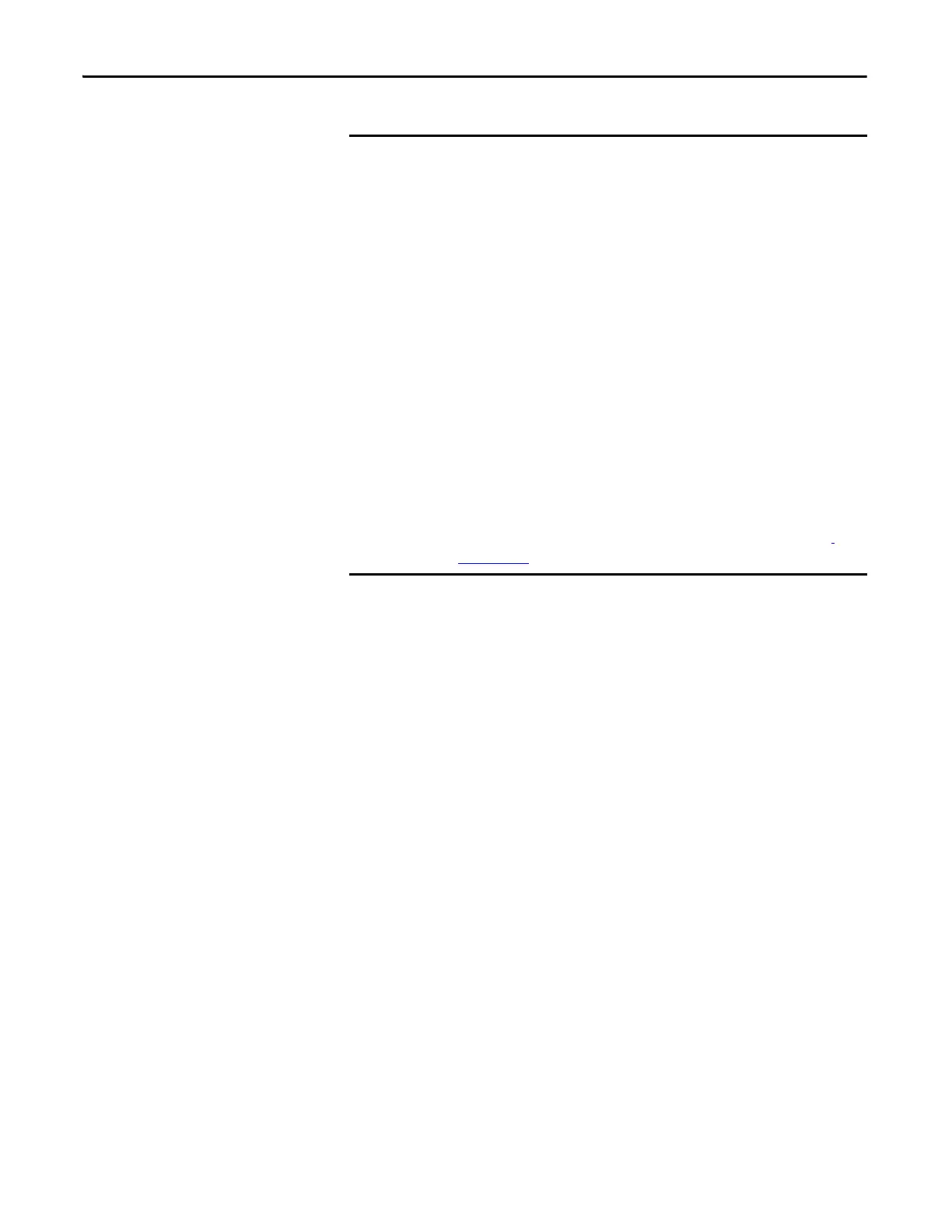298 Rockwell Automation Publication 1769-UM021G-EN-P - October 2015
Chapter 12 Use a Secure Digital Card
.
We recommend that you leave the SD card installed in the controller and the
card unlocked. The SD card saves extended diagnostic information that you can
send to Rockwell Automation® that provides enhanced diagnostics of your
application and firmware revision if circumstances require this data.
This section briefly describes how to use the SD card when installed in a
CompactLogix 5370 controller, that is, how to store a project from the
controller to the SD card and how to load a project from the SD card to the
controller.
However, you can complete other tasks by using the SD card, such as
the following:
• Change the image that is loaded from the card
• Check for a load that was completed
• Clear an image from the memory card
• Store an empty image
• Change load parameters
• Read/write application data to the card
For more detailed information about using an SD card, see the Logix5000™
Controllers Nonvolatile Memory Card Programming Manual, publication
1756-PM017.
