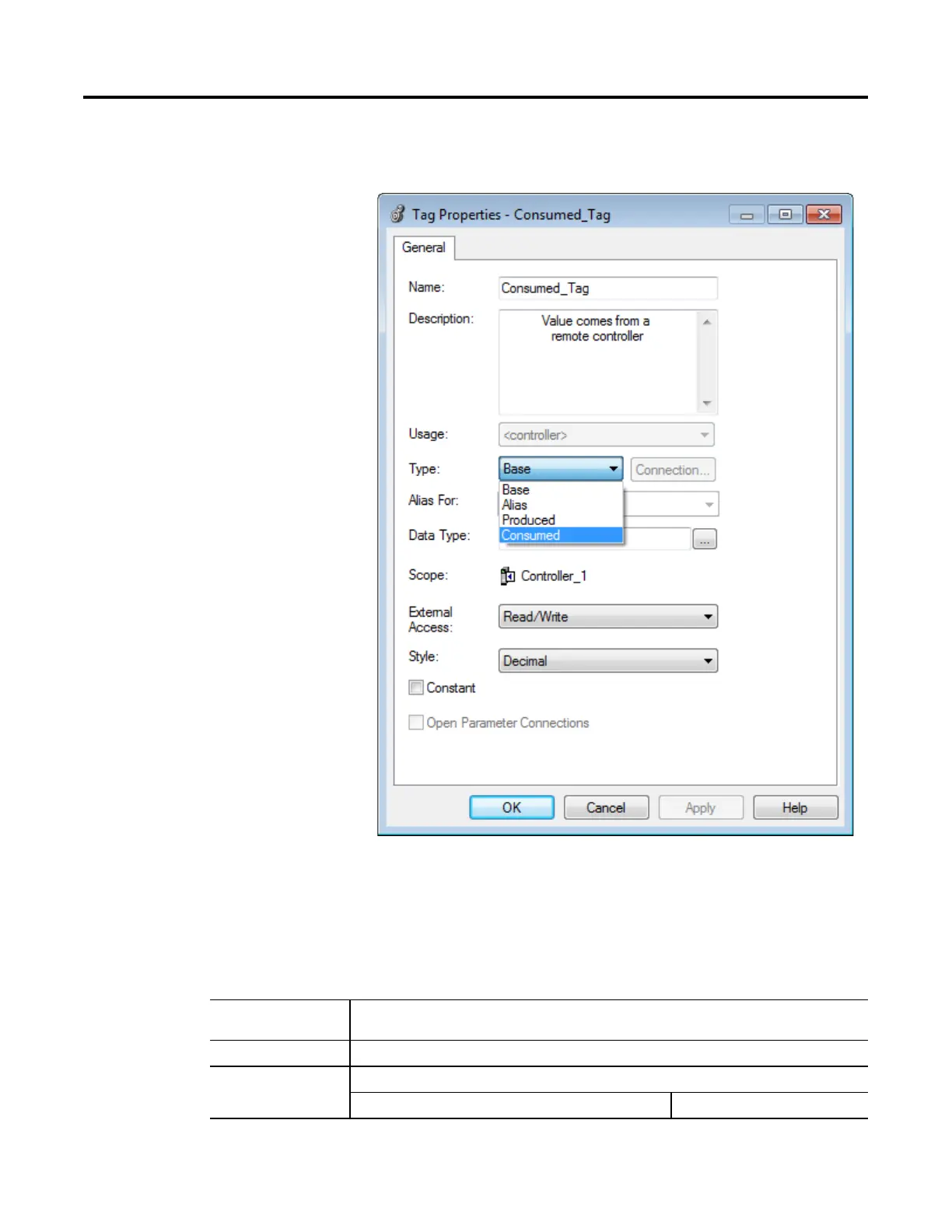Produce and Consume a Tag
Rockwell Automation Publication 1756-PM011J-EN-P - February 2018 19
3. In the Tag Editor, right-click the tag that will consume the data, and
then click Edit (name of tag) Properties.
4. In the Type box, click Consumed.
The Connection button becomes available when Type is either
Produced or Consumed.
5. In the Data Type box, select the data type.
If the producing
controller is
Then the data type should be
Logix5000 controller Same data type as the produced tag.
PLC-5C controller User-defined data type with these members.
Data type Description
