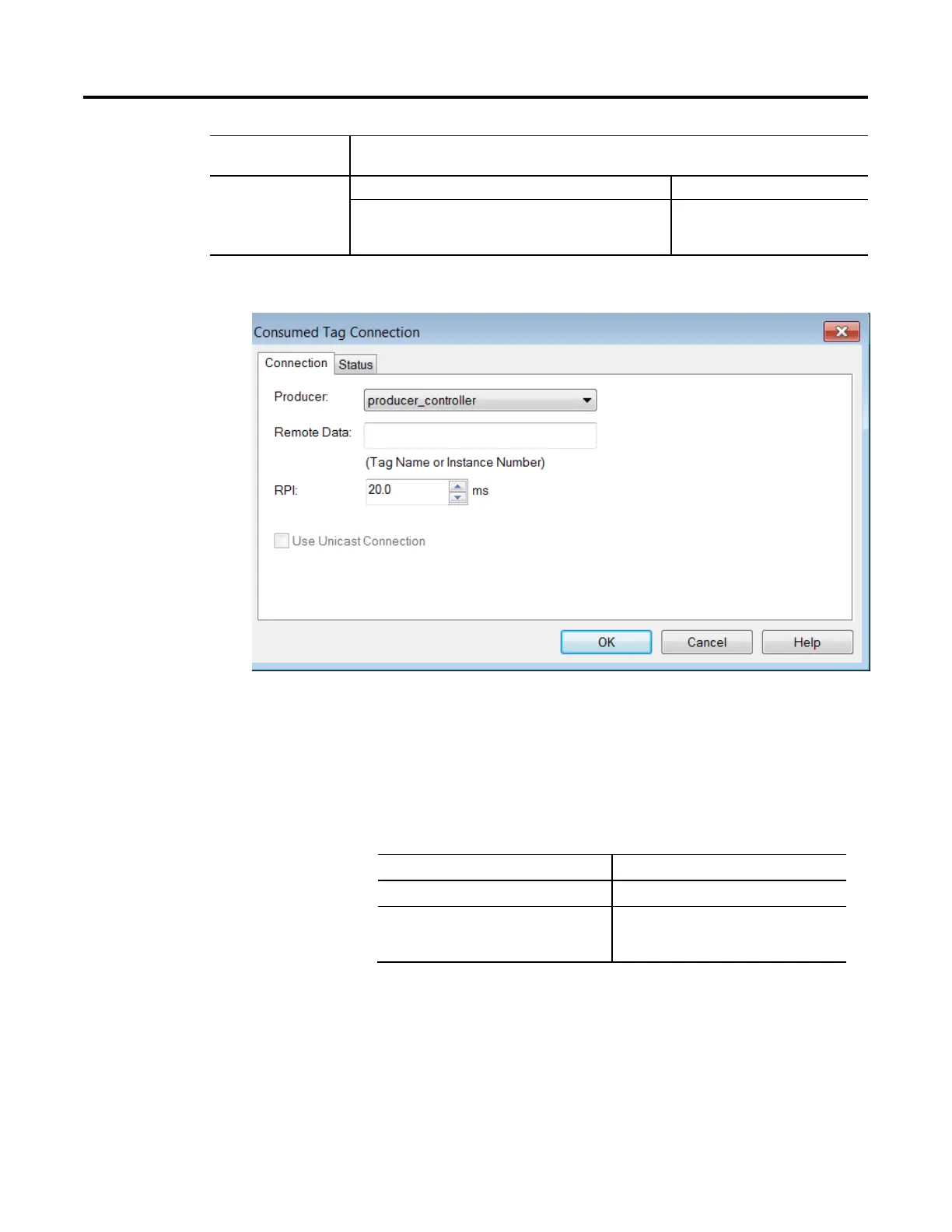Produce and Consume a Tag
20 Rockwell Automation Publication 1756-PM011J-EN-P - February 2018
If the producing
controller is
Then the data type should be
DINT Status
INT[x], where x is the output size of the data from
the PLC-5C controller. (If you are consuming only
one INT, omit x.)
Data produced by a PLC-5C
controller
6. Click Connection to define the consumed tag.
7. In the Producer box, select the controller that produces the data.
If the list is empty, add a remote controller to the Controller Organizer
I/O Configuration folder.
8. In the Remote Data box, type the name or the instance number of the
produced tag.
If the producing controller is Then type or choose
Logix5000 controller Tag name of the produced tag
PLC-5C controller Message number from the
ControlNet configuration of the
PLC-5C controller
9. In the RPI box, enter the requested packet interval (RPI) for the
connection.
