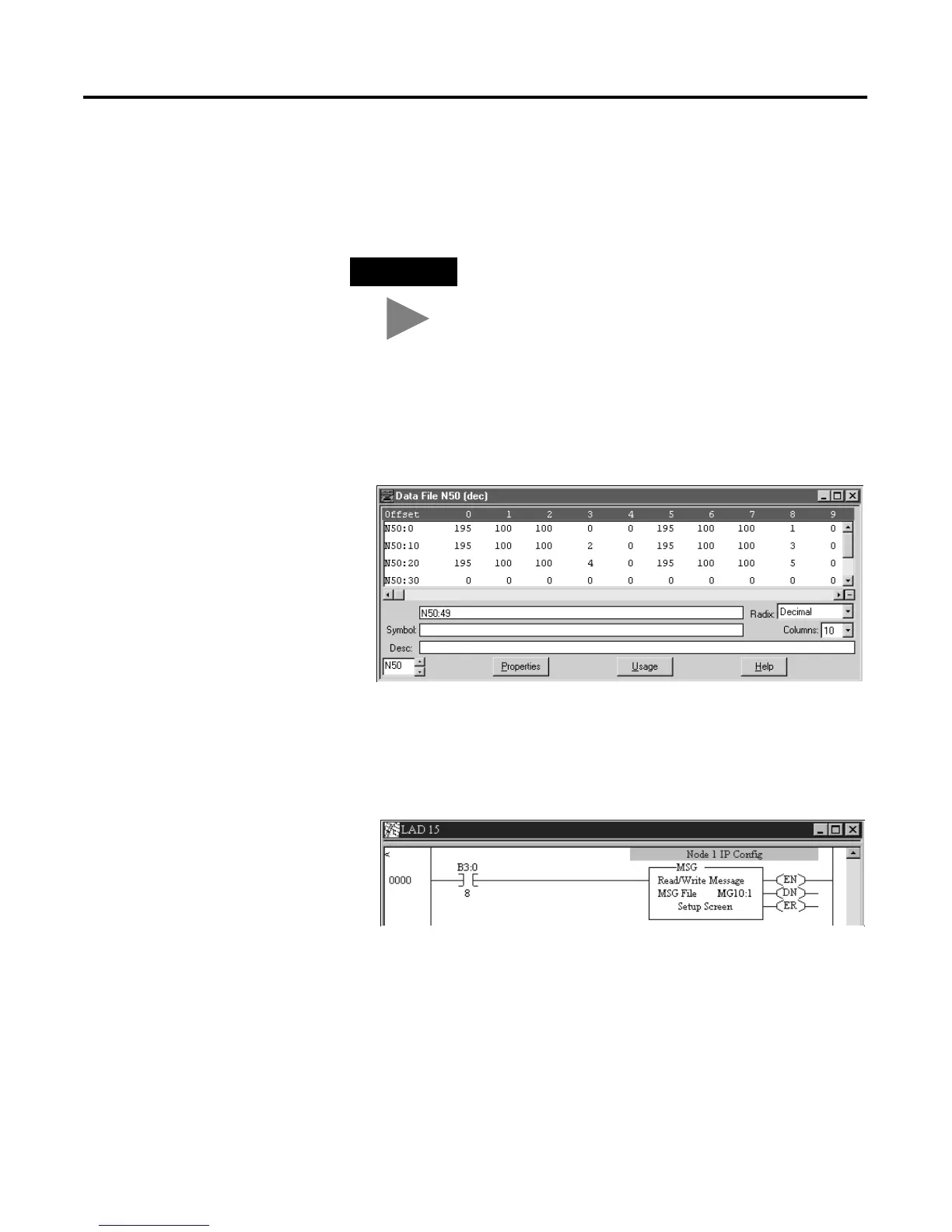Publication 1761-UM006A-EN-P - February 2001
4-6 ENI Configuration (Node 248 to 254)
Configuring ENI Data
Parameters
This example illustrates how to configure the ENI’s TCP/IP address
(Node 250).
1. Create an integer data file. Inside the file arrange your TCP/IP
data in groups of 4 words (as illustrated in file N50 below).
2. Create your message logic using whatever conditional
instructions you may need. In this example, bit B3:0/8 is used to
condition the message instruction and message file 10, element 1
is used to manage the message session.
TIP
This procedure can also be used for any parameter
that requires integer numbers (nodes 50 to 150, 250,
251, 252 and 253).
