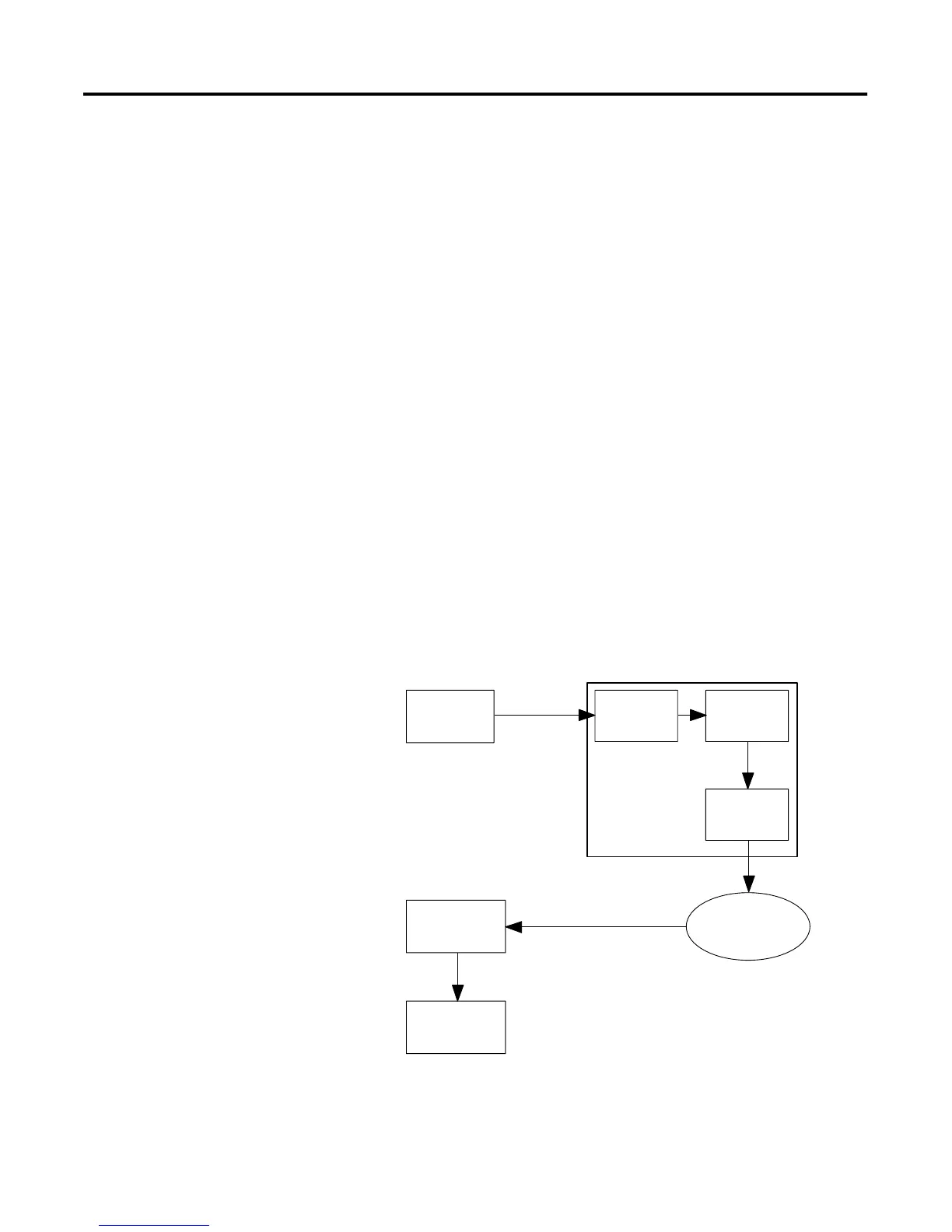1 Publication 1761-UM006A-EN-P - February 2001
Chapter
6
E-Mail Messages (Node 50 to 99)
This chapter describes using the ENI’s e-mail feature. The following
topics are included:
• Overview
• Configuring E-Mail
• Sending an E-Mail Message
Overview
The ENI is capable of transmitting e-mail messages generated by the
attached controller. This provides an extremely versatile mechanism to
report alarms, status, and other data-related functions.
To send an e-mail message, the controller generates a write message,
with a string element as the data, to a node number that correlates to
the e-mail destination address. ENI e-mail behavior in a system is
described by the following diagram.
Controller
Destination
Server
Destination
Mailbox
DF1 String
Message
Mail Queue
SMTP Client
Primary
Relay Agent
mailgate.xyz.com
PCCC Message
with Embedded
E-Mail
Local Ethernet or Internet
TCP Connection
ENI
