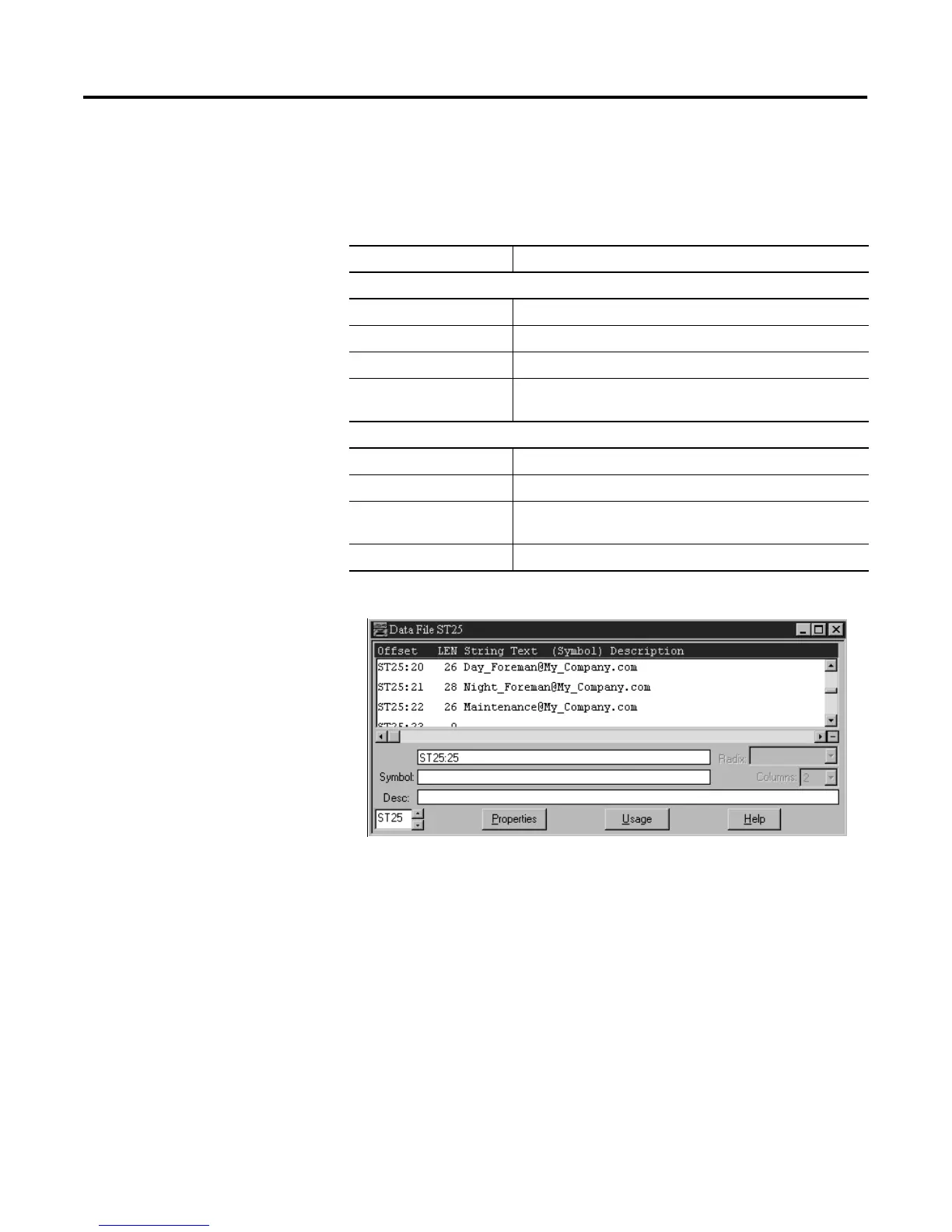Publication 1761-UM006A-EN-P - February 2001
6-6 E-Mail Messages (Node 50 to 99)
2. Open the message instruction and enter the appropriate
variables. The variables are described in Table 6.1.
Table 6.1 Message Instruction Variables for Sending an E-Mail Message
Variable Setting
This Controller Parameters:
Communication Command Use any command supported by your controller.
Data Table Address Any valid string, such as ST25:21 as shown below.
Size in Elements 1
Channel The RS-232 communication channel that is connected to the
ENI, typically 0 or 1.
Target Device Parameters:
Message Timeout Leave this value at the default.
Data Table Offset Always 0.
Local Node Addr (dec). This is the destination node address. Nodes 50 to 99 send
e-mail messages.
Local/Remote Always Local.
