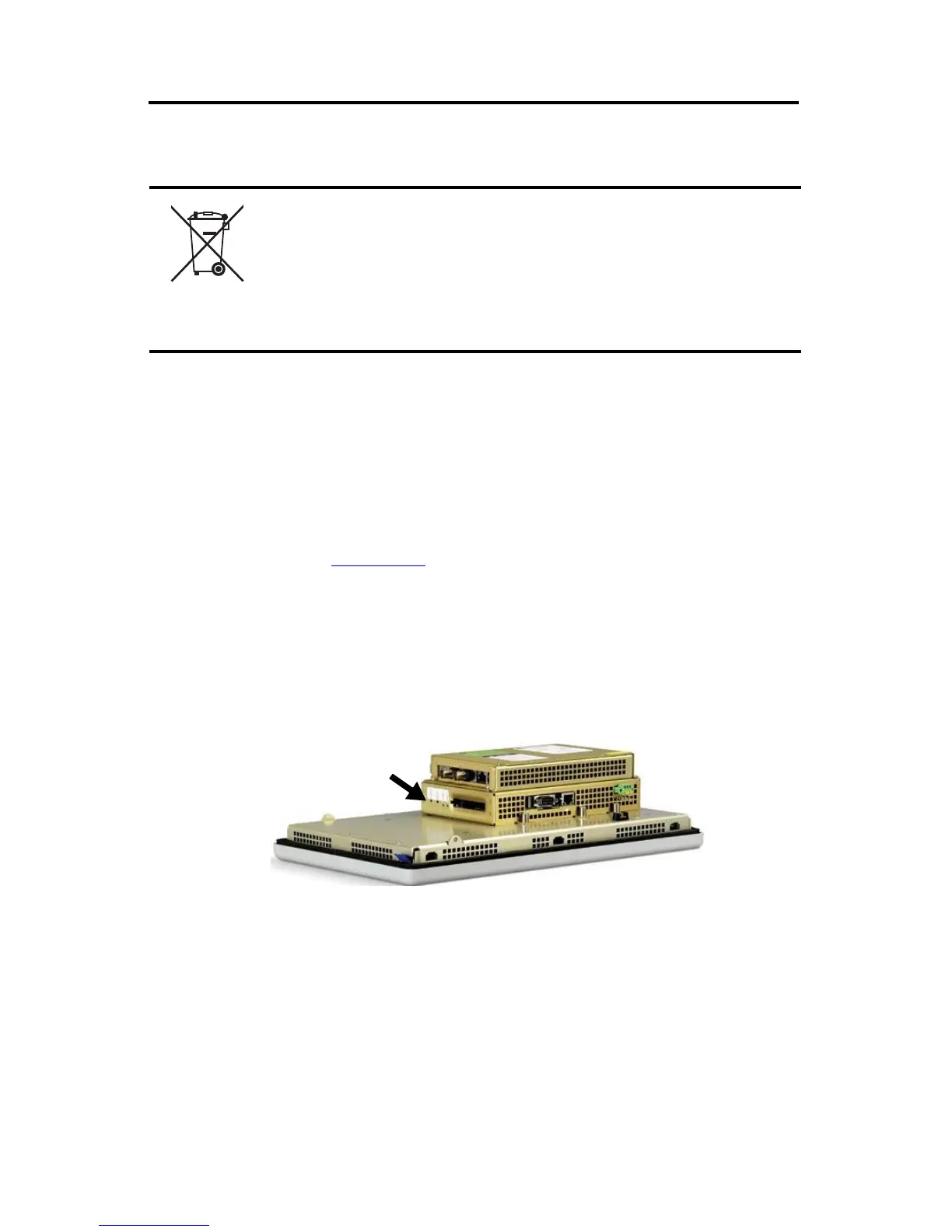Rockwell Automation Publication 2711P-IN001J-EN-P - April 2018 25
PanelView Plus 700 to 1500 and PanelView Plus Compact 1000 Terminals and Display Modules
12. Reattach the communication module, if necessary, and tighten the four screws to a
torque of 0.58 N•m (5…7 lb•in)
.
Troubleshooting
If the terminal is not operating correctly, check the power, display settings, status indicators, and
review the system startup and error messages.
Check for Adequate Power
A terminal that does not receive adequate power could cause unpredictable behavior. Verify the
power requirements in the Specifications table.
Check Status Indicators
The terminal has two status indicators to isolate operating problems.
• COMM indicator (green) for communication
• FAULT indicator (red) for hardware faults
When the terminal starts, the fault indicator should be off, except for a few brief flashes, and the
comm indicator on. If the indicators remain off, the power supply or logic module has failed.
Check the power cable. If the power is not within range, replace the power supply. If the power is
within range, replace the logic module. After a successful startup, both indicators are off and
controlled by the application running on the terminal.
This product contains a hermetically sealed lithium battery which may need to be replaced
during the life of the product.
At the end of its life, the battery contained in this product should be collected separately from
any unsorted municipal waste.
The collection and recyling of batteries helps protect the environment and contributes to the
conservation of natural resources as valuable materials are recovered.
COMM and FAULT Indicators
