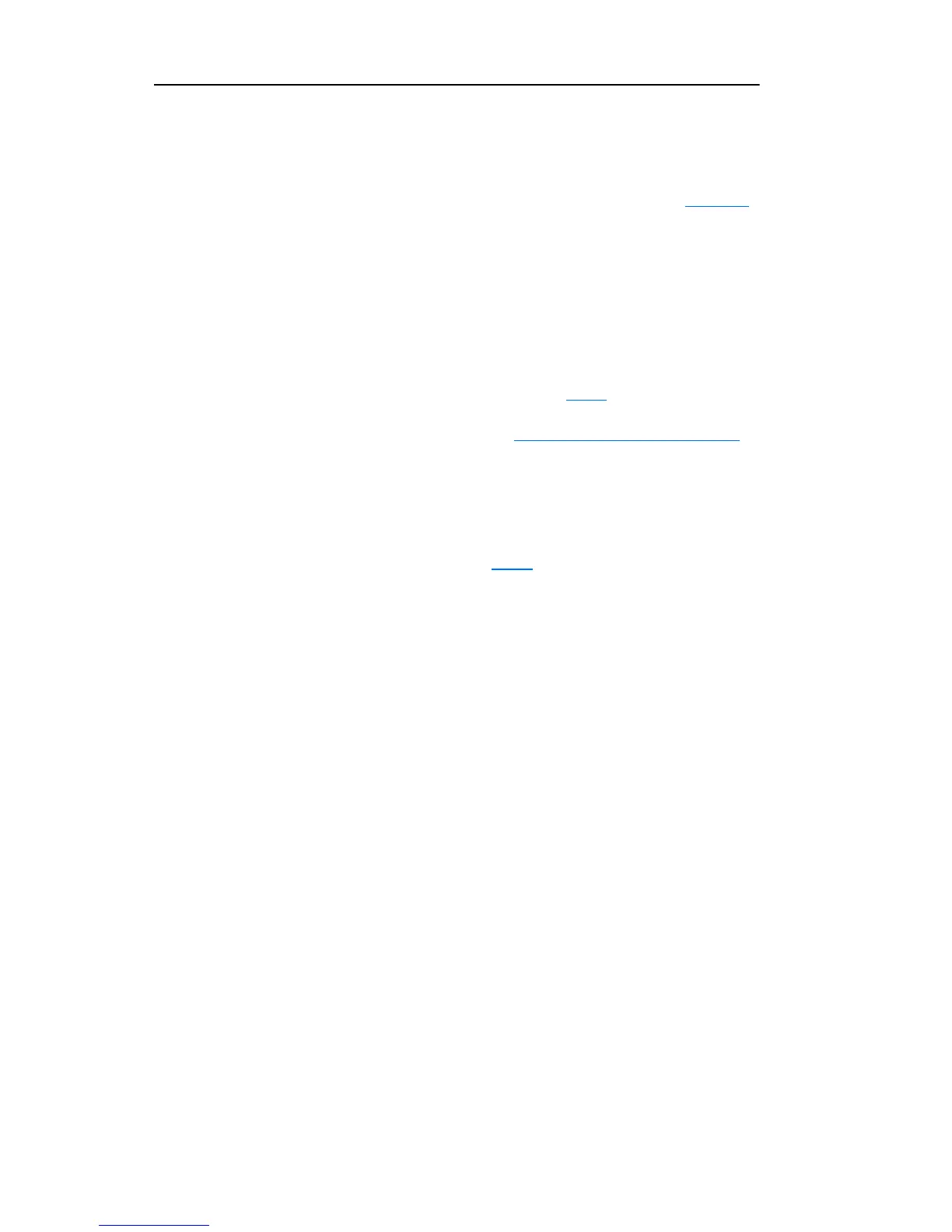2-2 Start Up
PowerFlex 4M Adjustable Frequency Drive FRN 1.xx - 2.xx User Manual
Publication 22F-UM001D-EN-E
Applying Power to the Drive
❏ 6. Apply AC power and control voltages to the drive.
❏ 7. Familiarize yourself with the integral keypad features (see page 2-3)
before setting any Program Grou
p parameters.
Start, Stop, Direction and Speed Control
Factory default parameter values allow the drive to be controlled from
the integral keypad. No programming is required to start, stop, change
direction and control speed directly from the integral keypad.
Important: T
o disable reverse operation, see A434 [Reverse Disable].
If a fault appears on power up, refer to Fault Descriptions on page 4-3
for an explanation of the fault code.
Variable Torque Fan/Pump Applications
For improved motor tuning performance when using a premium efficient
motor on a variable torque load, set
A453 [Boost Select] to option 2
“35.0, VT”.