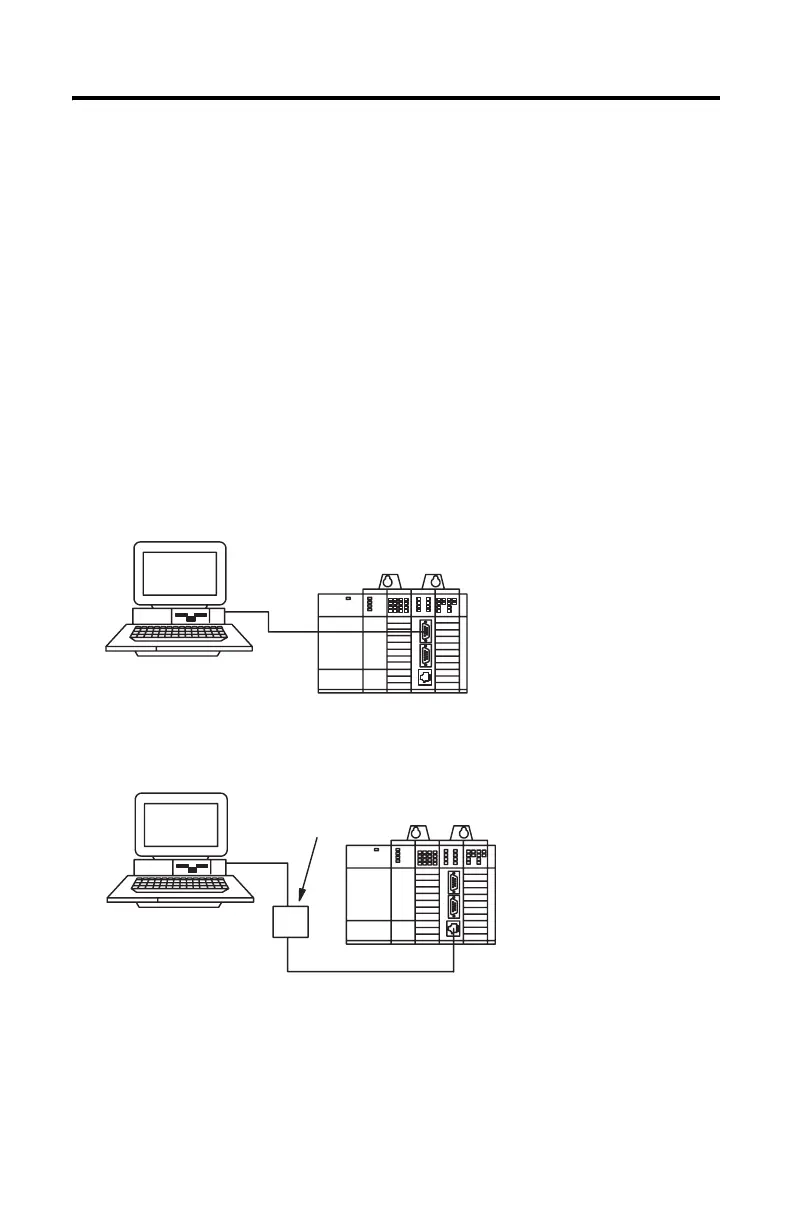SLC 500 BASIC and BASIC-T Modules 19
Publication 1746-IN009B-EN-P - August 2005
Apply Power to your BASIC Module and BASIC-T Modules
Once you have installed your BASIC module or BASIC-T module in your SLC 500
chassis, you are ready to apply power to your SLC 500 system and begin
programming.
Configure the BASIC Module and BASIC-T Module
Your BASIC module or BASIC-T module can be programmed using an ASCII
terminal or ASCII terminal emulation software. You can also use a personal
computer with the BASIC Development Software (cat. no. 1747-PBASE). Use an
ASCII terminal to enter a BASIC program one line at a time. Use a personal
computer with the BASIC development software to create a BASIC program that is
then downloaded to your module. Typical configurations are shown in Figure 14.
Figure 14 Module Configurations
1747-C10 Cable
PC with
BASIC Development Software
ASCII Terminal or PC with
BASIC Development Software
Null Modem Cable
to RS-232 Port
Interface/Converter
RS-232 to RS-485
Cat. No. 1747-PIC
SLC 500 Controller
with BASIC or BASIC-T Module
SLC 500 Controller
with BASIC or BASIC-T Module
