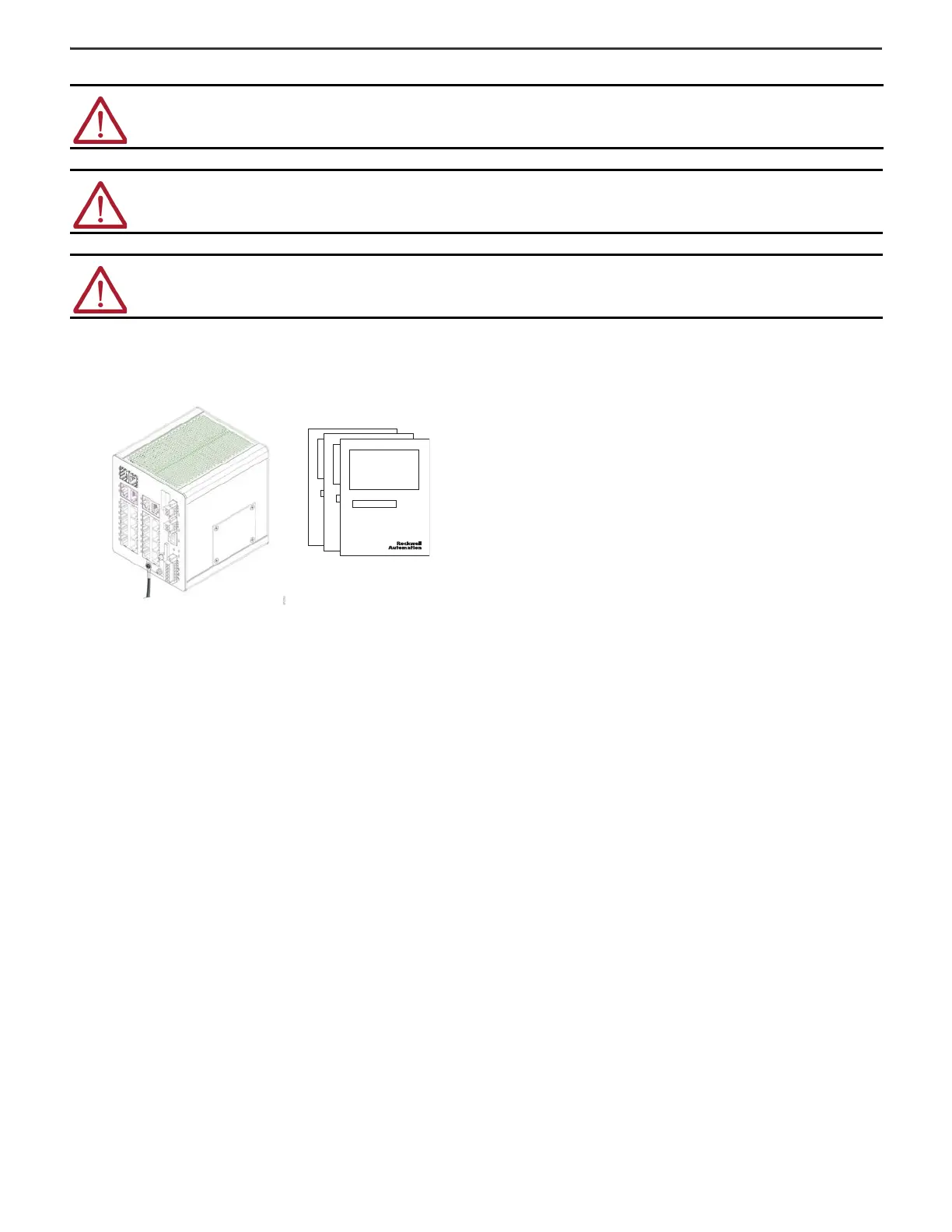5 Rockwell Automation Publication 1783-IN022A-EN-P - July 2023
Stratix 5200 Ethernet Managed Switches Installation Instructions
Parts List
Verify that you have these items.
If needed, an SD card can be ordered separately from the switch.The recommended SD card is a 1784-SDHC8 card.
Required Tools
Obtain these tools:
• Ratcheting torque screwdriver that exerts up to 15 in
•lbs (1.69 N•m) of pressure
• Single or pair of #6 ring terminals, such as Hollingsworth part number R3456B or equivalent
• Crimping tool, such as Thomas and Bett part number WT2000, ERG-2001, or equivalent
• 10-gauge copper ground wire, such as Belden part number 9912 or equivalent
• Style 1007 or 1569 twisted-pair copper appliance wiring material (AWM) wire, such as Belden part number 9318
• Wire-stripping tool for stripping 10- and 18-gauge wires
• Screwdriver
Site Requirements
Observe these site requirements:
• Clearance to front and rear panels meets these conditions:
- Front-panel status indicators can be easily read.
- Access to ports is sufficient for unrestricted cabling.
- Front-panel DC power connectors and the alarm relay connector are within reach of the connection to the DC power source.
• To help prevent the switch from overheating, observe these minimum clearances:
- Top and bottom: 25.4 mm (1.0 in.)
- Sides: 25.4 mm (1.0 in.)
- Front:25.4 mm (1.0 in.)
WARNING: The console port is intended for temporary local programming purposes only and not intended for permanent connection. If you connect or
disconnect the console cable with power that is applied to this module or any device on the network, an electric arc can occur. This could cause an explosion in
hazardous location installations. Be sure that power is removed or the area is nonhazardous before proceeding.
WARNING: When you insert or remove the small form-factor pluggable (SFP) optical transceiver while power is on, an electric arc can occur. This could cause
an explosion in hazardous location installations. Be sure that power is removed or the area is nonhazardous before proceeding.
WARNING: Do not use the USB-micro console port in hazardous locations.
1 Stratix® 5200 switch
2 Documentation
