
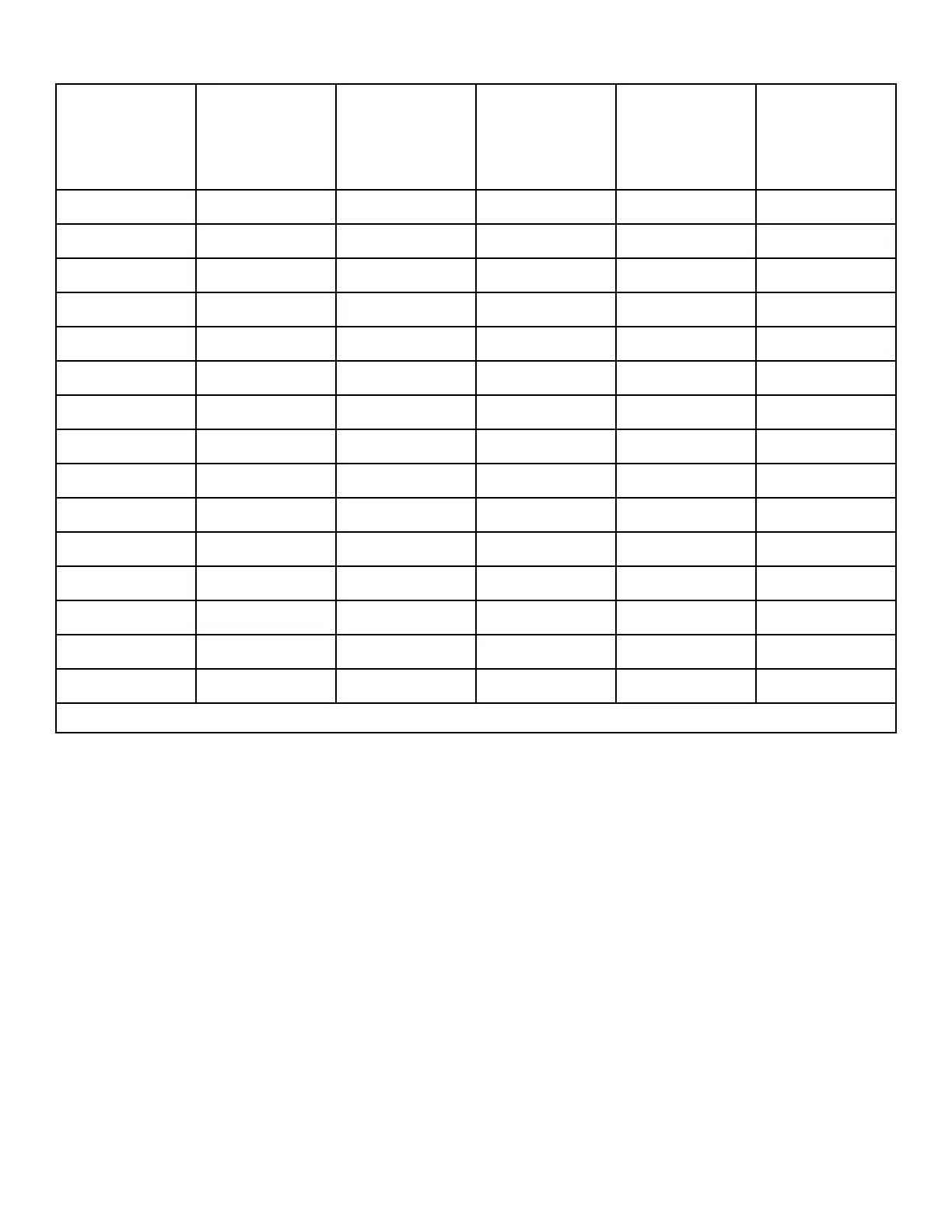 Loading...
Loading...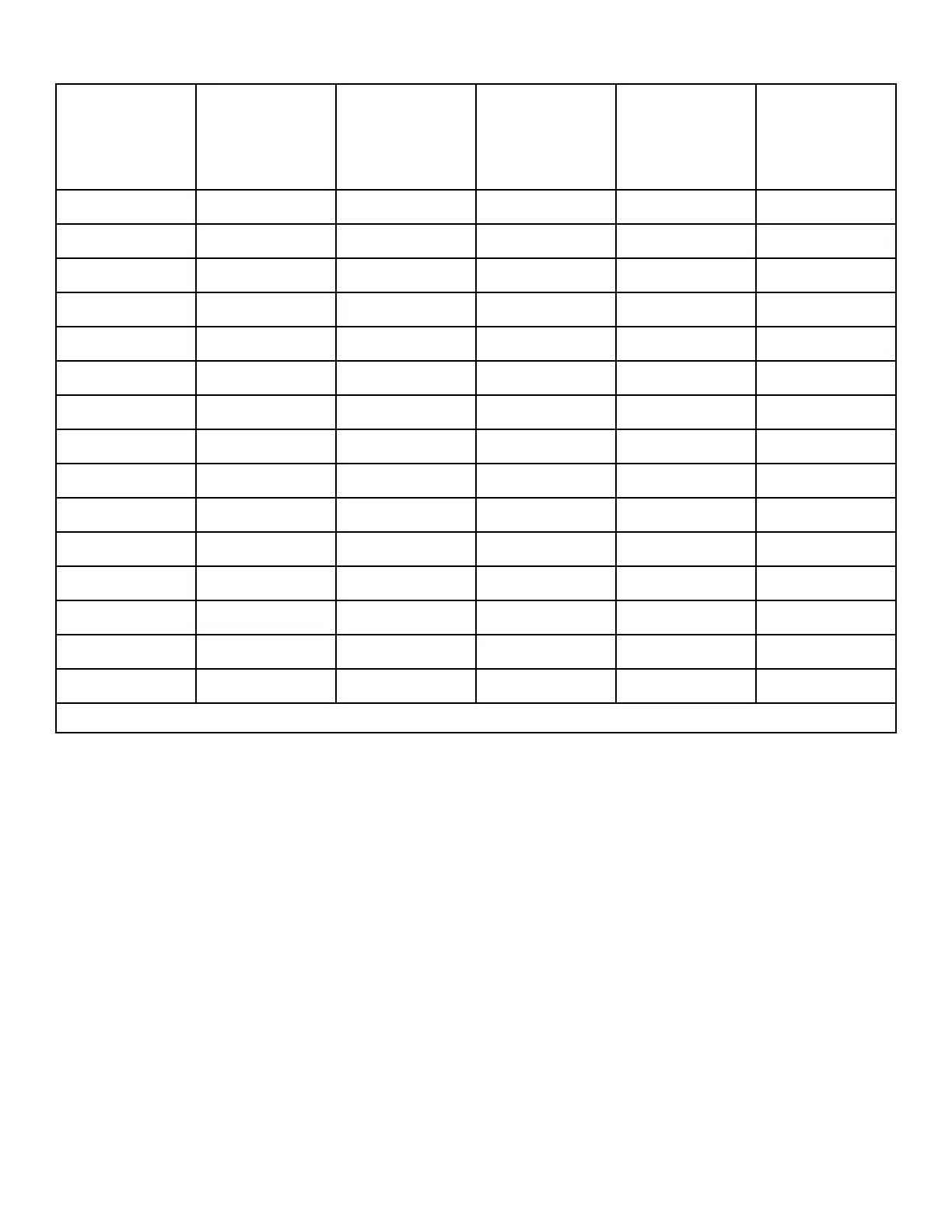
Do you have a question about the ALLIANCE SWNNC2SP115TW01 and is the answer not in the manual?
| Brand | Alliance |
|---|---|
| Model | SWNNC2SP115TW01 |
| Category | Washer |
| Loading Type | Top Load |
| Color | White |
| Voltage | 120V |
| Frequency | 60 Hz |
| Number of Wash Cycles | 6 |
| Number of Water Levels | 4 |
| Energy Star Certified | No |
| Type | Commercial |
Read instructions before operating. Ensure proper installation and maintenance.
Do not store or use gasoline or other flammable liquids near the appliance.
Overview of control capabilities and definitions of key terms.
Explains how the control saves cycle status during power interruptions.
Details Infra-red, Card Reader, and Network communication options.
Explains how to use cycle selection pads for choosing wash cycles.
Details the use of wash temperature selection pads.
Describes the function of cycle modifier pads for advanced options.
Explains the purpose of various LEDs for cycle status and selection.
Describes the use of 7-segment digits for displaying time, price, and errors.
Covers initial power-up, ready, vend, and start modes.
Details cycle completion, sequence, signals, and lid opening.
Procedure for changing cycles and setting up delayed start.
Explains Overflow, Lockout, and Shutdown modes of operation.
Describes the display state after an interrupted cycle due to power failure.
Overview of control programming and collecting audit information.
Running diagnostic tests and using communication modes.
Explains Rapid Advance, Clear Vend, Coin Drop, and Start Pulse.
Details OPL, Drop-Off, and Out of Order modes for machine operation.
Covers Special Vend, Low Power/Auto-Shutdown, and Error Display.
Explains Network Node Number display and Error Display modes.
Procedure for opening the service door on coin-operated models.
Procedure for accessing the control on card reader models.
Overview of the five groups within Manual Mode: Programming, Audit, Reset, etc.
Overview of programmable features like cycle info, vend prices, and special vends.
Detailed list of programmable options, their display, and factory defaults.
Instructions for setting vend prices for Normal Hot, Warm, Cold, and Perm Press.
Instructions for setting vend prices for Perm Press Warm/Cold and Delicates.
Sets Vend Price 9 and prices for Medium/Heavy cycle modifiers.
Enables decimal point display for vend prices.
Configures coin values and start pulse settings for payment systems.
Programs when the control provides an output signal based on machine status.
Sets default cycle and controls card reader display.
Configures audio signals for various events like key presses or cycle completion.
Guides on interpreting the audio signal table for custom settings.
Sets network node number and enables/disables error codes.
Configures parameters for coin, fill, and no water flow errors.
Configures parameters for drain, water leak, and overflow errors.
Sets the internal clock and daylight saving time parameters.
Enables or disables Special Vend 1 for specific days of the week.
Table to determine values for Special Vend, Water Leak, and Lucky Cycle day settings.
Sets start minute, hour, date, and month for Special Vend 1.
Sets start/end year and duration in hours for Special Vend 1.
Sets vend prices for various cycles under Special Vend 1.
Sets vend prices and adjusts agitate steps for Special Vend 1.
Sets default cycle modifier and options for Medium/Heavy keys.
Enables or disables Special Vends 2, 3, and 4 for specific days.
Programs cycle modifiers like wash time, rinse time, and warm rinse.
Sets options for Medium/Heavy modifiers and additional wash time.
Adds extra rinse time for Medium/Heavy cycles.
Adjusts wash, rinse, and spin times for various cycle types.
Enables Low Power/Auto Shutdown for specific days of the week.
Enables Low Power/Auto Shutdown for specific days of the week.
Configures power failure reset duration and how to read the table.
Enables/disables IR access and Manual Rapid Advance features.
Enables/disables manual diagnostics and factory test access.
Configures lucky cycle features and water temperature indicator.
Enables/disables close and open lid display messages.
Configures push start display and vend price display override.
Enables OPL mode, delayed start, and display power save.
Configures OPL delayed start and display power save features.
Limits machine use to attendant without requiring vend.
Disables machine use by displaying an out of order message.
Methods to enter the audit feature via manual mode or coin vault.
Procedure to read audit data and exit the audit feature.
Steps to reset the control to factory default settings.
Procedure to enter the diagnostic testing mode.
Instructions for initiating and exiting diagnostic tests.
Chart listing test numbers, modes, and expected display outputs.
Tests for control/board software versions and door/vault/coin switches.
Tests for coin drop inputs, vend header connection, and start pulse.
Tests for lid status and average fill/drain times.
Tests for external outputs, water purge, leaks, and water level.
Shows machine configuration values and dipswitch settings.
Shows machine configuration values and dipswitch settings.
Shows machine configuration values and dipswitch settings.
Procedure to enter Factory Test mode using specific keypad combinations.
Reference chart for displays, test modes, and comments during factory testing.
Error codes related to Infra-red and card reader communication failures.
Error codes for machine operation, payment systems, and invalid data.
Codes for card reader issues, network communication, and machine ID.
Codes for fill, coin, board ID, brownout, and drive/output board issues.
Codes for product byte mismatches, communication, drain, and slow drain errors.
Codes for no flow, overflow, pressure sensor, and thermal protection errors.
Instructions for quickly advancing through cycles for testing or operation.
Procedure to reset the control to ready mode when vend price is partially met.
Details Infra-red and Card Reader communication features.
Explains how the control communicates via a network.











