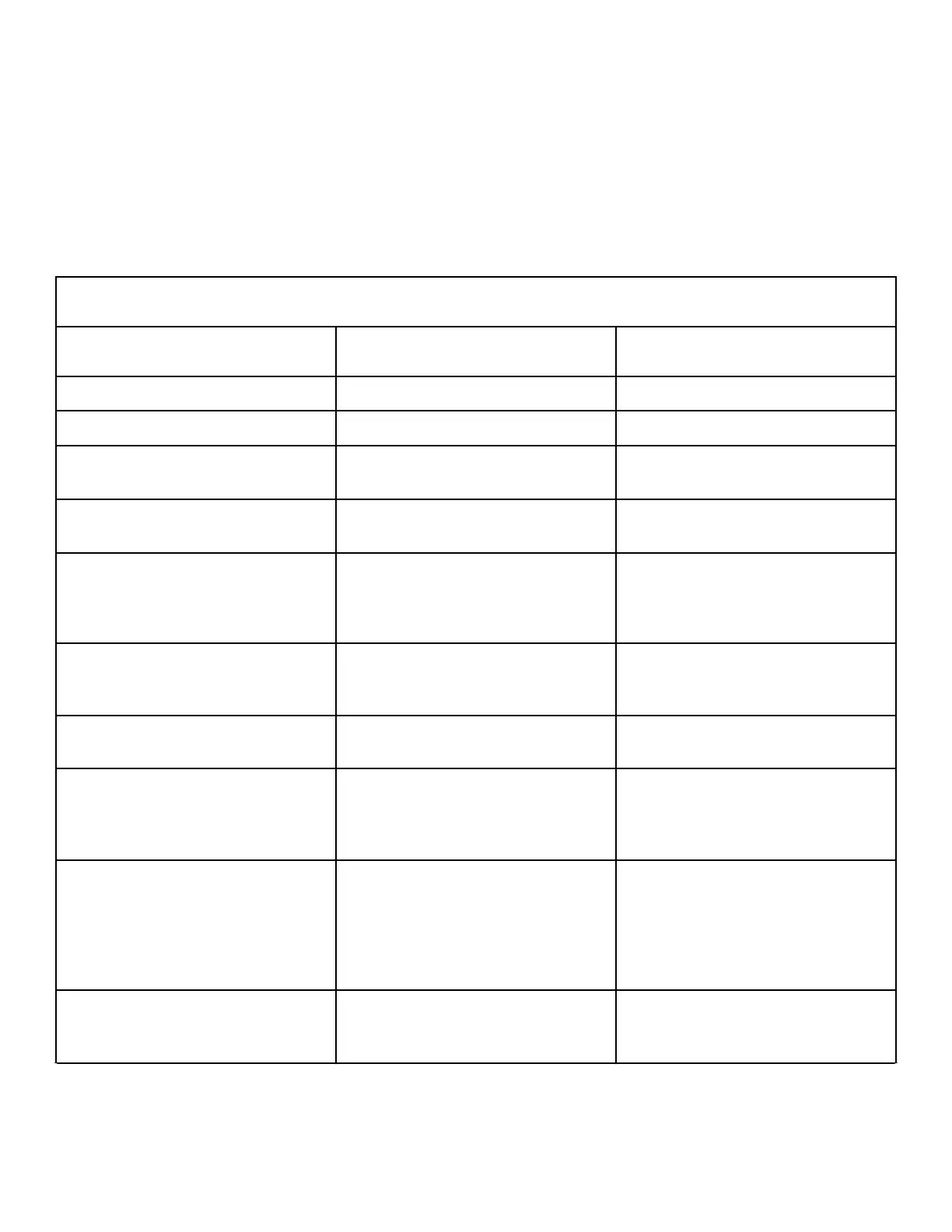Factory Test
To Enter Factory Test
1. Be certain control is in Ready Mode or Start Mode and access
panel or coin vault is open.
2. While pressing and holding the HEAVY modifier keypad with
one hand, press the HOT keypad with the other hand.
3. When the control enters Factory Test, it will display the first
test step, Machine Type.
4. The control will advance through the sequence of test steps
whenever START (enter) is pressed, with the exception of the
Keypad Test and Pressure Sensor Test. Refer to the table be-
low for all tests in the Factory Test.
To Exit Factory Test
To exit a test step, disconnect the machine from electrical power.
Factory Test Cycle Quick Reference Chart
Display Test Mode Comments
tL
Machine Type Topload washer is the machine type.
S---
Software Version Number
--- is the control version number.
ob--
Output Board Version Number
-- is the output board software version
number.
A-
Control Level The control will display the control type
where - is the control level.
00
Dip Switch Value The control will display the status of dip
switches 1 to 8. If a dipswitch is ON, the
value shown will be 1. If the dipswitch is
OFF, the value will be 0.
PA--
Keypad Test
-- is the number of the keypad being
pressed. You need to press all keypads to
advance to the next step.
8.8.8.8
Display Test All LEDs and display segments will
light.
C-C-
Coin Drop Test
- is the number of coins entered. For du-
al coin drops, coin drop 1 is shown on the
left of the display and coin drop 2 is
shown on the right of the display.
Card, LCSU or SU
Card Reader Test
Card is displayed when a card reader is
connected but not driving the display.
LCSU is displayed when a programming/
set-up card is needed. SU is displayed
when a programming/set-up card was
successful.
S oP or S CL
Service Door Switch Test
S oP is displayed when service door
switch is open. S CL is displayed when
service door switch is closed.
Table 17 continues...
Testing Machine and Electronic Control Functions
©
Copyright, Alliance Laundry Systems LLC -
DO NOT COPY or TRANSMIT
79 Part No. 204370ENR1
