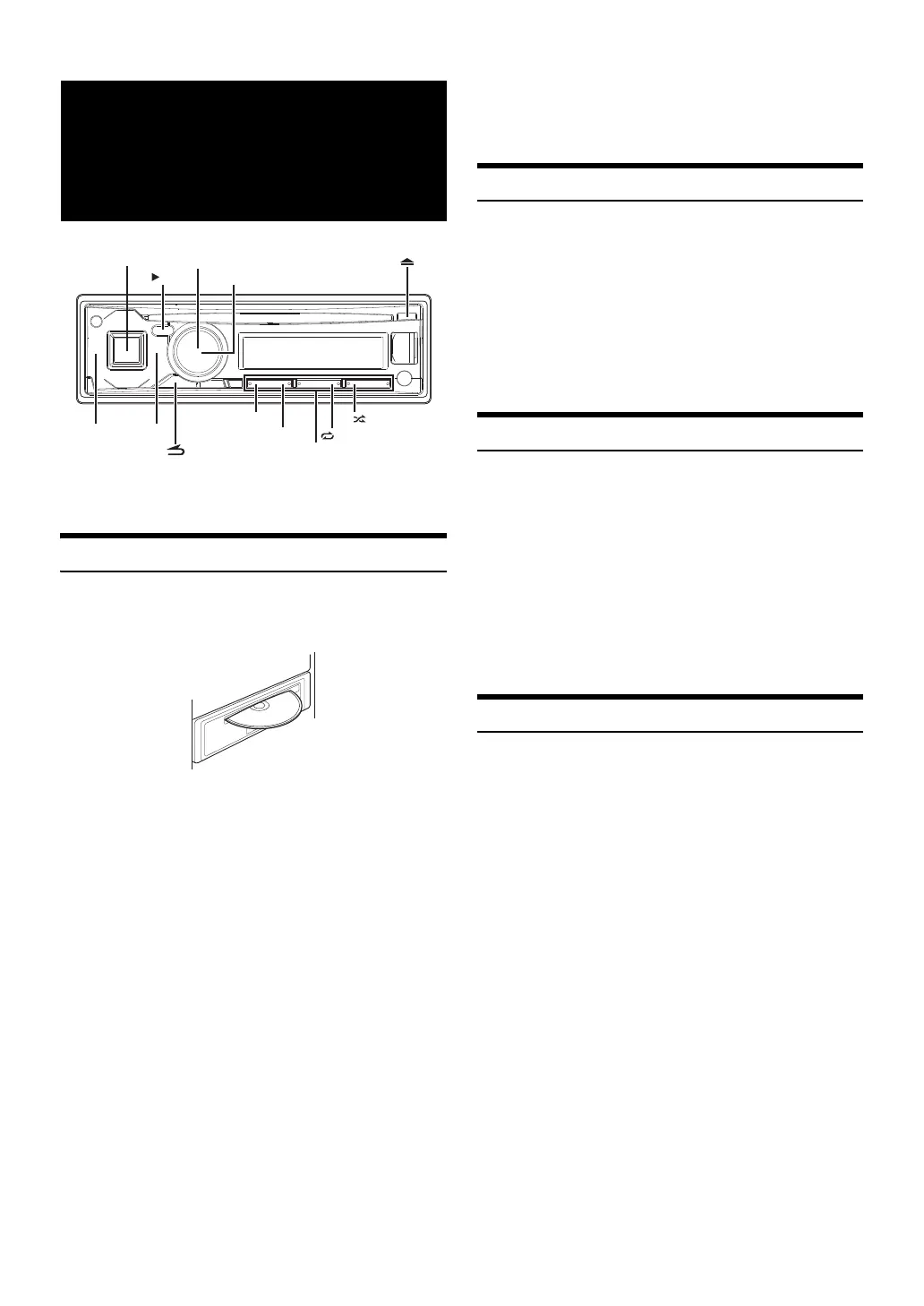12-EN
* The illustration is for CDE-SXM145BT/CDE-143BT.
Playback
1
Insert a disc with the label side facing up.
The disc will be pulled into the unit automatically.
Note
• When a disc is already inserted, press SOURCE to switch to the
DISC mode.
2
While playing back MP3/WMA, press or to select the
desired folder.
Pressing and holding or will change folders continuously.
3
Press or to select the desired track (file).
Pressing and holding or will fast backward/fast
forward track continuously.
4
To pause playback, press .
Pressing again will resume playback.
5
To eject the disc, press .
Notes
• Do not remove a CD during its eject cycle. Do not load more than one
disc at a time. A malfunction may result from doing either.
•The “” indicator lights up when a disc is inserted.
• Three-inch (8 cm) CDs cannot be used.
• Any file protected by DRM (Digital Rights Management) copy
protection, cannot be played back on this unit.
• The track display for MP3/WMA data playback is the file numbers
recorded on the disc.
• The playback time may not be correctly displayed when a VBR
(Variable Bit Rate) recorded file is played back.
• During CD/MP3/WMA playback, press r, and then you can quickly
return to the hierarchy level selected last time in the search mode.
Repeat Play
1
Press z 4.
The song is played back repeatedly.
RPT ONE
*1
RPT FOLDER
*2
RPT OFF RPT ONE
*1 Only a track/file is repeatedly played back.
*2 Only files in a folder are repeatedly played back. (MP3/WMA
mode only)
2
To cancel repeat play, select RPT OFF with the above
procedure.
M.I.X. (Random Play)
1
Press 5 x.
The songs are played back in random sequence.
MIX FOLDER
*1
MIX ALL
*2/*3
MIX OFF MIX FOLDER
*1 Only files in a folder are played back in random sequence.
(MP3/WMA mode)
*2 The tracks/files in the disc are played back in random sequence.
*3 In the USB mode, all files stored in the Flash Memory are played
back in random sequence.
2
To cancel M.I.X. play, select MIX OFF with the above
procedure.
Searching for CD Text
On discs utilizing CD Text, songs can be searched and played by using
their recorded titles. For discs without CD Text, searches are made using
the track numbers associated with each song.
1
Press ENTER during play.
This will set the search mode, and the “” indicator lights up.
2
Turn the Rotary encoder to select the desired track, and
then press ENTER.
This will play the selected track.
Notes
•Press r in the search mode to cancel. Or, the search mode is canceled
if no operation is performed for 60 seconds.
• When CD Text Search is made during M.I.X. play, the M.I.X. play
mode will be canceled.
• If any one of the preset buttons (1 through 6) is pressed in the
search mode, a search can be made quickly by skipping to the specified
location. For details, refer to “Direct Search Function” on page 31.
CD/MP3/WMA
(CDE-SXM145BT/
CDE-143BT only)
4
5
/ENTER
SOURCE/
/ II
Rotary encoder
Preset buttons
(1 through 6)
