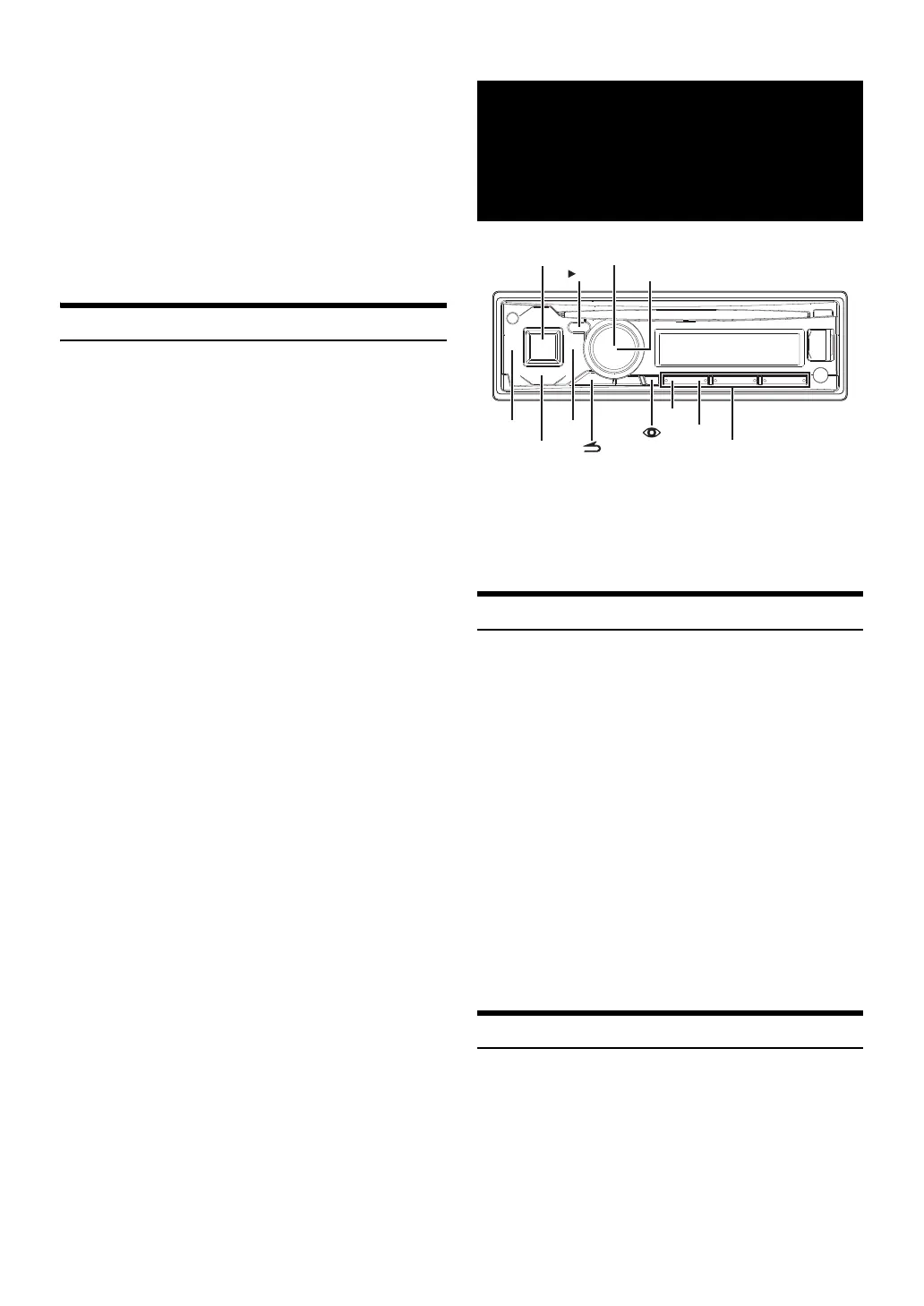32-EN
Shuffle ALL:
Shuffle ALL plays all songs in the iPod/iPhone randomly. Any one
song does not play back again until all songs have been played back.
1
Press ENTER to activate the search selection mode.
2
Turn the Rotary encoder to select SHUFFLEALL, and then
press ENTER.
To cancel M.I.X. play, press 5 x to select OFF.
Note
• If Shuffle ALL is selected, the selected songs being played back in the
search mode are canceled.
Repeat Play
Only Repeat One is available for the iPod/iPhone.
Repeat One:
A single song is repeatedly played back.
1
Press z 4.
The song is played back repeatedly.
RPT ONE
*
RPT OFF RPT ONE
* Repeat One.
2
To cancel repeat play, select RPT OFF with the above
procedure.
Note
• During repeat playback, no other songs are selectable by pressing
or .
* The illustration is for CDE-SXM145BT/CDE-143BT.
SiriusXM Tuner operation:
When a SiriusXM Tuner is connected to this unit, the following
operations may be performed.
Receiving Channels with the SiriusXM Tuner
About SiriusXM Satellite Radio
Everything worth listening to is on SiriusXM. Get over 130 channels,
including the most commercial-free music, plus the best sports, news,
talk and entertainment. A SiriusXM Tuner and Subscription are required.
For more information, visit www.siriusxm.com/activatenow, or call
1-866-635-2349.
To activate SiriusXM Canada service go www.xmradio.ca and click on
“ACTIVATE RADIO” in the top right corner, or call 1-877-438-9677.
Note
• The SiriusXM Satellite Radio controls on this unit are available only
when a SiriusXM Tuner is connected.
1
Press SOURCE to activate the Satellite Radio
(SIRIUSXM) mode.
2
Press or to select the desired channel.
Holding down or will rapidly browse through the
channels.
Alternatively, you can enter the number of the desired channel
using the numeric keypad on an optional remote control.
SiriusXM Setting (CDE-SXM145BT Only)
The following steps 1 to 5 are common to the various SiriusXM
functions. For details, refer to each individual function.
Note
• Connect a SiriusXM Tuner, and then perform SiriusXM SETUP
operation.
1
Press and hold AUDIOSETUP for at least 2 seconds to
activate the SETUP mode.
SiriusXM Satellite Radio
Operation (CDE-SXM145BT
only)
BAND
/ENTER/OPTION
SOURCE/
/ II
1
2
Rotary encoder
Preset buttons
(1 through 6)
