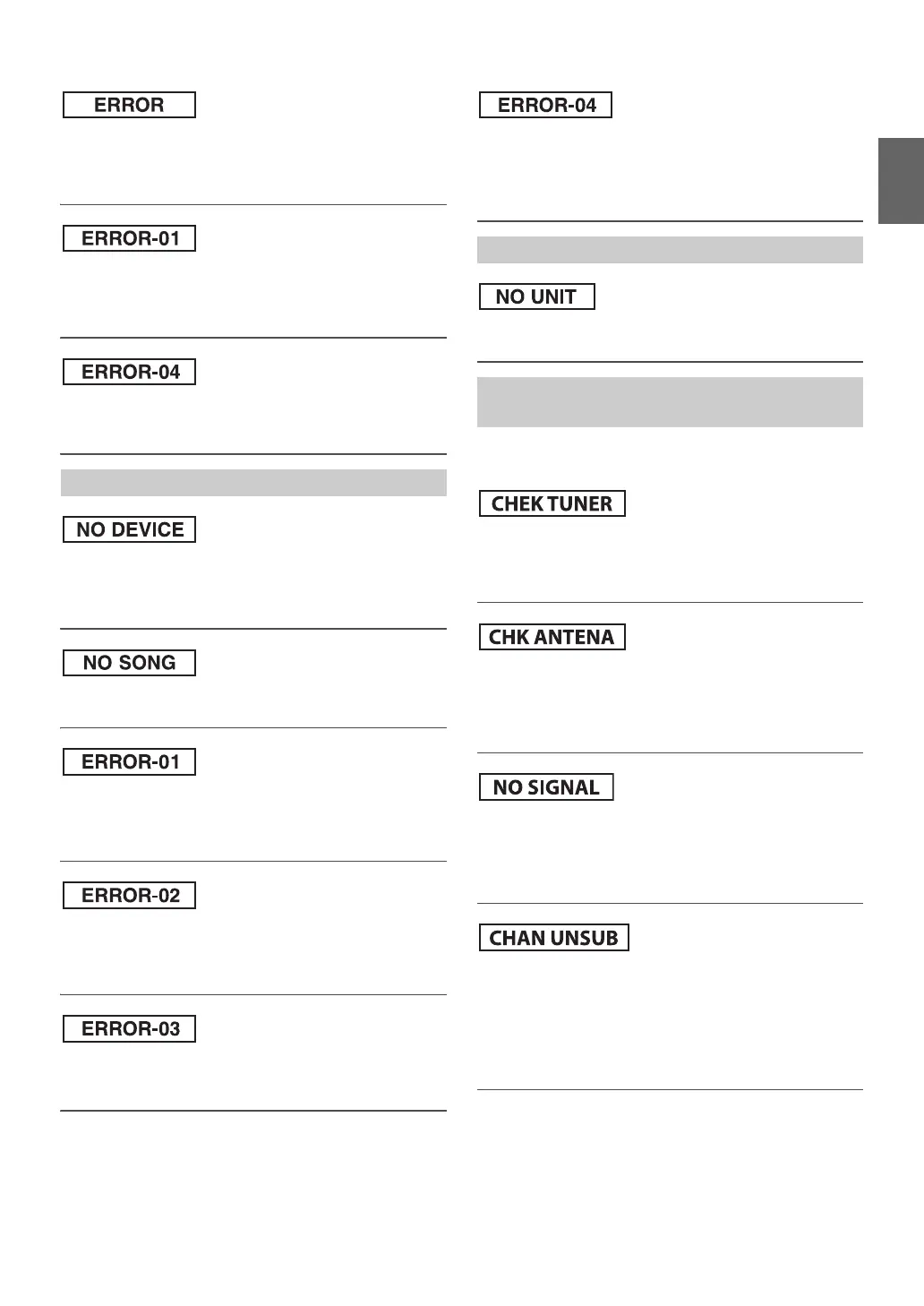39-EN
• Communication error or others
– Change to other source.
–Turn the power off.
– Turn the ignition key off, and then set to ON again.
• Communication error
– Turn the ignition key off, and then set to ON again.
– Check the display by reconnecting between the Flash Memory and
this unit.
• Power surge error
Excessive voltage/current is supplied to the Flash Memory.
– Try another Flash Memory, if available.
• The iPod/iPhone is not connected.
– Make sure the iPod/iPhone is correctly connected (Refer to
“Connecting an iPod/iPhone” on page 29).
Make sure the cable is not bent excessively.
• There are no songs in the iPod/iPhone.
– Download songs to the iPod/iPhone and connect to this unit.
• Communication error
– Turn the ignition key off, and then set to ON again.
– Check the display by reconnecting between the iPod/iPhone and
this unit, using the iPod/iPhone cable.
• Caused by the iPod/iPhone Software Version not being compatible
with this unit.
– Update the iPod/iPhone Software Version to be compatible with
this unit.
• The iPod/iPhone is not verified.
– Reset the iPod.
– Try another iPod/iPhone, if available.
• Power surge error
Excessive voltage/current is supplied to the iPod/iPhone.
– Try another iPod/iPhone, if available.
– Turn the power off.
– Turn the ignition key off, and then set to ON again.
• The BLUETOOTH device is not connected.
– Connect the BLUETOOTH device.
The following messages may be displayed while operating the unit in
SiriusXM mode.
• The SiriusXM Tuner is disconnected or the unit is having trouble
communicating with the Tuner.
– Connect the Tuner or check the Tuner connection to the back of
the unit.
• The SiriusXM Satellite Radio antenna or cable is either damaged or
not connected correctly to the SiriusXM Tuner.
– Check that the SiriusXM antenna cable is connected to the
SiriusXM Tuner and check that the antenna cable is not kinked or
otherwise damaged. Replace the antenna if necessary.
• The SiriusXM satellite signal is too weak at the current location.
– Move the vehicle to a location with a clear view of the southern
sky.
– Make sure the Satellite Radio antenna is properly mounted and not
obstructed by metal objects.
• The active channel has become unsubscribed or the requested
channel is not available in your subscription package.
Note
• The unit will revert to the previous selected channel or to channel 1
automatically.
– Visit www.siriusxm.com for information on subscribing to this
channel.
Indication for iPod Mode
BLUETOOTH mode
SiriusXM Advisory Messages
(CDE-SXM145BT only)
