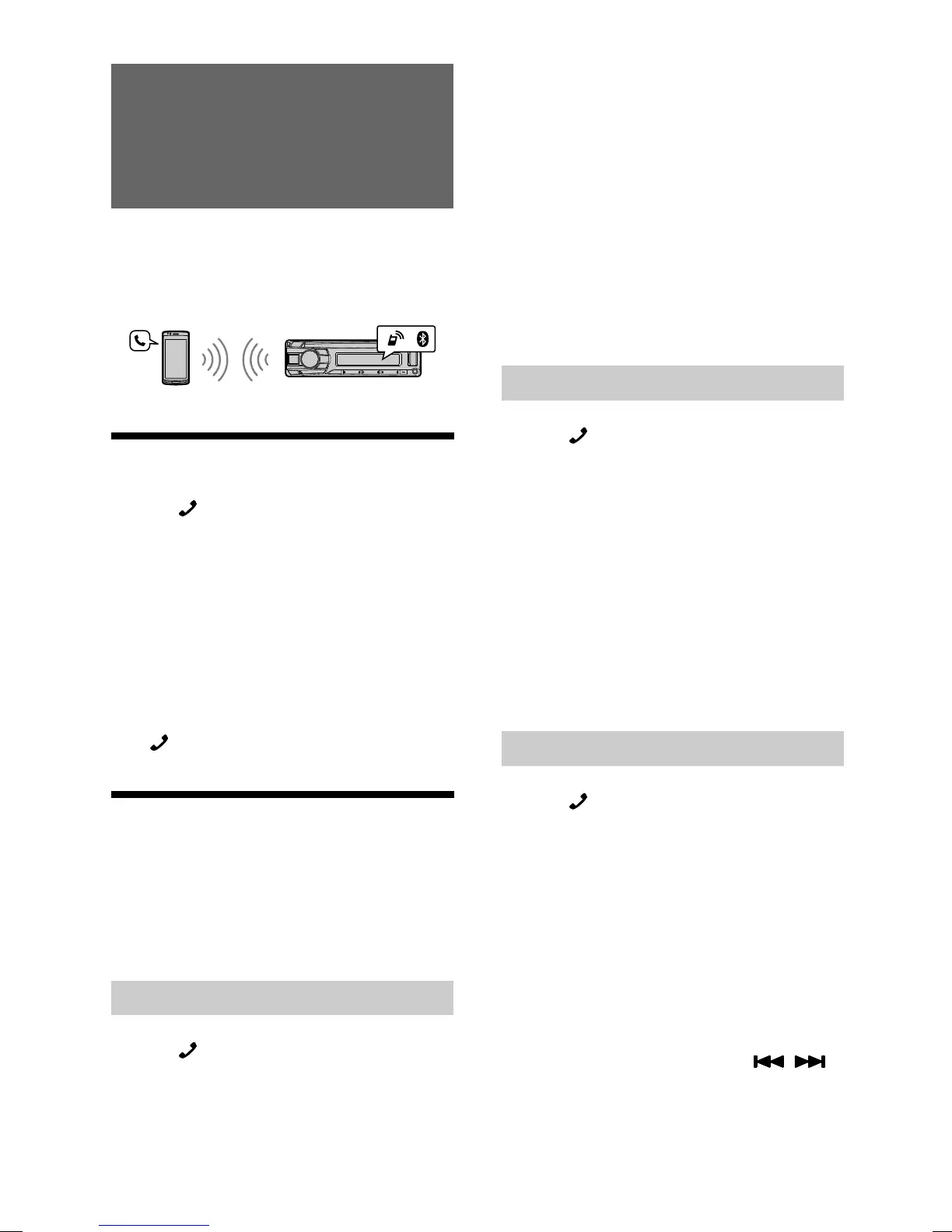15-EN
ALPINE CDE-170E 68-40368Z02-A (EN) 128x182
roid
s
arch
(back)
arch
he
ess it to
ed track.
roid
he item.
the total
wse
he
Handsfree Calling (via
BLUETOOTH only) (CDE-173EBT/
UTE-73EBT only)
To use a cellular phone, connect it with this unit.
You can connect two cellular phones to the unit.
For details, see “Preparing a BLUETOOTH Device
(CDE-173EBT/ UTE-73EBT only)” (page9).
Receiving a Call
1 Press when a call is received with a
ringtone.
The phone call starts.
Note
The ringtone and talker’s voice are output only from the
front speakers.
To reject the call
Press and hold SLEEP for 2 seconds.
To end the call
Press again.
Making a Call
You can make a call from the phonebook or call
history when a cellular phone supporting PBAP
(Phone Book Access Profile) is connected.
When two cellular phones are connected to the
unit, select either phone.
From the phonebook
1 Press .
When two cellular phones are connected to
the unit, rotate the control dial to select
either phone, then press it.
2 Rotate the control dial to select [PHONE
BOOK], then press it.
3 Rotate the control dial to select an initial
from the initial list, then press it.
4 Rotate the control dial to select a name
from the name list, then press it.
5 Rotate the control dial to select a
number from the number list, then press
it.
The phone call starts.
From the call history
1 Press .
When two cellular phones are connected to
the unit, rotate the control dial to select
either phone, then press it.
2 Rotate the control dial to select
[HISTORY], then press it.
A list of the call history appears.
3 Rotate the control dial to select a name
or phone number from the call history,
then press it.
The phone call starts.
By phone number input
1 Press .
When two cellular phones are connected to
the unit, rotate the control dial to select
either phone, then press it.
2 Rotate the control dial to select [DIAL
NUMBER], then press it.
3 Rotate the control dial to enter the
phone number, and lastly select [ ]
(space), then press ENTER
*
.
The phone call starts.
* To move the digital indication, press / .
Note
[_] appears instead of [#] on the display.
